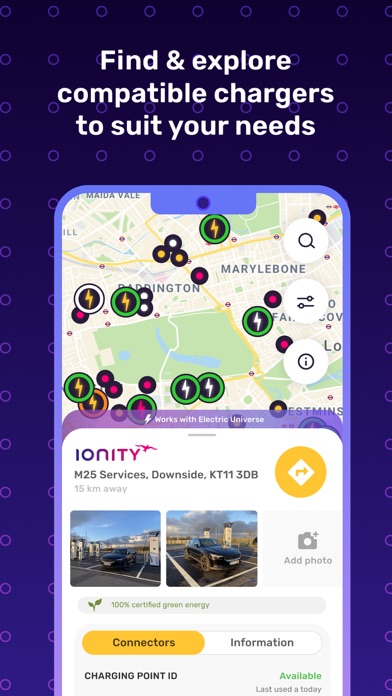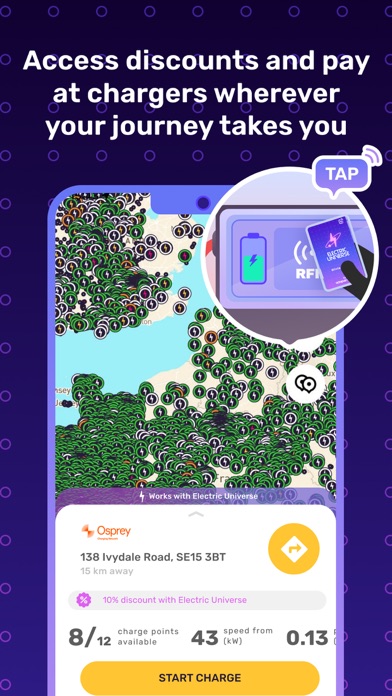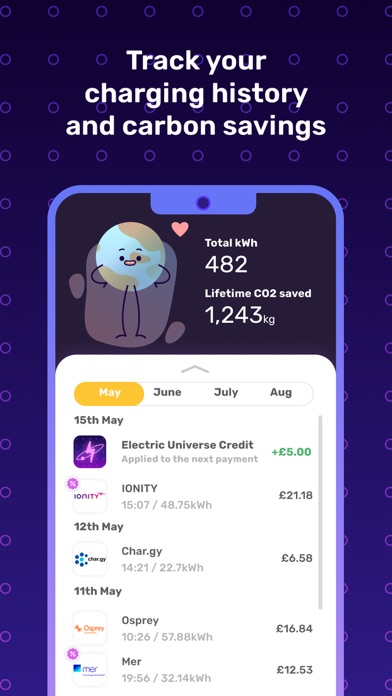How to Delete Octopus Electroverse. save (277.92 MB)
Published by Octopus Energy on 2024-03-26We have made it super easy to delete Octopus Electroverse account and/or app.
Table of Contents:
Guide to Delete Octopus Electroverse 👇
Things to note before removing Octopus Electroverse:
- The developer of Octopus Electroverse is Octopus Energy and all inquiries must go to them.
- The GDPR gives EU and UK residents a "right to erasure" meaning that you can request app developers like Octopus Energy to delete all your data it holds. Octopus Energy must comply within 1 month.
- The CCPA lets American residents request that Octopus Energy deletes your data or risk incurring a fine (upto $7,500 dollars).
↪️ Steps to delete Octopus Electroverse account:
1: Visit the Octopus Electroverse website directly Here →
2: Contact Octopus Electroverse Support/ Customer Service:
- 100% Contact Match
- Developer: Octopus Energy
- E-Mail: hello@theelectroverse.com
- Website: Visit Octopus Electroverse Website
- 51.85% Contact Match
- Developer: Octopus Systems
- E-Mail: Baruch@octopus-app.com
- Website: Visit Octopus Systems Website
Deleting from Smartphone 📱
Delete on iPhone:
- On your homescreen, Tap and hold Octopus Electroverse until it starts shaking.
- Once it starts to shake, you'll see an X Mark at the top of the app icon.
- Click on that X to delete the Octopus Electroverse app.
Delete on Android:
- Open your GooglePlay app and goto the menu.
- Click "My Apps and Games" » then "Installed".
- Choose Octopus Electroverse, » then click "Uninstall".
Have a Problem with Octopus Electroverse? Report Issue
🎌 About Octopus Electroverse
1. * Detailed Charger Information - Shows live charger availability, a renewable energy icon to help you charge with 100% green energy, and important location details (such as charging costs and other parking restrictions).
2. * Map filters - Search for Electroverse charging stations near you via charging speeds, socket types and networks.
3. * Electroverse map toggle - Switches map visibility between all chargers and those compatible with Electroverse.
4. One place for all your charging needs.
5. One card.
6. * In-app charging - Charge your vehicle via the app! Simply plug in and tap 'start charge' on your phone.
7. To see which providers are currently compatible with this feature (and discover additional features), check out the FAQs on the Electroverse website.