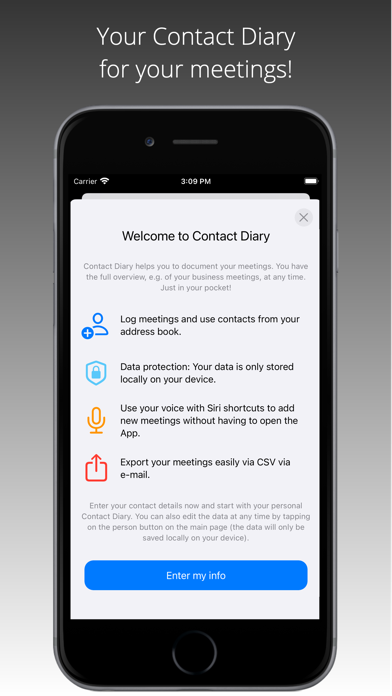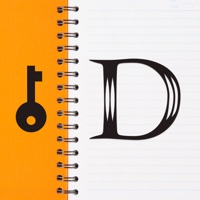Cancel Contact Diary Subscription
Published by Tobias Hauss on 2024-11-28Uncover the ways Tobias Hauss (the company) bills you and cancel your Contact Diary subscription.
🚨 Guide to Canceling Contact Diary 👇
Note before cancelling:
- The developer of Contact Diary is Tobias Hauss and all inquiries go to them.
- Always cancel subscription 24 hours before it ends.
🌐 Cancel directly via Contact Diary
- Mail Contact Diary requesting that they cancel your account:
- E-Mail: apps-help@google.com
- Login to your Contact Diary account.
- In the menu section, look for any of these: "Billing", "Subscription", "Payment", "Manage account", "Settings".
- Click the link, then follow the prompts to cancel your subscription.
End Contact Diary subscription on iPhone/iPad:
- Goto Settings » ~Your name~ » "Subscriptions".
- Click Contact Diary (subscription) » Cancel
Cancel subscription on Android:
- Goto Google PlayStore » Menu » "Subscriptions"
- Click on Contact Diary - Meetings Log
- Click "Cancel Subscription".
💳 Cancel Contact Diary on Paypal:
- Goto Paypal.com .
- Click "Settings" » "Payments" » "Manage Automatic Payments" (in Automatic Payments dashboard).
- You'll see a list of merchants you've subscribed to.
- Click on "Contact Diary" or "Tobias Hauss" to cancel.
Have a Problem with Contact Diary - Meetings Log? Report Issue
About Contact Diary - Meetings Log?
1. You always have the data with you and can add to it at any time! This allows you to keep track and share the data with your friends or companies, for example to log your business meetings and attendees.
2. Your data belongs to you and stays with you! Additionally, you have the possibility to use Face ID / Touch ID when opening the app.
3. You also have the ability to enter date and notes to the meeting, including contact information.
4. With the option 'Add meeting on startup' you can define, that the 'Add meeting' view appears automatically after the app is starting up for even faster interaction.
5. In the feedback section of the app you have the possibility to send us your questions or suggestions for improvement.