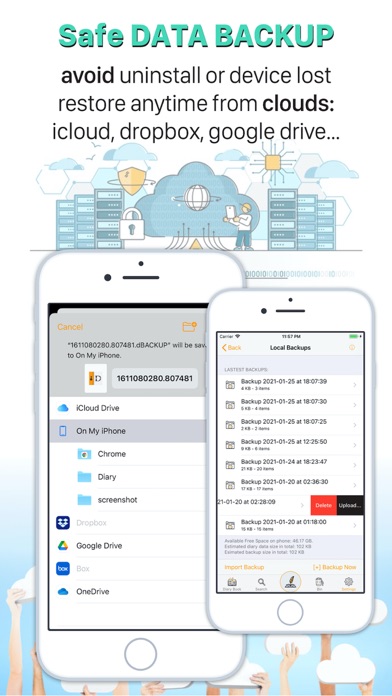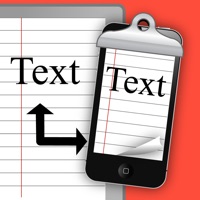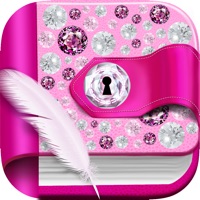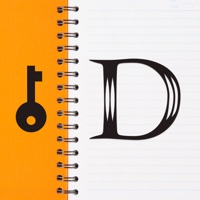
How to Delete Diary with lock. save (25.79 MB)
Published by Van Quang NguyenWe have made it super easy to delete Diary with lock - one journal account and/or app.
Table of Contents:
Guide to Delete Diary with lock - one journal 👇
Things to note before removing Diary with lock:
- The developer of Diary with lock is Van Quang Nguyen and all inquiries must go to them.
- Check the Terms of Services and/or Privacy policy of Van Quang Nguyen to know if they support self-serve account deletion:
- The GDPR gives EU and UK residents a "right to erasure" meaning that you can request app developers like Van Quang Nguyen to delete all your data it holds. Van Quang Nguyen must comply within 1 month.
- The CCPA lets American residents request that Van Quang Nguyen deletes your data or risk incurring a fine (upto $7,500 dollars).
↪️ Steps to delete Diary with lock account:
1: Visit the Diary with lock website directly Here →
2: Contact Diary with lock Support/ Customer Service:
- 43.48% Contact Match
- Developer: Dairy App & Notes & Audio Editor & Voice Recorder
- E-Mail: betterapp88@gmail.com
- Website: Visit Diary with lock Website
- 81.08% Contact Match
- Developer: Keyboard Themes App
- E-Mail: kakadiyaparbat@gmail.com
- Website: Visit Keyboard Themes App Website
3: Check Diary with lock's Terms/Privacy channels below for their data-deletion Email:
Deleting from Smartphone 📱
Delete on iPhone:
- On your homescreen, Tap and hold Diary with lock - one journal until it starts shaking.
- Once it starts to shake, you'll see an X Mark at the top of the app icon.
- Click on that X to delete the Diary with lock - one journal app.
Delete on Android:
- Open your GooglePlay app and goto the menu.
- Click "My Apps and Games" » then "Installed".
- Choose Diary with lock - one journal, » then click "Uninstall".
Have a Problem with Diary with lock - one journal? Report Issue
Reviews & Common Issues: 2 Comments
By Lorena Navarro
1 year agoI need to recover my entries now that app has been deleted
By sophia dehart
1 year agohow do i get my diary entries back now that the app is deleted from the app store??!
🎌 About Diary with lock - one journal
1. A diary book sometimes is more expensive than your phone, but device lost or accident uninstall may happen so you can backup your data to cloud storage drives like iCloud, Google Drive, One Drive, Dropbox or Box,…etc.
2. The app supports restoration from cloud backups, even on a fresh install, or just for you when you want to move your diary book to a new device.
3. Diary book is organized into segments similars to the calendar that you can select a day and write on it.
4. We understand how precious your diary book is, so you can lock it by password to prevent it from curious eyes.
5. We design the app for users to keep their secrets, therefore None of your diary book data will be collected or analyzed.
6. Type a phrase you remember and the app can find all related notes in your Diary Book.
7. You can put back an item from Bin to Diary Book, of course you can have your own action if newer version is existing in the Diary Book.
8. You can delete on a day by swipe and delete, your item will turn from Diary Book into Bin.
9. You can keep it securely from others eyes, no one will see your diary book.
10. No one except you, can open the diary book without the password.
11. A convenient, safe, reliable and simple to use mobile diary app to log your daily life activities, emotions and feelings.
12. Log life events & progress with our journal diary with password app.
13. You can choose to put back to the diary, or decide to permently delete from the app.
14. To make your diary more meaningful, add some images to every diary note and see them later.