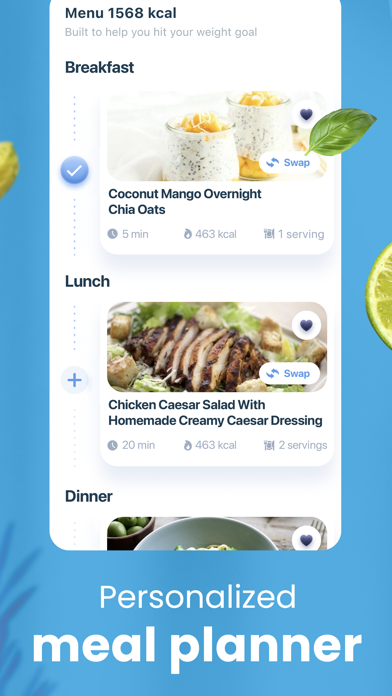Cancel OpenPlate Subscription & Save $15.00
Published by ThrivePort, LLCUncover the ways ThrivePort, LLC (the company) bills you and cancel your OpenPlate subscription.
🚨 Guide to Canceling OpenPlate 👇
Note before cancelling:
- How easy is it to cancel OpenPlate? It is Very Easy to Cancel a OpenPlate subscription.
- The developer of OpenPlate is ThrivePort, LLC and all inquiries go to them.
- Check ThrivePort, LLC's Terms of Services/Privacy policy if they support self-serve cancellation:
- Always cancel subscription 24 hours before it ends.
Your Potential Savings 💸
**Pricing data is based on average subscription prices reported by AppCutter.com users..
| Duration | Amount (USD) |
|---|---|
| One-time savings | $15.00 |
🌐 Cancel directly via OpenPlate
- Mail OpenPlate requesting that they cancel your account:
- Login to your OpenPlate account.
- In the menu section, look for any of these: "Billing", "Subscription", "Payment", "Manage account", "Settings".
- Click the link, then follow the prompts to cancel your subscription.
End OpenPlate subscription on iPhone/iPad:
- Goto Settings » ~Your name~ » "Subscriptions".
- Click OpenPlate (subscription) » Cancel
Cancel subscription on Android:
- Goto Google PlayStore » Menu » "Subscriptions"
- Click on OpenPlate - Meal Planner
- Click "Cancel Subscription".
💳 Cancel OpenPlate on Paypal:
- Goto Paypal.com .
- Click "Settings" » "Payments" » "Manage Automatic Payments" (in Automatic Payments dashboard).
- You'll see a list of merchants you've subscribed to.
- Click on "OpenPlate" or "ThrivePort, LLC" to cancel.
Subscription Costs (Saved) 💰
- Free: basic features such as easy food logging, barcode scanner, calorie intake tracker, weight progress, activity tracker, water recording, and overall statistics.
- Premium: $9.99/month or $49.99/year (with 7-day free trial) for additional features such as meal planning, healthy recipes, next meal advice, food improvement tips, advanced nutrition tracking, calorie density tips, macros goal editing, water intake progress, and education.
Have a Problem with OpenPlate - Meal Planner? Report Issue
About OpenPlate - Meal Planner?
1. Follow a personalized meal plan, track calories and macros, log and scan your food, try out delicious, healthy recipes, discover the benefits of foods, and more.
2. * Subscription with a free trial period will automatically renew to a paid subscription and payment will be charged to your iTunes account unless auto-renew is turned off at least 24 hours prior to the end of the current subscription period and you will be downgraded to the free service.
3. - Calorie density tips: Choose low-calorie, hunger-satisfying foods, and learn how to adjust portions to keep more calorie-dense foods within your calorie budget.
4. * Please note: any unused portion of a free trial period (if offered) will be forfeited when you purchase a premium subscription during the free trial period.
5. We’ll show you how to make your food healthier and recommend tasty meals based on your calorie budget.