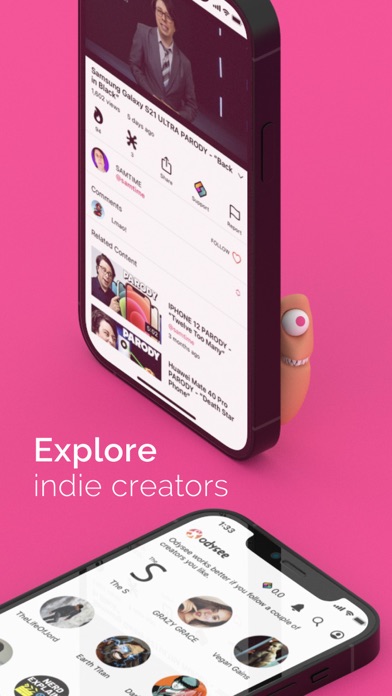Cancel Odysee Subscription & Save $1.00
Published by LBRY IncUncover the ways LBRY Inc (the company) bills you and cancel your Odysee subscription.
🚨 Guide to Canceling Odysee 👇
Note before cancelling:
- How easy is it to cancel Odysee? It is Very Easy to Cancel a Odysee subscription.
- The developer of Odysee is LBRY Inc and all inquiries go to them.
- Check LBRY Inc's Terms of Services/Privacy policy if they support self-serve cancellation:
- Always cancel subscription 24 hours before it ends.
Your Potential Savings 💸
**Pricing data is based on average subscription prices reported by AppCutter.com users..
| Duration | Amount (USD) |
|---|---|
| One-time savings | $1.00 |
🌐 Cancel directly via Odysee
- 🌍 Contact Odysee Support
- Mail Odysee requesting that they cancel your account:
- E-Mail: hello@odysee.com
- Login to your Odysee account.
- In the menu section, look for any of these: "Billing", "Subscription", "Payment", "Manage account", "Settings".
- Click the link, then follow the prompts to cancel your subscription.
End Odysee subscription on iPhone/iPad:
- Goto Settings » ~Your name~ » "Subscriptions".
- Click Odysee (subscription) » Cancel
Cancel subscription on Android:
- Goto Google PlayStore » Menu » "Subscriptions"
- Click on Odysee
- Click "Cancel Subscription".
💳 Cancel Odysee on Paypal:
- Goto Paypal.com .
- Click "Settings" » "Payments" » "Manage Automatic Payments" (in Automatic Payments dashboard).
- You'll see a list of merchants you've subscribed to.
- Click on "Odysee" or "LBRY Inc" to cancel.
Have a Problem with Odysee? Report Issue
Reviews & Common Issues: 10 Comments
By linda
1 year agoHi, please can i ask , how do i delete my old account using an old email address ? are old accounts with an old email address deleted by Odysee if not used for a year or so ? many thanks , linda.
By Carrie Foerster
1 year agoPlease delete my account immediately. Thanks.
By Rodrigo
3 years agoI hope Odysee makes it easier to manage your videos, allowing also for making videos private without having to click on every single video, with bulk changes. Right now, even deleting videos is a nightmare, and it must be done one-by-one, which is tedious and pretty much impossible when you have hundreds of videos. This seems like a very easy problem to solve that would greatly enhance the productivity of your platform. I am considering deleting my entire channel with hundreds of videos due to how hard it is to manage videos in bulk in Odysee.
By Daniel
3 years agoOdysee won't let me upload videos
By forleder_delta.0h
4 years agoHi, can you delete my account. Thank you in advance
By Samber
4 years agoHi, I can't change my primary email. I'm changing provider so the mail linked to my account will be deactivated this week. Then I wanted to delete this account to create anew with my new email, and it seems impossible. I don't know if people receive any help here, but it does not inspire trust, at least to not have the freedom to manage our account. If I get no answer today, well, it will be impossible to log in after, and sure I'll remember this and I'll don't sign up with Odysee.
By Silvia Ferrero
4 years agoVorrei cancellare il mio account da Odysee ma non so come fare.
By Geni
4 years agoHi, I wish to delete my account and all it's contents. Would you be able to supply me with instructions to do so? Regards Geni
By Chris
4 years agoHi, I opened an account. I have no charges I paced no financial details. I have changed my mind now as this is not the right platform for me. I have download no Apps. I have set it up on my computer on your website. Can you close my account, please? Or, can you tell me where I can do it myself online, as there is no function that I can see to close the account? Please let me know when you have done this. Thank you.
By Pedro Goffe
4 years agoHi, today I opened an account. I have no charges I paced no financial details. I have changed my mind now as this is not the right platform for me. I have not download any App. I have set it up on my computer on your website. Can you close my account please? Or, can you tell me where I can do it myself online, as there is no function that I can see to close the account. Please let me know when you have done this. Thank you.
About Odysee?
1. Enjoy indie content creators across a variety of genres including pop culture, science, gaming, commentary, tech, and education.
2. Creators are encouraged to sign up through odysee.com in order to sync their existing channel's library.
3. -Explore new content that's weird, crazy, intense, and surprisingly educational across a variety of categories like 'Cheese' & 'Universe'.
4. Odysee is a fun, friendly, and safe video sharing platform that loves memes and spaghetti.
5. Currently the Odysee app does not support creator sign up.