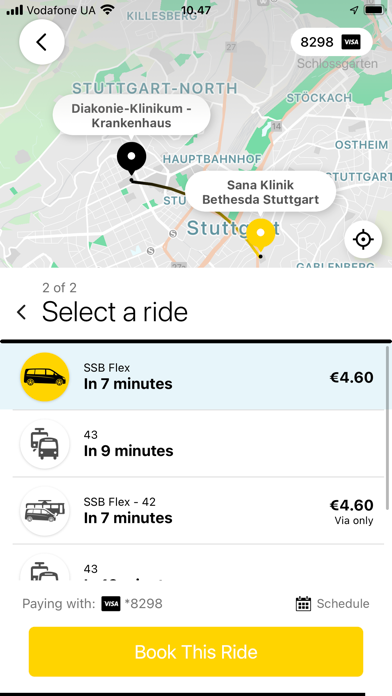How to Delete SSB Flex 2.0. save (87.47 MB)
Published by Via Transportation, Inc. on 2024-07-29We have made it super easy to delete SSB Flex 2.0 account and/or app.
Table of Contents:
Guide to Delete SSB Flex 2.0 👇
Things to note before removing SSB Flex 2.0:
- The developer of SSB Flex 2.0 is Via Transportation, Inc. and all inquiries must go to them.
- Check the Terms of Services and/or Privacy policy of Via Transportation, Inc. to know if they support self-serve account deletion:
- The GDPR gives EU and UK residents a "right to erasure" meaning that you can request app developers like Via Transportation, Inc. to delete all your data it holds. Via Transportation, Inc. must comply within 1 month.
- The CCPA lets American residents request that Via Transportation, Inc. deletes your data or risk incurring a fine (upto $7,500 dollars).
↪️ Steps to delete SSB Flex 2.0 account:
1: Visit the SSB Flex 2.0 website directly Here →
2: Contact SSB Flex 2.0 Support/ Customer Service:
- 91.67% Contact Match
- Developer: Via Transportation Inc.
- E-Mail: service@ssb-ag.de
- Website: Visit SSB Flex 2.0 Website
3: Check SSB Flex 2.0's Terms/Privacy channels below for their data-deletion Email:
Deleting from Smartphone 📱
Delete on iPhone:
- On your homescreen, Tap and hold SSB Flex 2.0 until it starts shaking.
- Once it starts to shake, you'll see an X Mark at the top of the app icon.
- Click on that X to delete the SSB Flex 2.0 app.
Delete on Android:
- Open your GooglePlay app and goto the menu.
- Click "My Apps and Games" » then "Installed".
- Choose SSB Flex 2.0, » then click "Uninstall".
Have a Problem with SSB Flex 2.0? Report Issue
🎌 About SSB Flex 2.0
1. > The pickup point with SSB Flex is at a closeby virtual bus stop that you can easily reach by walking rather than being picked up at your doorstep.
2. > Within the service zone, there are over 5,500 pickup and dropoff points, socalled virtual bus stops that are typically at intersections, in front of shops, at public sights or in front of SSB-stops.
3. SSB Flex is the innovative On-Demand Ridepooling offering by Stuttgarter Straßenbahnen AG, which complements the classic public transport offering in Stuttgart.
4. 3) Book a ride: In the app, enter origin and destination, as well as number of passengers and whether or not you hold a VVS ticket.
5. In the interest of protecting the environment, you will share your SSB Flex-Shuttle with other passengers who have a similar route.
6. SSB Flex enables you to safely and conveniently move from A to B, independent of any timetable and without long ways to the next bus stop.
7. The price depends on the route and the number of passengers you book for.
8. The pickup and dropoff points will be displayed in the app after you entered your location and destination.
9. 2) Sign up: Simply enter your name, email address, phone number and payment details.
10. 5) Payment: After the ride, the payment is processed automatically through your preferred payment method (Credit card, PayPal or ride credit).
11. In order to move around more efficiently, you can also combine your SSB Flex trip with busses, trams and trains.
12. Holders of VVS Day Tickets or VVS Season Tickets receive a discounted ride fare.
13. 4) Get to your vehicle: The app shows you the walking route to your pick up point.
14. You can also recommend SSB Flex to your friends by clicking on “Invite Friends” in the app.