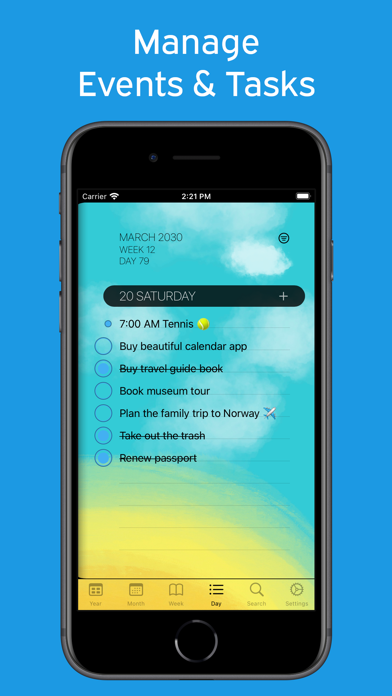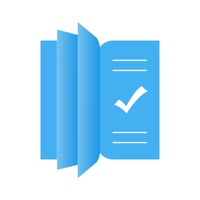
Cancel PaperCal Subscription
Published by Johan Burgler on 2025-09-17Uncover the ways Johan Burgler (the company) bills you and cancel your PaperCal subscription.
🚨 Guide to Canceling PaperCal 👇
Note before cancelling:
- The developer of PaperCal is Johan Burgler and all inquiries go to them.
- Check the Terms of Services and/or Privacy policy of Johan Burgler to know if they support self-serve subscription cancellation:
- Always cancel subscription 24 hours before it ends.
🌐 Cancel directly via PaperCal
- 🌍 Contact PaperCal Support
- Mail PaperCal requesting that they cancel your account:
- Login to your PaperCal account.
- In the menu section, look for any of these: "Billing", "Subscription", "Payment", "Manage account", "Settings".
- Click the link, then follow the prompts to cancel your subscription.
End PaperCal subscription on iPhone/iPad:
- Goto Settings » ~Your name~ » "Subscriptions".
- Click PaperCal (subscription) » Cancel
Cancel subscription on Android:
- Goto Google PlayStore » Menu » "Subscriptions"
- Click on PaperCal
- Click "Cancel Subscription".
💳 Cancel PaperCal on Paypal:
- Goto Paypal.com .
- Click "Settings" » "Payments" » "Manage Automatic Payments" (in Automatic Payments dashboard).
- You'll see a list of merchants you've subscribed to.
- Click on "PaperCal" or "Johan Burgler" to cancel.
Have a Problem with PaperCal? Report Issue
About PaperCal?
1. From its extremely intuitive design, clean and clear week overview to a range of 16 different cool themes and task or event management, this app is a complete package of bespoke paper calendar experience for you.
2. From its intuitive design, clean and concise view to its clear week overview, task and event management, this paper calendar app is the perfect addition to your iOS device.
3. Experience a lifelike paper calendar view and indulge into the aesthetics of more than 20 cool calendar themes with PaperCal.
4. Designed for those who have an eye for breathtaking aesthetics and appreciate the simple things in life that offer clarity, the PaperCal app is a fully integrated calendar app offering different types of views.
5. As a fully featured app, PaperCal offers a complete set of different views including yearly, monthly, weekly and even daily calendar views.