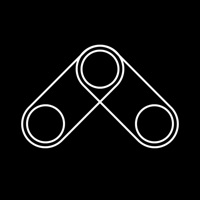How to Delete Neeva Browser & Search Engine. save (73.75 MB)
Published by Neeva, Inc.We have made it super easy to delete Neeva Browser & Search Engine account and/or app.
Table of Contents:
Guide to Delete Neeva Browser & Search Engine 👇
Things to note before removing Neeva Browser & Search Engine:
- The developer of Neeva Browser & Search Engine is Neeva, Inc. and all inquiries must go to them.
- Check the Terms of Services and/or Privacy policy of Neeva, Inc. to know if they support self-serve account deletion:
- The GDPR gives EU and UK residents a "right to erasure" meaning that you can request app developers like Neeva, Inc. to delete all your data it holds. Neeva, Inc. must comply within 1 month.
- The CCPA lets American residents request that Neeva, Inc. deletes your data or risk incurring a fine (upto $7,500 dollars).
↪️ Steps to delete Neeva Browser & Search Engine account:
1: Visit the Neeva Browser & Search Engine website directly Here →
2: Contact Neeva Browser & Search Engine Support/ Customer Service:
- Verified email
- Contact e-Mail: feedback@neeva.co
- 96.43% Contact Match
- Developer: Neeva
- E-Mail: feedback@neeva.co
- Website: Visit Neeva Browser & Search Engine Website
3: Check Neeva Browser & Search Engine's Terms/Privacy channels below for their data-deletion Email:
Deleting from Smartphone 📱
Delete on iPhone:
- On your homescreen, Tap and hold Neeva Browser & Search Engine until it starts shaking.
- Once it starts to shake, you'll see an X Mark at the top of the app icon.
- Click on that X to delete the Neeva Browser & Search Engine app.
Delete on Android:
- Open your GooglePlay app and goto the menu.
- Click "My Apps and Games" » then "Installed".
- Choose Neeva Browser & Search Engine, » then click "Uninstall".
Have a Problem with Neeva Browser & Search Engine? Report Issue
Reviews & Common Issues: 1 Comments
By Bernd Rischkau-von der Linde
1 year agoit is exceedingly annoying to remove neeva from safari... Please delete my account and data from your database.
🎌 About Neeva Browser & Search Engine
1. Did you know 1000s of trackers follow you every week? Neeva blocks third-party trackers, which means your browsing and search data is not for sale.
2. Named one of TIME’s Best Inventions of 2021 and designed by world-class technologists, Neeva is redefining how people use the web by building a search engine exclusively for you, not advertisers.
3. Skip the search results page with Neeva FastTap, a first-of-its-kind feature that lets you go straight to your destination, right from the search box.
4. Did you know 40% of your search results are actually ads? Get 100% real results with Neeva, not annoying, creepy ads that chase you around the web.
5. Customize your search engine to see the best results for you, not advertisers.
6. Experience ad-free, private search with Neeva’s Browser & Search Engine.
7. To make searching even more convenient, sync your email, calendar, and documents so you can find everything you need from one search bar.
8. And because Neeva doesn’t show you ads, shopping results are driven by expert and customer recommendations.
9. Neeva does not track your web browsing and works to prevent third-party trackers from doing so.
10. Protect your privacy while you search and browse the web, free from distracting ads.
11. Search anonymously whenever you want with incognito search.
12. Sign up for Neeva today using your email or any Apple, Google or Microsoft account.
13. Choose the retailers you love and news sources you want to see results from.
14. Discover the best products and easily read through reviews from reputable sites and verified customers.