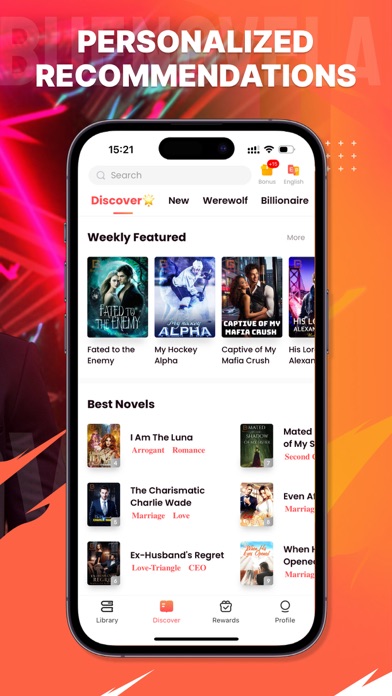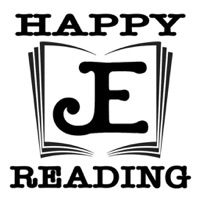Cancel BueNovela Subscription & Save $49.99/mth
Published by SINGAPORE NEW READING TECHNOLOGY PTE. LTD. on 2025-05-15Uncover the ways SINGAPORE NEW READING TECHNOLOGY PTE. LTD. (the company) bills you and cancel your BueNovela subscription.
🚨 Guide to Canceling BueNovela 👇
Note before cancelling:
- How easy is it to cancel BueNovela? It is Very Easy to Cancel a BueNovela subscription.
- The developer of BueNovela is SINGAPORE NEW READING TECHNOLOGY PTE. LTD. and all inquiries go to them.
- Check SINGAPORE NEW READING TECHNOLOGY PTE. LTD.'s Terms of Services/Privacy policy if they support self-serve cancellation:
- Always cancel subscription 24 hours before it ends.
Your Potential Savings 💸
**Pricing data is based on average subscription prices reported by AppCutter.com users..
| Plan | Savings (USD) |
|---|---|
| 1000 MONEDAS | $9.99 |
| 500 MONEDAS | $4.99 |
| 2000 MONEDAS | $19.99 |
| Weekly Subscription | $9.99 |
| 1500 MONEDAS | $14.99 |
| 2500 MONEDAS | $24.99 |
| 5000 MONEDAS | $49.99 |
| 600 MONEDAS | $5.99 |
| 200 MONEDAS | $1.99 |
| Weekly Subscription | $19.99 |
🌐 Cancel directly via BueNovela
- 🌍 Contact BueNovela Support
- Mail BueNovela requesting that they cancel your account:
- E-Mail: contacto@buenovela.com
- Login to your BueNovela account.
- In the menu section, look for any of these: "Billing", "Subscription", "Payment", "Manage account", "Settings".
- Click the link, then follow the prompts to cancel your subscription.
End BueNovela subscription on iPhone/iPad:
- Goto Settings » ~Your name~ » "Subscriptions".
- Click BueNovela (subscription) » Cancel
Cancel subscription on Android:
- Goto Google PlayStore » Menu » "Subscriptions"
- Click on BueNovela - leer novela libro
- Click "Cancel Subscription".
💳 Cancel BueNovela on Paypal:
- Goto Paypal.com .
- Click "Settings" » "Payments" » "Manage Automatic Payments" (in Automatic Payments dashboard).
- You'll see a list of merchants you've subscribed to.
- Click on "BueNovela" or "SINGAPORE NEW READING TECHNOLOGY PTE. LTD." to cancel.
Subscription Costs (Saved) 💰
- 1 Month Automatic Renewal: $9.99/month
- 6 Months Automatic Renewal: $49.99/6 months
- 12 Months Automatic Renewal: $89.99/year
Have a Problem with BueNovela - leer novela libro? Report Issue
Reviews & Common Issues: 3 Comments
By Janet Greer
3 years agoPlease cancel BuelNovela. Thought this was free. Please refund $38.76.
By Stella
3 years agoI cannot make payment. I was asked to change mode of payment. My payment has been unsuccessful.
By Holly
4 years agoI bought 500 coins for £4.99 but it’s not registered in my wallet. My bank says the money has left my account and I have a receipt, but no coins in my wallet. Can anyone help?
About BueNovela - leer novela libro?
1. Renewal: 24 hours before your subscription expires, the renewal fee will be automatically deducted from your Apple iTunes account.
2. Our BueNovela authors come from all over the world, with experience and talent in writing stories of different genres and update them frequently to guarantee their fans’ entertainment.
3. BueNovela compiles popular web novels and books, and provides you with the latest chapters of the highest quality.
4. BueNovela has been continuously recruiting high-quality authors and has a steady stream of new content recommendations.
5. Payment: There are three automatic subscription renewal plans available - 1 Month, 6 Months and 12 Months.