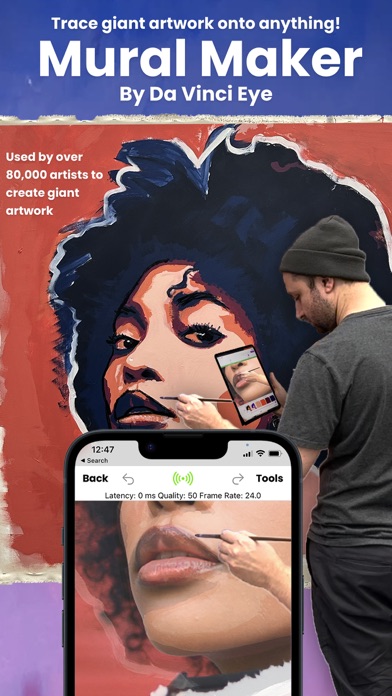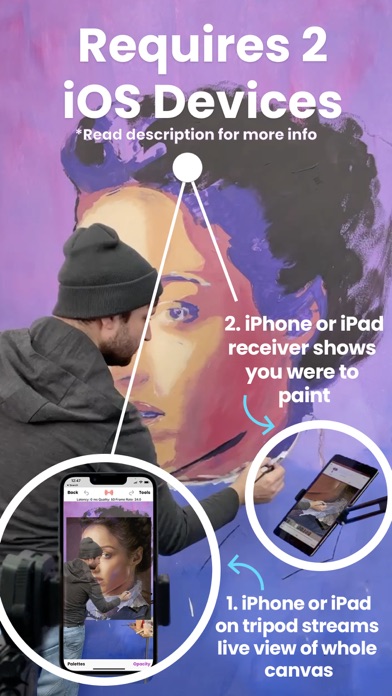How to Delete Mural Maker. save (175.48 MB)
Published by Da Vinci Eye LLC on 2024-01-24We have made it super easy to delete Mural Maker by Da Vinci Eye account and/or app.
Table of Contents:
Guide to Delete Mural Maker by Da Vinci Eye 👇
Things to note before removing Mural Maker:
- The developer of Mural Maker is Da Vinci Eye LLC and all inquiries must go to them.
- Check the Terms of Services and/or Privacy policy of Da Vinci Eye LLC to know if they support self-serve subscription cancellation:
- The GDPR gives EU and UK residents a "right to erasure" meaning that you can request app developers like Da Vinci Eye LLC to delete all your data it holds. Da Vinci Eye LLC must comply within 1 month.
- The CCPA lets American residents request that Da Vinci Eye LLC deletes your data or risk incurring a fine (upto $7,500 dollars).
-
Data Not Collected: The developer does not collect any data from this app.
↪️ Steps to delete Mural Maker account:
1: Visit the Mural Maker website directly Here →
2: Contact Mural Maker Support/ Customer Service:
- 26.09% Contact Match
- Developer: Cube MG LLC
- E-Mail: Info@davincieyeapp.com
- Website: Visit Mural Maker Website
- Support channel
- Vist Terms/Privacy
Deleting from Smartphone 📱
Delete on iPhone:
- On your homescreen, Tap and hold Mural Maker by Da Vinci Eye until it starts shaking.
- Once it starts to shake, you'll see an X Mark at the top of the app icon.
- Click on that X to delete the Mural Maker by Da Vinci Eye app.
Delete on Android:
- Open your GooglePlay app and goto the menu.
- Click "My Apps and Games" » then "Installed".
- Choose Mural Maker by Da Vinci Eye, » then click "Uninstall".
Have a Problem with Mural Maker by Da Vinci Eye? Report Issue
🎌 About Mural Maker by Da Vinci Eye
1. Mural Maker remembers their project's exact position, making it super easy for artists to work on their mural over multiple days.
2. Mural Maker by Da Vinci Eye is the ultimate app for artists who want to create massive drawings and paintings on various surfaces including walls, canvases, sidewalks, buildings, streets, signs, chalkboards, and even rugs.
3. Before you read any further, note that to use Mural Maker, artists will need two iOS devices: one to function as a video camera and the other to display the live video feed in their hand.
4. Unlike projectors, which can be bulky and require a dark room and a power cord, Mural Maker functions perfectly well outdoors, in bright daylight, away from power outlets, and doesn't even need Wi-Fi.
5. Plus, the app allows artists to accurately compare colors and shades on their canvas to the reference image, making it easier to create more precise and accurate artwork... something that no grid or projector will ever be able to do.
6. If you have any trouble setting up Mural Maker, we offer complimentary concierge customer service and will even video chat with you to help you with your project.
7. Artists can then print out a color palette, allowing them to mix their paints to the exact colors they need before they begin.
8. - AR Tracking feature remembers the project's exact position, making it easy to get back to work or re-set up the drawing.
9. Mural Maker offers several advantages over traditional art projectors and time-consuming grids/doodle grids.
10. Mural Maker is also your second set of eyes for any project.
11. Enables artists to break down their image into stencils by color value.
12. Artists can get back to work in seconds instead of trying to re-align their overlay image back with their work.
13. The app then shows artists where to paint each color with augmented reality stencils.
14. This makes it a perfect tool for group projects, workshops, and community mural painting events.