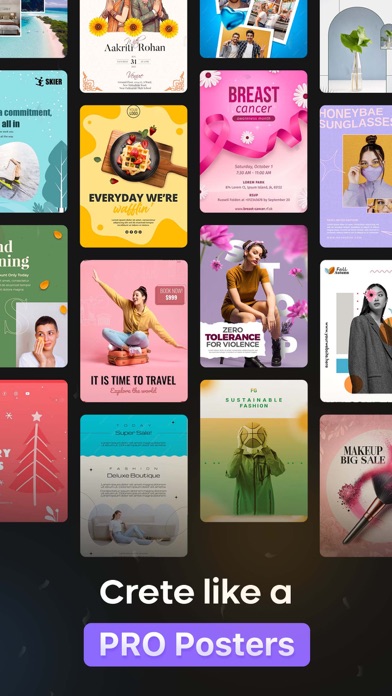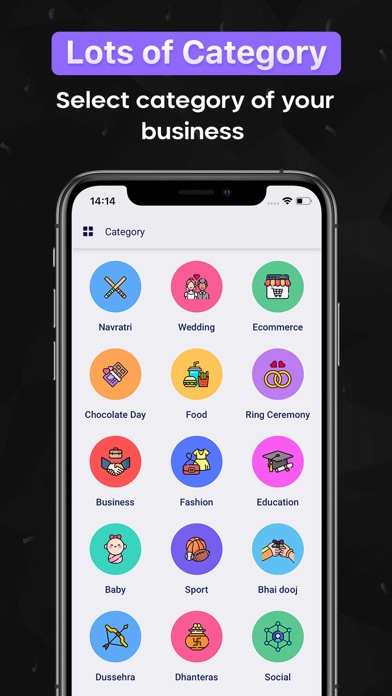How to Delete Poster Maker. save (39.32 MB)
Published by Laxay Gajera on 2024-06-21We have made it super easy to delete Poster Maker - card maker account and/or app.
Table of Contents:
Guide to Delete Poster Maker - card maker 👇
Things to note before removing Poster Maker:
- The developer of Poster Maker is Laxay Gajera and all inquiries must go to them.
- Check the Terms of Services and/or Privacy policy of Laxay Gajera to know if they support self-serve subscription cancellation:
- The GDPR gives EU and UK residents a "right to erasure" meaning that you can request app developers like Laxay Gajera to delete all your data it holds. Laxay Gajera must comply within 1 month.
- The CCPA lets American residents request that Laxay Gajera deletes your data or risk incurring a fine (upto $7,500 dollars).
-
Data Not Collected: The developer does not collect any data from this app.
↪️ Steps to delete Poster Maker account:
1: Visit the Poster Maker website directly Here →
2: Contact Poster Maker Support/ Customer Service:
- 11.76% Contact Match
- Developer: Canva
- E-Mail: android-app@canva.com
- Website: Visit Poster Maker Website
- 63.16% Contact Match
- Developer: Apps You Love
- E-Mail: info@optimumbrew.com
- Website: Visit Apps You Love Website
- Support channel
- Vist Terms/Privacy
Deleting from Smartphone 📱
Delete on iPhone:
- On your homescreen, Tap and hold Poster Maker - card maker until it starts shaking.
- Once it starts to shake, you'll see an X Mark at the top of the app icon.
- Click on that X to delete the Poster Maker - card maker app.
Delete on Android:
- Open your GooglePlay app and goto the menu.
- Click "My Apps and Games" » then "Installed".
- Choose Poster Maker - card maker, » then click "Uninstall".
Have a Problem with Poster Maker - card maker? Report Issue
🎌 About Poster Maker - card maker
1. Design your own Oktoberfest flyers, promotional posters, offer announcements, 4th july poster, cover photos on the go with amazing backgrounds, fonts, sticker, arts, texture, effects, and get the attention you want.
2. Poster Maker is an easy to use app, just select the background you like in the ratio as per your need and add your text with poster design fonts, add wonderful stickers (specially picked for poster making), add your pictures from gallery and create perfect poster every time.
3. Want to create promotional poster maker cover photos for your shop, restaurant, office or social sites? If yes then this is the app for you.
4. A poster maker is a fantastic experience for any marketing professional or business owner willing to promote products with a poster maker with photos and text.
5. This flyer maker can be used to advertise, invite, announce an event, business promotion, social media marketing, digital advertising, and more.
6. Make your own customized posters fast and easy with our poster maker app – no design skills needed.
7. The filters, effects, background, and poster templates that were hard to create once are now easily editable with our poster maker.
8. Create professional-looking posters for your next event with a poster maker.
9. Create promotional posters, advertisement, offer announcements, cover photos on the go with amazing backgrounds, texture, effects, fonts, sticker and get the attention you want.
10. Take it as a poster maker to showcase your products for social media marketing.
11. This graphic design app is useful for making posters, advertise, banner ads, creating social media posts, and graphic designing.
12. and the poster maker app is essential for your business promotion.
13. Flyer maker provides landscape, square, and portrait with a custom flyer design size.
14. Browse a magnificent range of flyer templates with our flyer maker.