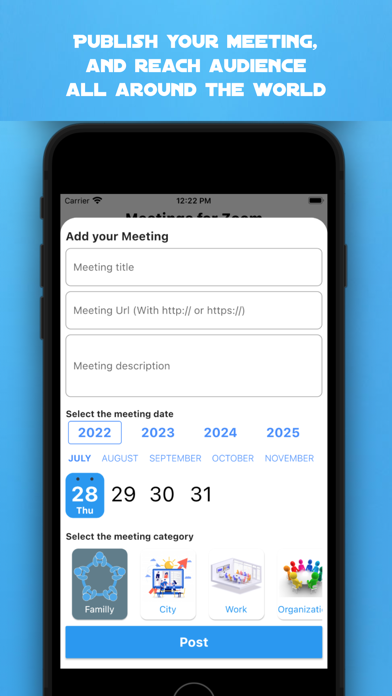How to Delete Meet Hub. save (100.24 MB)
Published by Dao Ibrahim on 2024-05-19We have made it super easy to delete Meet Hub: Find & Join Meetings account and/or app.
Table of Contents:
Guide to Delete Meet Hub: Find & Join Meetings 👇
Things to note before removing Meet Hub:
- The developer of Meet Hub is Dao Ibrahim and all inquiries must go to them.
- Check the Terms of Services and/or Privacy policy of Dao Ibrahim to know if they support self-serve subscription cancellation:
- The GDPR gives EU and UK residents a "right to erasure" meaning that you can request app developers like Dao Ibrahim to delete all your data it holds. Dao Ibrahim must comply within 1 month.
- The CCPA lets American residents request that Dao Ibrahim deletes your data or risk incurring a fine (upto $7,500 dollars).
-
Data Used to Track You: The following data may be used to track you across apps and websites owned by other companies:
- Identifiers
- Usage Data
-
Data Not Linked to You: The following data may be collected but it is not linked to your identity:
- Location
- Contact Info
- Identifiers
- Usage Data
↪️ Steps to delete Meet Hub account:
1: Visit the Meet Hub website directly Here →
2: Contact Meet Hub Support/ Customer Service:
Deleting from Smartphone 📱
Delete on iPhone:
- On your homescreen, Tap and hold Meet Hub: Find & Join Meetings until it starts shaking.
- Once it starts to shake, you'll see an X Mark at the top of the app icon.
- Click on that X to delete the Meet Hub: Find & Join Meetings app.
Delete on Android:
- Open your GooglePlay app and goto the menu.
- Click "My Apps and Games" » then "Installed".
- Choose Meet Hub: Find & Join Meetings, » then click "Uninstall".
Have a Problem with Meet Hub: Find & Join Meetings? Report Issue
🎌 About Meet Hub: Find & Join Meetings
1. Meet Hub is your ultimate destination for discovering and participating in upcoming Zoom meetings, Teams meetings, Webex meetings, courses, and webinars.
2. Meet Hub is perfect for those who want to collaborate remotely, share public meetings, or discover new and exciting sessions to attend.
3. Meeting Widgets: View upcoming meetings and webinars directly on your Home Screen with our handy widgets.
4. Meeting Discovery: Find meetings by category, including Family, City, Organization, Courses, Training, and more.
5. Social Sharing: Share interesting meetings with friends and on social media.
6. Meeting Engagement: Like your favorite meetings and share your own public meetings with the world.
7. Social Media Sharing: Share meetings across all social media platforms.
8. Never get bored again—engage in public meetings, courses, and webinars to make the most of your time.
9. Join & Share: Easily join and share meetings and webinars.
10. Easy Participation: Join meetings and webinars with just a few taps.
11. Extensive Meeting Library: Explore a vast collection of upcoming Zoom, Teams, Webex, and Google Meet sessions.
12. Calendar Integration: Add meetings to your calendar for seamless participation.
13. Calendar Integration: Add meetings to your calendar to never miss out.
14. With an easy-to-use interface and comprehensive meeting database, Meet Hub stands as the leader in modern enterprise video communications.