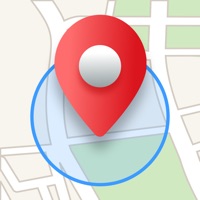How to Delete Find my Family. save (37.20 MB)
Published by Martin BovanWe have made it super easy to delete Find my Family - Phone Locator account and/or app.
Table of Contents:
Guide to Delete Find my Family - Phone Locator 👇
Things to note before removing Find my Family:
- The developer of Find my Family is Martin Bovan and all inquiries must go to them.
- Check the Terms of Services and/or Privacy policy of Martin Bovan to know if they support self-serve account deletion:
- The GDPR gives EU and UK residents a "right to erasure" meaning that you can request app developers like Martin Bovan to delete all your data it holds. Martin Bovan must comply within 1 month.
- The CCPA lets American residents request that Martin Bovan deletes your data or risk incurring a fine (upto $7,500 dollars).
-
Data Not Linked to You: The following data may be collected but it is not linked to your identity:
- Location
- Contact Info
↪️ Steps to delete Find my Family account:
1: Visit the Find my Family website directly Here →
2: Contact Find my Family Support/ Customer Service:
- 9.52% Contact Match
- Developer: Life360
- E-Mail: feedback@life360.com
- Website: Visit Find my Family Website
- Support channel
- Vist Terms/Privacy
3: Check Find my Family's Terms/Privacy channels below for their data-deletion Email:
Deleting from Smartphone 📱
Delete on iPhone:
- On your homescreen, Tap and hold Find my Family - Phone Locator until it starts shaking.
- Once it starts to shake, you'll see an X Mark at the top of the app icon.
- Click on that X to delete the Find my Family - Phone Locator app.
Delete on Android:
- Open your GooglePlay app and goto the menu.
- Click "My Apps and Games" » then "Installed".
- Choose Find my Family - Phone Locator, » then click "Uninstall".
Have a Problem with Find my Family - Phone Locator? Report Issue
🎌 About Find my Family - Phone Locator
1. Get turn-by-turn directions using the fastest possible route - iFind app allows users to share their locations with friends and family and easily get directions to their location.
2. iFind: Find Friend s & Family is a navigation & location sharing app, and is the best way to coordinate with family and friends.
3. Bring your family closer with comprehensive safety features designed for busy, modern life — all in one place for added value and convenience.
4. Simply install the Family & Friend Locator on everyone’s phone or invite your beloved ones or friends.
5. Every time in a month you can reach Family locations and if you want to continue getting Family locations, your subscription should be continued.
6. With iFind app your family can share location safely using the one thing we always carry around – the Smartphone.
7. Once registered, each member appears as a unique icon on the map so you’ll always know where your family members are.
8. All members of your circle automatically get app features like navigation at no extra cost.
9. • Create different circles for your children, friends, colleagues and more.
10. - The subscription period is 1 week.
11. Every 1 week your subscription renews.
12. It keeps you in touch and lets you see where everybody is in real-time.