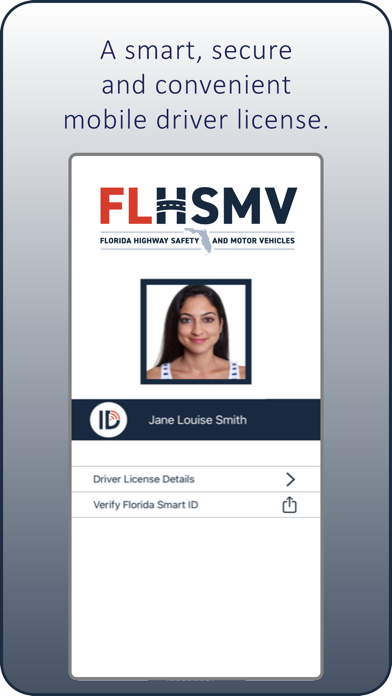How to Delete FL Smart ID. save (88.22 MB)
Published by Florida Department of Highway Safety and Motor Vehicles on 2024-03-20We have made it super easy to delete FL Smart ID: Thales account and/or app.
Table of Contents:
Guide to Delete FL Smart ID: Thales 👇
Things to note before removing FL Smart ID:
- The developer of FL Smart ID is Florida Department of Highway Safety and Motor Vehicles and all inquiries must go to them.
- The GDPR gives EU and UK residents a "right to erasure" meaning that you can request app developers like Florida Department of Highway Safety and Motor Vehicles to delete all your data it holds. Florida Department of Highway Safety and Motor Vehicles must comply within 1 month.
- The CCPA lets American residents request that Florida Department of Highway Safety and Motor Vehicles deletes your data or risk incurring a fine (upto $7,500 dollars).
↪️ Steps to delete FL Smart ID account:
1: Visit the FL Smart ID website directly Here →
2: Contact FL Smart ID Support/ Customer Service:
- 100% Contact Match
- Developer: FLHSMV
- E-Mail: ltsm.ibs.flsmartid-support@apps.thalesgroup.com
- Website: Visit FL Smart ID Website
- 64.71% Contact Match
- Developer: FLHSMV
- E-Mail: ltsm.ibs.flsmartid-support@apps.thalesgroup.com
- Website: Visit FLHSMV Website
Deleting from Smartphone 📱
Delete on iPhone:
- On your homescreen, Tap and hold FL Smart ID: Thales until it starts shaking.
- Once it starts to shake, you'll see an X Mark at the top of the app icon.
- Click on that X to delete the FL Smart ID: Thales app.
Delete on Android:
- Open your GooglePlay app and goto the menu.
- Click "My Apps and Games" » then "Installed".
- Choose FL Smart ID: Thales, » then click "Uninstall".
Have a Problem with FL Smart ID: Thales? Report Issue
🎌 About FL Smart ID: Thales
1. Powered by Thales, a leader in digital identity and security worldwide, Florida Smart ID is a convenient and secure digital companion to your current Florida driver license.
2. Florida Smart ID by Thales is an official app-based version of your Florida driver license, and a secure, convenient and contactless way to display proof of identity or age.
3. Although Florida Smart ID by Thales is an official credential offered by the Florida Department of Highway Safety and Motor Vehicles, it does not replace your Florida driver license.
4. Similar to your physical Florida driver license or ID, your Florida Smart ID can be used whenever you need to confirm your driving privilege, your identity or proof of your age.
5. Florida Smart ID by Thales uses strong security standards along with digital verification processes to ensure your personal information is always kept safe.
6. Your smart device does not leave your hand when being verified, making Florida Smart ID a contact-free and convenient way to display proof of identity or age.
7. Unlike when using your physical ID, other personal information, such as your name, date of birth or address, are kept private and are not shown to the person checking your Florida Smart ID.
8. After downloading and activating, users can launch Florida Smart ID on their smartphone or other smart device, select the type of verification needed, and present it for scanning by a business or law enforcement.
9. For instance, if you are purchasing alcohol or entering a bar, Florida Smart ID only shares your photo and confirmation that you meet the age requirement.
10. This advanced technology offers much better protection against counterfeiting or fraud than a simple digital image of your Florida driver license.
11. Complete the setup of your Florida Smart ID by creating a six-digit PIN using the randomized keypad for additional security.
12. With Florida Smart ID by Thales, your personal data remains private.
13. When you use your Florida Smart ID, your smartphone or smart device stays in your hands.
14. Enroll in Florida Smart ID within the app OR through your MyDMV Portal account.