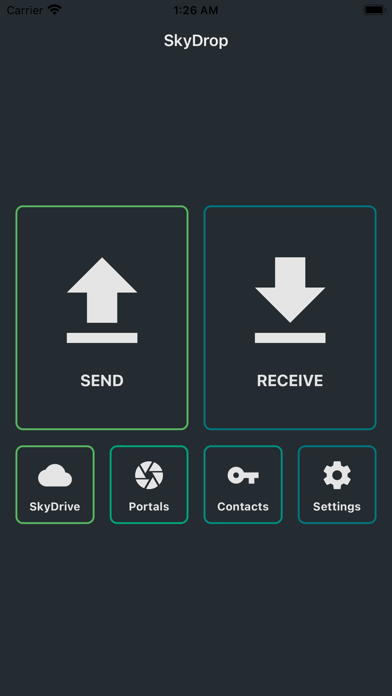How to Delete SkyDrop 2. save (62.78 MB)
Published by Thomas DawesWe have made it super easy to delete SkyDrop 2 - File Transfer App account and/or app.
Table of Contents:
Guide to Delete SkyDrop 2 - File Transfer App 👇
Things to note before removing SkyDrop 2:
- The developer of SkyDrop 2 is Thomas Dawes and all inquiries must go to them.
- Check the Terms of Services and/or Privacy policy of Thomas Dawes to know if they support self-serve account deletion:
- The GDPR gives EU and UK residents a "right to erasure" meaning that you can request app developers like Thomas Dawes to delete all your data it holds. Thomas Dawes must comply within 1 month.
- The CCPA lets American residents request that Thomas Dawes deletes your data or risk incurring a fine (upto $7,500 dollars).
-
Data Not Linked to You: The following data may be collected but it is not linked to your identity:
- User Content
↪️ Steps to delete SkyDrop 2 account:
1: Visit the SkyDrop 2 website directly Here →
2: Contact SkyDrop 2 Support/ Customer Service:
- 100% Contact Match
- Developer: Tom Makes Apps
- E-Mail: toxictomdude@gmail.com
- Website: Visit SkyDrop 2 Website
- Support channel
- Vist Terms/Privacy
3: Check SkyDrop 2's Terms/Privacy channels below for their data-deletion Email:
Deleting from Smartphone 📱
Delete on iPhone:
- On your homescreen, Tap and hold SkyDrop 2 - File Transfer App until it starts shaking.
- Once it starts to shake, you'll see an X Mark at the top of the app icon.
- Click on that X to delete the SkyDrop 2 - File Transfer App app.
Delete on Android:
- Open your GooglePlay app and goto the menu.
- Click "My Apps and Games" » then "Installed".
- Choose SkyDrop 2 - File Transfer App, » then click "Uninstall".
Have a Problem with SkyDrop 2 - File Transfer App? Report Issue
🎌 About SkyDrop 2 - File Transfer App
1. SkyDrop is inspired by the user experience of Apple’s AirDrop feature for iOS and Mac and similar apps like WeTransfer: we have created a secure, private, FOSS (Free and Open Source) alternative for sharing text and uncompressed files with QR codes between mobile devices.
2. We recommend using the new end-to-end encryption feature to secure your files so they could only be decrypted by their intended recipient.
3. SkyDrop is free software; your files are uploaded to your preferred Skynet portal.
4. Files will usually be pinned for 30 days but to guarantee long term storage be sure to ask about plans with your portal provider.
5. We built SkyDrop using .NET’s native cross-platform app framework Xamarin and MvvmCross framework.
6. We are working on updated FAQs now that the Skynet Labs portals have shut down.
7. The default portal in app now is please check their privacy policy when registering.
8. This project is open source under MIT license.