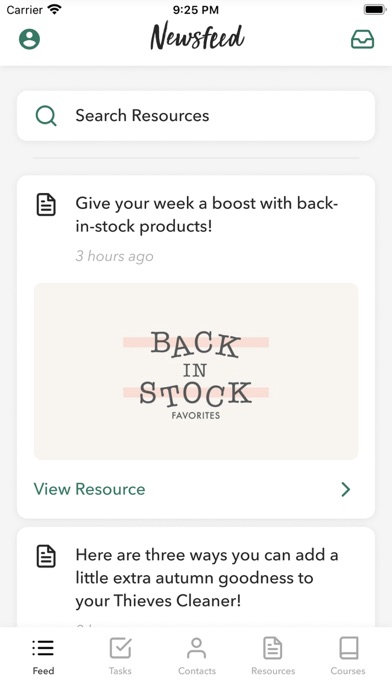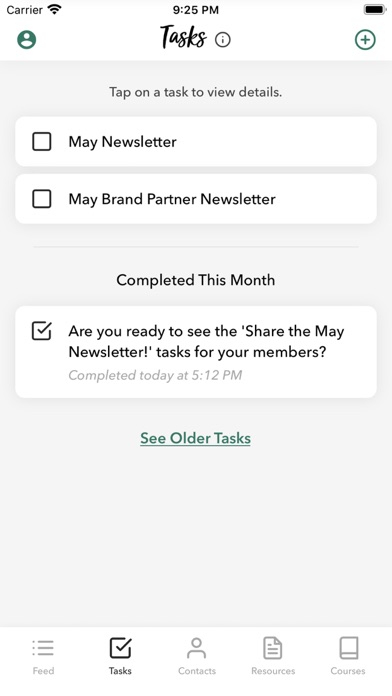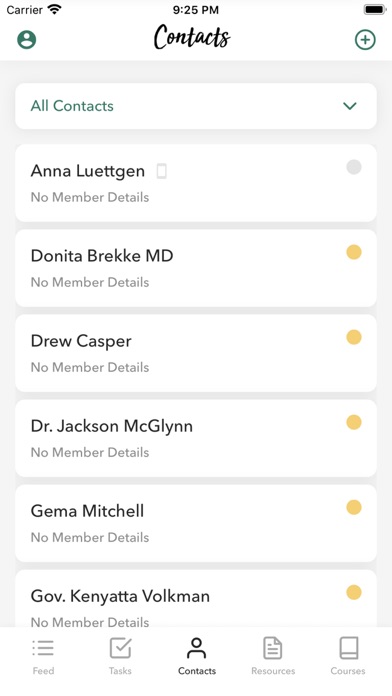How to Delete Life Steps. save (20.14 MB)
Published by Support Stream, Inc. on 2024-02-04We have made it super easy to delete Life Steps account and/or app.
Table of Contents:
Guide to Delete Life Steps 👇
Things to note before removing Life Steps:
- The developer of Life Steps is Support Stream, Inc. and all inquiries must go to them.
- Check the Terms of Services and/or Privacy policy of Support Stream, Inc. to know if they support self-serve subscription cancellation:
- The GDPR gives EU and UK residents a "right to erasure" meaning that you can request app developers like Support Stream, Inc. to delete all your data it holds. Support Stream, Inc. must comply within 1 month.
- The CCPA lets American residents request that Support Stream, Inc. deletes your data or risk incurring a fine (upto $7,500 dollars).
-
Data Linked to You: The following data may be collected and linked to your identity:
- Purchases
- Contact Info
- User Content
- Search History
- Identifiers
- Usage Data
- Diagnostics
-
Data Not Linked to You: The following data may be collected but it is not linked to your identity:
- User Content
- Diagnostics
↪️ Steps to delete Life Steps account:
1: Visit the Life Steps website directly Here →
2: Contact Life Steps Support/ Customer Service:
- 100% Contact Match
- Developer: Support Stream, Inc.
- E-Mail: help@supportstream.io
- Website: Visit Life Steps Website
- Support channel
- Vist Terms/Privacy
Deleting from Smartphone 📱
Delete on iPhone:
- On your homescreen, Tap and hold Life Steps until it starts shaking.
- Once it starts to shake, you'll see an X Mark at the top of the app icon.
- Click on that X to delete the Life Steps app.
Delete on Android:
- Open your GooglePlay app and goto the menu.
- Click "My Apps and Games" » then "Installed".
- Choose Life Steps, » then click "Uninstall".
Have a Problem with Life Steps? Report Issue
🎌 About Life Steps
1. Curious about how your business is doing? You'll have immediate access to data that matters and be able to see how you're doing from month to month in key areas like New Members Added This Month, Loyalty Order Members Enrolled, and others.
2. Everything you need to know about essential oils and other products from Young Living, PLUS everything you want to know about sharing oils and building a thriving business.
3. Want to share a landing page with a friend? Easy! How about send an unboxing guide for a new member? No problem.
4. We've made it easy to share resources, promos, back in stock alerts, and more with them with just a few taps.
5. We've curated a tremendous library of resources that are easy to find and easy to share.
6. So, we've taken business plans from top Young Living leaders and broken them down into tasks that you can do every day to stay on top of things.
7. Add a new friend and we'll tell you exactly how to share oils with them in just a few easy steps.
8. Resources at your fingertips, simple contact management and messaging, and tasks designed to help you care for your team.
9. We put everything you need to know about the members you're supporting and prospects you're helping all in one place.
10. Need an image to share on Instagram? It's in there, too.
11. You lead a full life and when you make time to work, you don't want to spend it figuring out what to do.
12. How about Early Access if you're a Diamond? With our Elite plan, that's possible as well.
13. To-do lists can be helpful, but knowing what to put on that list can be a challenge.
14. One of the things we think you'll love most is how we handle new prospects.