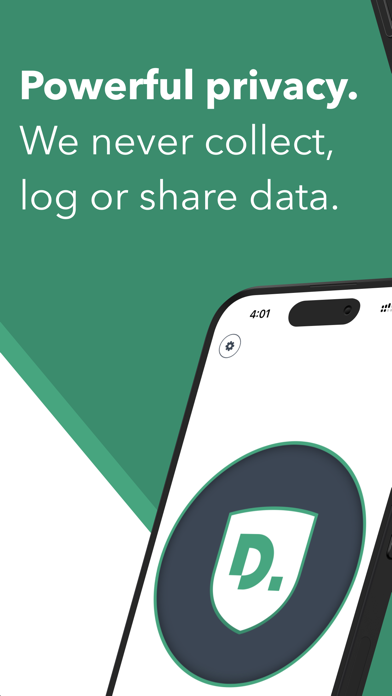How to Delete Tracker Protection. save (23.82 MB)
Published by Disconnect on 2024-09-11We have made it super easy to delete Tracker Protection account and/or app.
Table of Contents:
Guide to Delete Tracker Protection 👇
Things to note before removing Tracker Protection:
- The developer of Tracker Protection is Disconnect and all inquiries must go to them.
- Check the Terms of Services and/or Privacy policy of Disconnect to know if they support self-serve account deletion:
- The GDPR gives EU and UK residents a "right to erasure" meaning that you can request app developers like Disconnect to delete all your data it holds. Disconnect must comply within 1 month.
- The CCPA lets American residents request that Disconnect deletes your data or risk incurring a fine (upto $7,500 dollars).
-
Data Not Collected: The developer does not collect any data from this app.
↪️ Steps to delete Tracker Protection account:
1: Visit the Tracker Protection website directly Here →
2: Contact Tracker Protection Support/ Customer Service:
- Verified email
- Contact e-Mail: support@disconnect.me
- 28.57% Contact Match
- Developer: ryder203
- E-Mail: ryder203dev@gmail.com
- Website: Visit Tracker Protection Website
- Support channel
- Vist Terms/Privacy
3: Check Tracker Protection's Terms/Privacy channels below for their data-deletion Email:
Deleting from Smartphone 📱
Delete on iPhone:
- On your homescreen, Tap and hold Tracker Protection until it starts shaking.
- Once it starts to shake, you'll see an X Mark at the top of the app icon.
- Click on that X to delete the Tracker Protection app.
Delete on Android:
- Open your GooglePlay app and goto the menu.
- Click "My Apps and Games" » then "Installed".
- Choose Tracker Protection, » then click "Uninstall".
Have a Problem with Tracker Protection? Report Issue
🎌 About Tracker Protection
1. Privacy DNS by Disconnect blocks hidden trackers and ads that secretly collect your data inside the apps, browsers, and email providers you use! Prevent tracking of your location, website visits, app and email activity, and more.
2. Our tracker protection is solely focused on consumer privacy and we have a well-defined policy, which you can view here: We are not an ad blocker and never accept money for whitelisting.
3. Our pioneering privacy products are designed to offer strong protection without causing any hassles, slowdown, or breakage.
4. Our Tracker Protection technology is integrated into popular browsers and is now available to block trackers inside all your apps.
5. Use this app as standalone protection or in combination with our other privacy apps.
6. Privacy DNS blocks invasive trackers by setting a DNS to prevent known tracking domains from connecting.
7. Disconnect never logs, tracks, or collects any of your online activity or personal information, except the information you explicitly volunteer (like if you decide to email us).
8. Disconnect’s Privacy DNS encrypts and filters the DNS connections your device makes in the background.
9. Take control of your personal data and regain the freedom to move about the internet, and your life, without unwanted entities looking over your shoulder.
10. Our mission is to improve the internet and the world by empowering people to exercise their right to privacy.
11. Keep protection on and feel free to close the app and use your device as usual as our protection quietly keeps you safe.
12. We strive to provide the best and most usable privacy solutions available.
13. We NEVER store or log any traffic and don’t track your IP address or any other personal info, except the info you volunteer.
14. Block malicious ads and content that threaten your security and slow down your browsing and app activity.