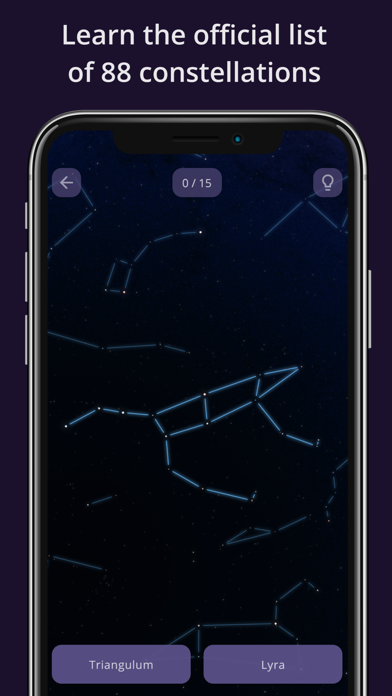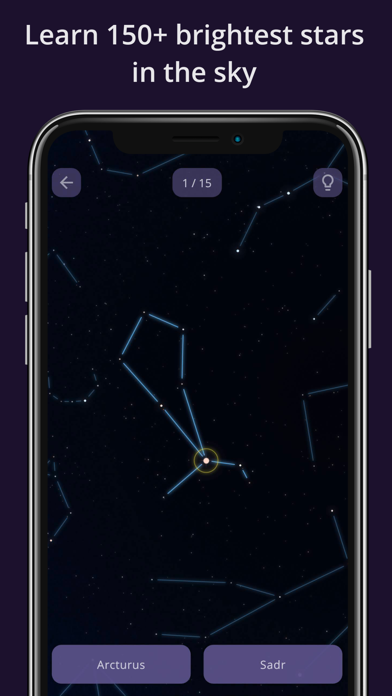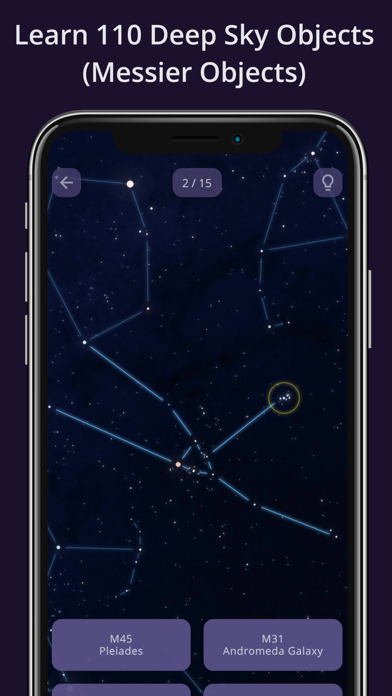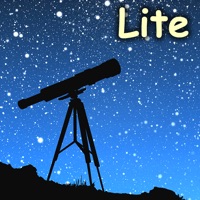How to Delete Sky Academy. save (43.04 MB)
Published by Xiang DongWe have made it super easy to delete Sky Academy: Learn Astronomy account and/or app.
Table of Contents:
Guide to Delete Sky Academy: Learn Astronomy 👇
Things to note before removing Sky Academy:
- The developer of Sky Academy is Xiang Dong and all inquiries must go to them.
- Check the Terms of Services and/or Privacy policy of Xiang Dong to know if they support self-serve account deletion:
- The GDPR gives EU and UK residents a "right to erasure" meaning that you can request app developers like Xiang Dong to delete all your data it holds. Xiang Dong must comply within 1 month.
- The CCPA lets American residents request that Xiang Dong deletes your data or risk incurring a fine (upto $7,500 dollars).
-
Data Linked to You: The following data may be collected and linked to your identity:
- Purchases
- Location
- Identifiers
- Usage Data
- Diagnostics
↪️ Steps to delete Sky Academy account:
1: Visit the Sky Academy website directly Here →
2: Contact Sky Academy Support/ Customer Service:
- 100% Contact Match
- Developer: Dong Digital
- E-Mail: skyacademy@dong.digital
- Website: Visit Sky Academy Website
- Support channel
- Vist Terms/Privacy
3: Check Sky Academy's Terms/Privacy channels below for their data-deletion Email:
Deleting from Smartphone 📱
Delete on iPhone:
- On your homescreen, Tap and hold Sky Academy: Learn Astronomy until it starts shaking.
- Once it starts to shake, you'll see an X Mark at the top of the app icon.
- Click on that X to delete the Sky Academy: Learn Astronomy app.
Delete on Android:
- Open your GooglePlay app and goto the menu.
- Click "My Apps and Games" » then "Installed".
- Choose Sky Academy: Learn Astronomy, » then click "Uninstall".
Have a Problem with Sky Academy: Learn Astronomy? Report Issue
🎌 About Sky Academy: Learn Astronomy
1. The game is designed to teach the user to recognize all the 88 modern constellations, brightest stars and 110 Messier Objects by taking them through a number of levels.
2. - Three training and testing modes for each level (easy, medium and hard) to help you progress smoothly and guide you to eventually recognize the constellations, stars and DSOs in the real night sky.
3. Easy levels show the lines of the constellations, making the experience less similar to the real night sky, but it's the first step of learning.
4. Hard levels are closest to the real night sky: they only show the approximate location of the objects, instead of the exact shape (the borders), and randomly choose the orientation each time, so that you learn to recognize the objects from another angle.
5. Medium levels hide the lines of the constellations, but show their precise borders and the lines of the surrounding constellations to help the recognition.
6. - 123 levels teach, train and test your knowledge of all 88 constellations defined by the International Astronomical Union.
7. - 180 levels teach, train and test your knowledge of 150+ brightest stars of the sky.
8. Levels are divided into categories (constellations, stars & DSOs), regions (north, equator, south) and difficulties (easy, medium, hard).
9. In each level, you're first given an opportunity to see and memorize the objects (constellations, stars or DSOs) of that level.
10. - NEW! 153 levels teach, train and test your knowledge of 110 Deep Sky Objects (Messier Objects).
11. Each level teaches only a small number of objects and then trains the knowledge in a quiz game to aid memorization.
12. Tapping on the objects (e.g. names of the stars or constellations) shows more information about them (e.g. abbreviation, brightest star, area of the sky, distance etc.). You can also use the same double-tap gesture to quickly hide/reveal all the decorations.
13. Adjust sounds & vibrations, change appearance of the sky (stars, illustrations, constellation lines, borders of constellations, equatorial grid lines, focus ring, Milky Way, etc.) and so on.
14. Later levels also review and retest the knowledge of previously learnt objects.