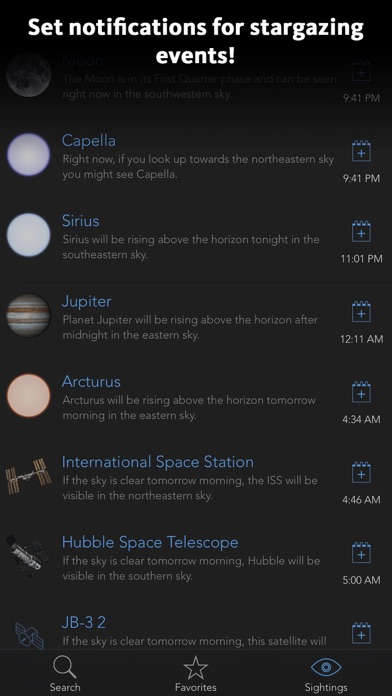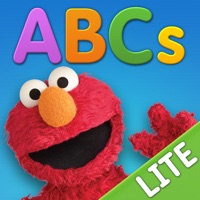How to Delete SkyView. save (78.30 MB)
Published by Terminal Eleven LLC on 2024-07-01We have made it super easy to delete SkyView® Lite account and/or app.
Table of Contents:
Guide to Delete SkyView® Lite 👇
Things to note before removing SkyView:
- The developer of SkyView is Terminal Eleven LLC and all inquiries must go to them.
- Check the Terms of Services and/or Privacy policy of Terminal Eleven LLC to know if they support self-serve subscription cancellation:
- The GDPR gives EU and UK residents a "right to erasure" meaning that you can request app developers like Terminal Eleven LLC to delete all your data it holds. Terminal Eleven LLC must comply within 1 month.
- The CCPA lets American residents request that Terminal Eleven LLC deletes your data or risk incurring a fine (upto $7,500 dollars).
-
Data Used to Track You: The following data may be used to track you across apps and websites owned by other companies:
- Location
- Identifiers
-
Data Linked to You: The following data may be collected and linked to your identity:
- Location
- Identifiers
-
Data Not Linked to You: The following data may be collected but it is not linked to your identity:
- Diagnostics
↪️ Steps to delete SkyView account:
1: Visit the SkyView website directly Here →
2: Contact SkyView Support/ Customer Service:
- 73.68% Contact Match
- Developer: Terminal Eleven
- E-Mail: contact@terminaleleven.com
- Website: Visit SkyView Website
- Support channel
- Vist Terms/Privacy
Deleting from Smartphone 📱
Delete on iPhone:
- On your homescreen, Tap and hold SkyView® Lite until it starts shaking.
- Once it starts to shake, you'll see an X Mark at the top of the app icon.
- Click on that X to delete the SkyView® Lite app.
Delete on Android:
- Open your GooglePlay app and goto the menu.
- Click "My Apps and Games" » then "Installed".
- Choose SkyView® Lite, » then click "Uninstall".
Have a Problem with SkyView® Lite? Report Issue
Reviews & Common Issues: 2 Comments
By Elizabeth Gallagher
3 years agoWant to cancel recent app of SkyViewLite. Thank you
By Scott Dunbar
4 years agoSky view app keeps charging me every week when I did not sign up for it.
🎌 About SkyView® Lite
1. SkyView® Lite is a beautiful and intuitive stargazing app that uses your camera to precisely spot and identify celestial objects in sky, day or night.
2. • Simple: Point your device at the sky to identify galaxies, stars, constellations and satellites (including the ISS and Hubble) passing overhead at your location.
3. You don't need to be an astronomer to find stars or constellations in the sky, just open SkyView® Lite and let it guide you to their location and identify them.
4. Find your favorite constellations as they fade in and out while you scan across the sky, locate the Moon, discover distant galaxies, and witness satellite fly-bys.
5. • Sightings: set reminders for celestial events and plan an evening stargazing & spotting satellites.
6. • Augmented Reality (AR): Use your camera to spot objects in the sky, day or night.
7. • Sky Paths: Follow the daily sky tracks for the Sun and Moon to see their exact locations in the sky on any date & time.
8. • Social: Capture and share beautiful images with friends and family on social networks.
9. • Mobile: WiFi is NOT required (does not require a data signal or GPS to function).
10. • Supports Space Navigator™ binoculars, spotting scope, and telescopes.
11. • Time Travel: Jump to the future or the past and see the sky on different dates and times.