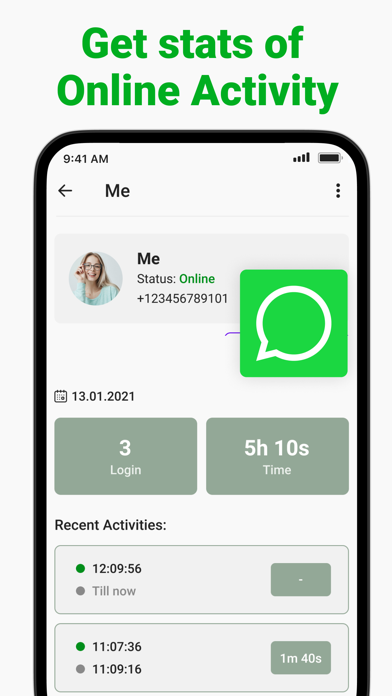How to Delete Parental Control. save (59.45 MB)
Published by Kongri Ltd on 2024-11-30We have made it super easy to delete Parental Control: Last Seen account and/or app.
Table of Contents:
Guide to Delete Parental Control: Last Seen 👇
Things to note before removing Parental Control:
- The developer of Parental Control is Kongri Ltd and all inquiries must go to them.
- Check the Terms of Services and/or Privacy policy of Kongri Ltd to know if they support self-serve account deletion:
- The GDPR gives EU and UK residents a "right to erasure" meaning that you can request app developers like Kongri Ltd to delete all your data it holds. Kongri Ltd must comply within 1 month.
- The CCPA lets American residents request that Kongri Ltd deletes your data or risk incurring a fine (upto $7,500 dollars).
↪️ Steps to delete Parental Control account:
1: Visit the Parental Control website directly Here →
2: Contact Parental Control Support/ Customer Service:
- 88.89% Contact Match
- Developer: DIGITAL LITERACY SL
- E-Mail: info@diliteracy.com
- Website: Visit Parental Control Website
3: Check Parental Control's Terms/Privacy channels below for their data-deletion Email:
Deleting from Smartphone 📱
Delete on iPhone:
- On your homescreen, Tap and hold Parental Control: Last Seen until it starts shaking.
- Once it starts to shake, you'll see an X Mark at the top of the app icon.
- Click on that X to delete the Parental Control: Last Seen app.
Delete on Android:
- Open your GooglePlay app and goto the menu.
- Click "My Apps and Games" » then "Installed".
- Choose Parental Control: Last Seen, » then click "Uninstall".
Have a Problem with Parental Control: Last Seen? Report Issue
🎌 About Parental Control: Last Seen
1. Trying to control the time you spend on social media and online messengers? Or maybe you are a caring parent that doesn't want their children to waste time? Then maybe you will find the Parental Online Status Control app very useful for your needs.
2. In the free version, you can monitor the current status of the child without the ability to get detailed statistics and compare his activity with the activity of the second child.
3. The app to control your and your kids Online status.
4. Our application is created solely for parental control, which is not intended to be used for any other purpose and entails liability.
5. This application does not violate the Privacy Policy and Terms of Service of any third parties and only uses publicly available data.
6. - Any unused part of the free trial period, if offered, will be confiscated when the user purchases a subscription to this publication, if applicable.
7. Get instant online notifications with the best assistant for monitoring online last seen.
8. To get full access to all the functions of the application, you need to get a weekly or quarterly subscription.
9. - comparison of simultaneous activity of two kids.
10. This app can help you monitor all your and your kids activities.
11. This app is an independent one and is not affiliated with any 3rd party including Whatsapp inc.