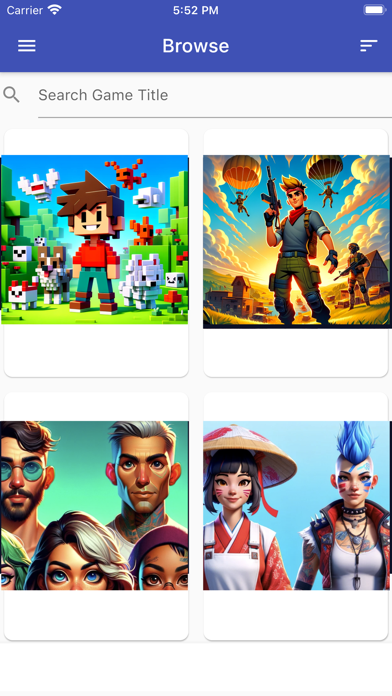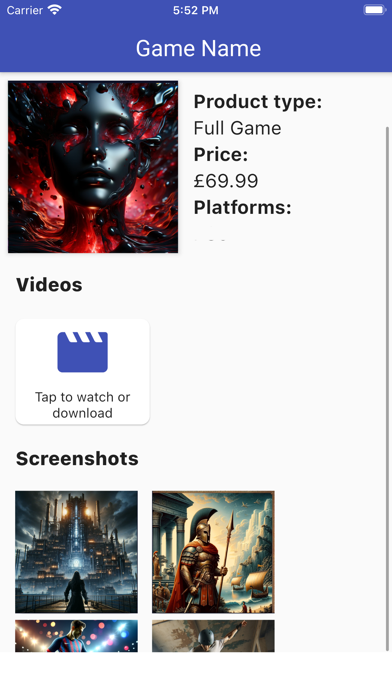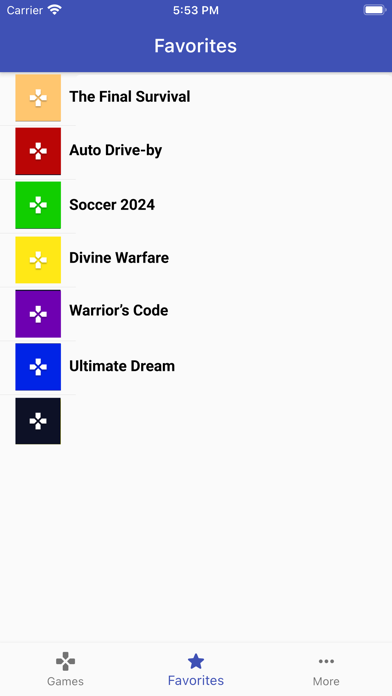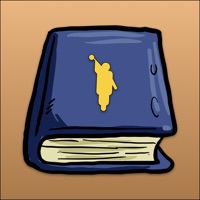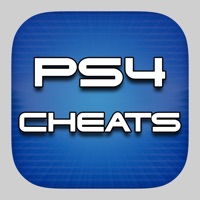How to Delete Games List Pro. save (66.90 MB)
Published by Yury Vashchylau on 2024-03-18We have made it super easy to delete Games List Pro for PS5, PS Now account and/or app.
Table of Contents:
Guide to Delete Games List Pro for PS5, PS Now 👇
Things to note before removing Games List Pro:
- The developer of Games List Pro is Yury Vashchylau and all inquiries must go to them.
- Check the Terms of Services and/or Privacy policy of Yury Vashchylau to know if they support self-serve subscription cancellation:
- The GDPR gives EU and UK residents a "right to erasure" meaning that you can request app developers like Yury Vashchylau to delete all your data it holds. Yury Vashchylau must comply within 1 month.
- The CCPA lets American residents request that Yury Vashchylau deletes your data or risk incurring a fine (upto $7,500 dollars).
-
Data Used to Track You: The following data may be used to track you across apps and websites owned by other companies:
- Purchases
- Location
- Identifiers
- Usage Data
- Diagnostics
- Other Data
-
Data Linked to You: The following data may be collected and linked to your identity:
- Purchases
- Location
- Identifiers
- Usage Data
- Diagnostics
- Other Data
↪️ Steps to delete Games List Pro account:
1: Visit the Games List Pro website directly Here →
2: Contact Games List Pro Support/ Customer Service:
- Verified email
- Contact e-Mail: contact@digitalby.me
- 100% Contact Match
- Developer: DIGITALBY Software
- E-Mail: appsupport@digitalby.me
- Website: Visit Games List Pro Website
- Support channel
- Vist Terms/Privacy
Deleting from Smartphone 📱
Delete on iPhone:
- On your homescreen, Tap and hold Games List Pro for PS5, PS Now until it starts shaking.
- Once it starts to shake, you'll see an X Mark at the top of the app icon.
- Click on that X to delete the Games List Pro for PS5, PS Now app.
Delete on Android:
- Open your GooglePlay app and goto the menu.
- Click "My Apps and Games" » then "Installed".
- Choose Games List Pro for PS5, PS Now, » then click "Uninstall".
Have a Problem with Games List Pro for PS5, PS Now? Report Issue
🎌 About Games List Pro for PS5, PS Now
1. Any game can be added to your personal Favorites list! The list of PS Now (Cloud gaming) games is available as a separate link to the official sources.
2. You can pick from the catalog of the latest games for Gen 8 and 9 Consoles (PS5, PS4 Pro & Slim) and open the Store to view more info and/or purchase a game that you liked.
3. It is the player's responsibility to obey the applicable laws and any terms and conditions that apply to games and products of their interest, and to avoid any penalties that may arise as a result of using the "Guide".
4. The full list of games for your beloved console is now always with you! In this app, the list is always kept up-to-date thanks to official sources.
5. This app is an unofficial fan-made guide/catalog that facilitates access to video games available on PlayStation consoles.
6. Note: this app is not a game and does not include any features that allow for playing games.
7. Other than the games, you can browse DLCs (Downloadable Content) and extras that aren't standalone games, but still might come useful.
8. Not certain if a game is worth it? This app gives you access to Metacritic — the universal entertainment rating platform.
9. Trophy hunters will be pleased to hear that access to TrueTrophies is integrated to every game's listing screen.
10. The app is not affiliated with Sony or any of the publishers and developers of games that are listed in the app.
11. The app is intended to be used alongside the console and its games.
12. The guide is intended purely to assist players and provide them with reference information at their fingertips.
13. All characters, locations, images, trademarks are the property of their respective owners.
14. The app also displays the prices of all listed items and whether or not they're discounted.