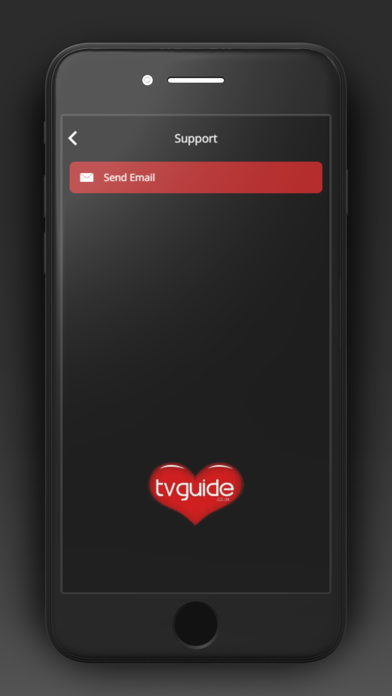How to Delete TV Guide and Listings App. save (73.67 MB)
Published by YO.TV on 2024-03-22We have made it super easy to delete TV Guide and Listings App account and/or app.
Table of Contents:
Guide to Delete TV Guide and Listings App 👇
Things to note before removing TV Guide and Listings App:
- The developer of TV Guide and Listings App is YO.TV and all inquiries must go to them.
- Check the Terms of Services and/or Privacy policy of YO.TV to know if they support self-serve account deletion:
- The GDPR gives EU and UK residents a "right to erasure" meaning that you can request app developers like YO.TV to delete all your data it holds. YO.TV must comply within 1 month.
- The CCPA lets American residents request that YO.TV deletes your data or risk incurring a fine (upto $7,500 dollars).
-
Data Not Linked to You: The following data may be collected but it is not linked to your identity:
- Usage Data
- Diagnostics
↪️ Steps to delete TV Guide and Listings App account:
1: Visit the TV Guide and Listings App website directly Here →
2: Contact TV Guide and Listings App Support/ Customer Service:
- Verified email
- Contact e-Mail: support@tvguide.co.uk
- 55.32% Contact Match
- Developer: Guide Plus Labs
- E-Mail: tvlistingsplus@gmail.com
- Website: Visit TV Guide and Listings App Website
- 61.11% Contact Match
- Developer: TV24 TV Guide
- E-Mail: info@tv24group.com
- Website: Visit TV24 TV Guide Website
- Support channel
- Vist Terms/Privacy
3: Check TV Guide and Listings App's Terms/Privacy channels below for their data-deletion Email:
Deleting from Smartphone 📱
Delete on iPhone:
- On your homescreen, Tap and hold TV Guide and Listings App until it starts shaking.
- Once it starts to shake, you'll see an X Mark at the top of the app icon.
- Click on that X to delete the TV Guide and Listings App app.
Delete on Android:
- Open your GooglePlay app and goto the menu.
- Click "My Apps and Games" » then "Installed".
- Choose TV Guide and Listings App, » then click "Uninstall".
Have a Problem with TV Guide and Listings App? Report Issue
Reviews & Common Issues: 1 Comments
By Humdum
1 year agoPlease cancel my account. Read your Deler account. It is not allowing it to be canceled or deleted. Please advise humpty.dumpty.us@redacted
🎌 About TV Guide and Listings App
1. Unified listings from live TV, Netflix, Amazon Prime, and more so you never miss the latest releases.
2. Build a list of all the movies and shows you want to watch and also track what you've seen so you are never presented with the same old movies every time you do a search.
3. TVGuide.co.uk, the UK’s number one TV listings website, brings you a FREE smart application that allows you to see what’s on now and next, at one glance.
4. Full TV listings and guide for Virgin cable, Sky satellite, Freesat, BT and Freeview everywhere.
5. The search will search live TV and Netflix, Amazon Prime, and more.
6. Plus, up to date listings for Netflix, Amazon Prime, and more.
7. Set reminder alerts for new TV shows, episodes and movies straight from your guide so you never miss the next listing of your favorite show.
8. Text search by name or actor and search by genre, awards, airing year, or even a particular sport.
9. If you prefer, there’s also the option of a full day’s listings on one screen.
10. Tap the watch link to be directly taken to the app or watch lots of live channels directly in the app.
11. Check out programmes for all channels on Freeview, Sky, Virgin Media and Freesat.
12. Find where to watch any movie or show online.
13. Download TVGuide now for the most comprehensive TV listings app there is.
14. You’ll never have a problem deciding what to watch on television again.