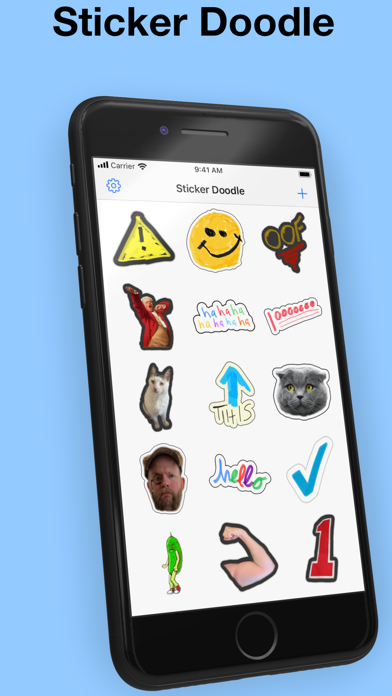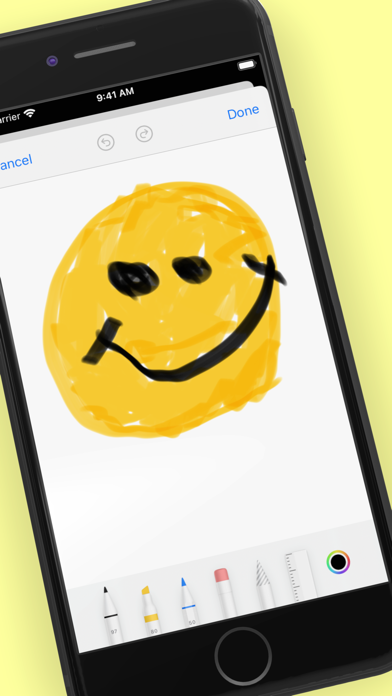How to Delete Sticker Doodle. save (13.69 MB)
Published by Charles Etzel on 2023-10-01We have made it super easy to delete Sticker Doodle: Photo Stickers account and/or app.
Table of Contents:
Guide to Delete Sticker Doodle: Photo Stickers 👇
Things to note before removing Sticker Doodle:
- The developer of Sticker Doodle is Charles Etzel and all inquiries must go to them.
- Check the Terms of Services and/or Privacy policy of Charles Etzel to know if they support self-serve subscription cancellation:
- The GDPR gives EU and UK residents a "right to erasure" meaning that you can request app developers like Charles Etzel to delete all your data it holds. Charles Etzel must comply within 1 month.
- The CCPA lets American residents request that Charles Etzel deletes your data or risk incurring a fine (upto $7,500 dollars).
-
Data Not Linked to You: The following data may be collected but it is not linked to your identity:
- Identifiers
- Usage Data
↪️ Steps to delete Sticker Doodle account:
1: Visit the Sticker Doodle website directly Here →
2: Contact Sticker Doodle Support/ Customer Service:
- 58.33% Contact Match
- Developer: Digital Ruby, LLC
- E-Mail: support@youdoodle.net
- Website: Visit Sticker Doodle Website
- Support channel
- Vist Terms/Privacy
Deleting from Smartphone 📱
Delete on iPhone:
- On your homescreen, Tap and hold Sticker Doodle: Photo Stickers until it starts shaking.
- Once it starts to shake, you'll see an X Mark at the top of the app icon.
- Click on that X to delete the Sticker Doodle: Photo Stickers app.
Delete on Android:
- Open your GooglePlay app and goto the menu.
- Click "My Apps and Games" » then "Installed".
- Choose Sticker Doodle: Photo Stickers, » then click "Uninstall".
Have a Problem with Sticker Doodle: Photo Stickers? Report Issue
🎌 About Sticker Doodle: Photo Stickers
1. Whether you're sending finger-drawn masterpieces to your friends or in-jokes to your kids, Sticker Doodle unlocks your creativity and the means to share it with the world! That photo of your kid pulling a face can be the new sticker you send when you're happy! The App Store is already full of sticker packs, but none of them are as personal as the ones you create yourself.
2. That's what Sticker Doodle is all about, and you're just a tap away from sending your very best finger paintings! Got an iPad? Get serious about your Sticker Doodles with an Apple Pencil, too.
3. A note on privacy — Sticker Doodle does not collect any of your drawings or photos and the only people who will ever see your creations are you and the people you send them to.
4. Sticker Doodle is an app for creating your own stickers that can then be sent to anyone via iMessage.
5. - Support for using your finger to draw anything on-screen and turning it into a sticker.
6. - Discord support so you can export your doodles as Discord stickers.
7. - The ability to turn any photo — or portion of a photo — into a sticker, including colorful borders and backgrounds.
8. Instantly create stickers from your photos or a hand drawn doodle.
9. - iCloud syncing support, so you can share stickers between devices.
10. - Support for the built-in iPhone and iPad drawing tools including a ruler and different pens, pencils, and more.
11. - Apple Pencil support for those who want to get serious about their doodles.
12. - Slack support for exporting doodles as custom Slack emojis.
13. - Editable images, so you can always make tweaks to your existing stickers as well as creating new ones.
14. - Full color palette support so the only limit to your creativity is your imagination.