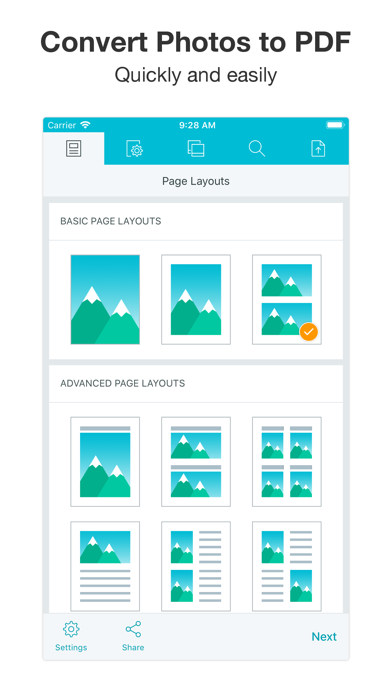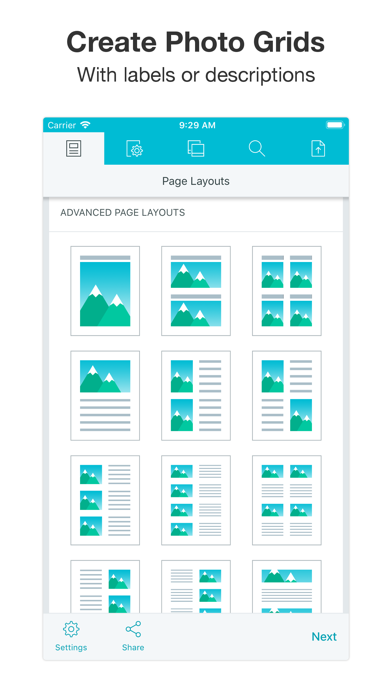Cancel PDF Photos Subscription & Save $69.99/yr
Published by Sarrada Software IncUncover the ways Sarrada Software Inc (the company) bills you and cancel your PDF Photos subscription.
🚨 Guide to Canceling PDF Photos 👇
Note before cancelling:
- The developer of PDF Photos is Sarrada Software Inc and all inquiries go to them.
- Check Sarrada Software Inc's Terms of Services/Privacy policy if they support self-serve cancellation:
- Always cancel subscription 24 hours before it ends.
Your Potential Savings 💸
**Pricing data is based on average subscription prices reported by AppCutter.com users..
| Plan | Savings (USD) |
|---|---|
| Unlimited | $9.99 |
| Premium Features | $1.99 |
| Premium | $9.99 |
| Unlimited | $29.99 |
| Unlimited | $14.99 |
| Premium Features | $9.99 |
| Unlimited Lifetime | $69.99 |
| Premium | $35.99 |
| Lifetime Unlimited Access to Premium Features | $14.99 |
| All Layouts | $3.99 |
🌐 Cancel directly via PDF Photos
- 🌍 Contact PDF Photos Support
- Mail PDF Photos requesting that they cancel your account:
- Login to your PDF Photos account.
- In the menu section, look for any of these: "Billing", "Subscription", "Payment", "Manage account", "Settings".
- Click the link, then follow the prompts to cancel your subscription.
End PDF Photos subscription on iPhone/iPad:
- Goto Settings » ~Your name~ » "Subscriptions".
- Click PDF Photos (subscription) » Cancel
Cancel subscription on Android:
- Goto Google PlayStore » Menu » "Subscriptions"
- Click on PDF Photos
- Click "Cancel Subscription".
💳 Cancel PDF Photos on Paypal:
- Goto Paypal.com .
- Click "Settings" » "Payments" » "Manage Automatic Payments" (in Automatic Payments dashboard).
- You'll see a list of merchants you've subscribed to.
- Click on "PDF Photos" or "Sarrada Software Inc" to cancel.
Subscription Costs (Saved) 💰
- PDF Photos Unlimited
- Lifetime: one-time payment for unlimited access
- 1 Year: auto-renewing subscription for one year
- 3 Months: auto-renewing subscription for three months
- 1 Month: auto-renewing subscription for one month
- Pricing varies by region and can be checked in the app
- Payment will be charged to iTunes Account at confirmation of purchase
- Subscription automatically renews unless auto-renew is turned off at least 24-hours before the end of the current period
- Account will be charged for renewal within 24-hours prior to the end of the current period
- Subscriptions may be managed by the user and auto-renewal may be turned off by going to the user's Account Settings after purchase.
Have a Problem with PDF Photos? Report Issue
About PDF Photos?
1. Choose 1 photo per page layout for converting photos of documents to pdf.
2. PDF Photos has simple options; Medium and Small, to resize image for a smaller overall file size.
3. Choose photo layout, add photos, preview then share pdf.
4. Choose Image Scale: Fit or Fill the image on the page or in the Photo Grid.
5. PDF Photos can save your Photo Grid pages as jpg images.