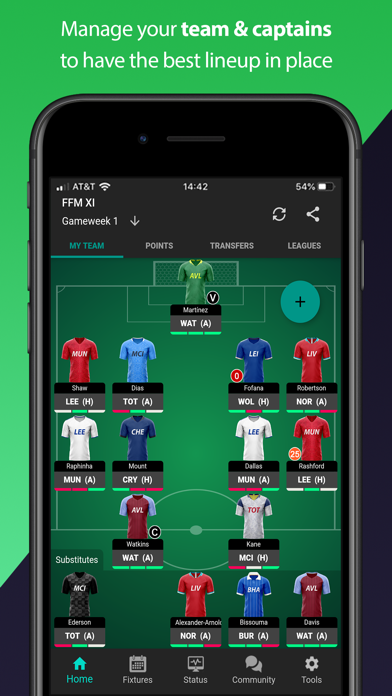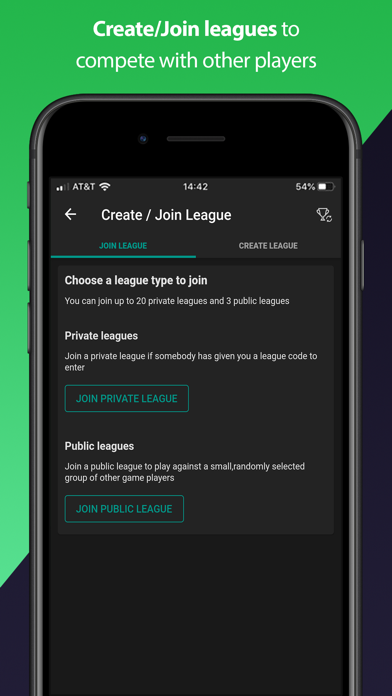How to Delete (FPL) Fantasy Football Manager. save (74.54 MB)
Published by Hitesh Vanjani on 2024-10-12We have made it super easy to delete (FPL) Fantasy Football Manager account and/or app.
Table of Contents:
Guide to Delete (FPL) Fantasy Football Manager 👇
Things to note before removing (FPL) Fantasy Football Manager:
- The developer of (FPL) Fantasy Football Manager is Hitesh Vanjani and all inquiries must go to them.
- Check the Terms of Services and/or Privacy policy of Hitesh Vanjani to know if they support self-serve account deletion:
- The GDPR gives EU and UK residents a "right to erasure" meaning that you can request app developers like Hitesh Vanjani to delete all your data it holds. Hitesh Vanjani must comply within 1 month.
- The CCPA lets American residents request that Hitesh Vanjani deletes your data or risk incurring a fine (upto $7,500 dollars).
-
Data Used to Track You: The following data may be used to track you across apps and websites owned by other companies:
- Contact Info
- Identifiers
- Usage Data
- Diagnostics
-
Data Linked to You: The following data may be collected and linked to your identity:
- Contact Info
- Identifiers
- Usage Data
- Diagnostics
-
Data Not Linked to You: The following data may be collected but it is not linked to your identity:
- Diagnostics
↪️ Steps to delete (FPL) Fantasy Football Manager account:
1: Visit the (FPL) Fantasy Football Manager website directly Here →
2: Contact (FPL) Fantasy Football Manager Support/ Customer Service:
- Verified email
- Contact e-Mail: contact@fantasyfootballmanager.app
- 82.76% Contact Match
- Developer: Homemade Apps
- E-Mail: contact@fantasyfootballmanager.app
- Website: Visit (FPL) Fantasy Football Manager Website
- 82.76% Contact Match
- Developer: Homemade Apps
- E-Mail: contact@fantasyfootballmanager.app
- Website: Visit Homemade Apps Website
- Support channel
- Vist Terms/Privacy
3: Check (FPL) Fantasy Football Manager's Terms/Privacy channels below for their data-deletion Email:
Deleting from Smartphone 📱
Delete on iPhone:
- On your homescreen, Tap and hold (FPL) Fantasy Football Manager until it starts shaking.
- Once it starts to shake, you'll see an X Mark at the top of the app icon.
- Click on that X to delete the (FPL) Fantasy Football Manager app.
Delete on Android:
- Open your GooglePlay app and goto the menu.
- Click "My Apps and Games" » then "Installed".
- Choose (FPL) Fantasy Football Manager, » then click "Uninstall".
Have a Problem with (FPL) Fantasy Football Manager? Report Issue
🎌 About (FPL) Fantasy Football Manager
1. Teams (soccer clubs) in the English Premier League 2022/23 season include Arsenal, Aston Villa, AFC Bournemouth, Brentford, Brighton and Hove Albion, Chelsea, Crystal Palace, Everton, Fulham, Leeds United, Leicester City, Liverpool, Manchester City, Manchester United, Newcastle United, Nottingham Forest, Southampton, Tottenham Hotspur, West Ham United, Wolverhampton Wanderers.
2. • Fantasy Football Manager is everything you need to manage your Fantasy Premier League (FPL) team on the go.
3. This app is in no way affiliated with the Premier League (PL) / English Premier League (EPL) or the Fantasy Premier League (FPL).
4. • Select your 15 players from the English Premier League (EPL) happening in England.
5. "Fantasy Football Manager" subscription plans to "Remove all ads".
6. • Choose your starting 11 players, pick your captain and prove you are the best football manager out there.
7. Subscription automatically renews unless auto-renew is turned off at least 24-hours before the end of the current period.
8. • You can transfer players who play well in live football matches to improve your team.
9. -Account will be charged for renewal within 24-hours prior to the end of the current period.
10. -You can manage or turn off auto-renew in your Account settings at any time after purchase.
11. -No cancellation of the current subscription is allowed during the active period.
12. • Join leagues or create your own private leagues to compete and chat with friends and colleagues.
13. -Payment will be charged to iTunes Account at confirmation of purchase.
14. Please don't hesitate to rate or comment on the app, it will help us in one way or the other.