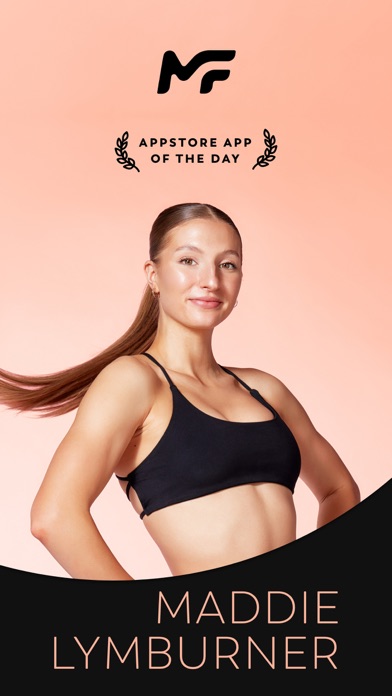Cancel MadFit Subscription & Save $299.99/yr
Published by Maddie Lymburner Wholesome Influence Inc. on 2026-01-21Uncover the ways Maddie Lymburner Wholesome Influence Inc. (the company) bills you and cancel your MadFit subscription.
🚨 Guide to Canceling MadFit 👇
Note before cancelling:
- How easy is it to cancel MadFit? It is Very Easy to Cancel a MadFit subscription.
- The developer of MadFit is Maddie Lymburner Wholesome Influence Inc. and all inquiries go to them.
- Check Maddie Lymburner Wholesome Influence Inc.'s Terms of Services/Privacy policy if they support self-serve cancellation:
- Always cancel subscription 24 hours before it ends.
Your Potential Savings 💸
**Pricing data is based on average subscription prices reported by AppCutter.com users..
| Plan | Savings (USD) |
|---|---|
| Monthly | $19.99 |
| Monthly | $19.99 |
| 3 Monthly | $49.99 |
| Annual | $99.99 |
| 3 Monthly | $49.99 |
| Annual | $119.99 |
| 6 Monthly | $79.99 |
| Annual | $119.99 |
| Lifetime | $199.99 |
| Lifetime | $299.99 |
🌐 Cancel directly via MadFit
- 🌍 Contact MadFit Support
- Mail MadFit requesting that they cancel your account:
- Login to your MadFit account.
- In the menu section, look for any of these: "Billing", "Subscription", "Payment", "Manage account", "Settings".
- Click the link, then follow the prompts to cancel your subscription.
End MadFit subscription on iPhone/iPad:
- Goto Settings » ~Your name~ » "Subscriptions".
- Click MadFit (subscription) » Cancel
Cancel subscription on Android:
- Goto Google PlayStore » Menu » "Subscriptions"
- Click on MadFit: Home Fitness Workouts
- Click "Cancel Subscription".
💳 Cancel MadFit on Paypal:
- Goto Paypal.com .
- Click "Settings" » "Payments" » "Manage Automatic Payments" (in Automatic Payments dashboard).
- You'll see a list of merchants you've subscribed to.
- Click on "MadFit" or "Maddie Lymburner Wholesome Influence Inc." to cancel.
Subscription Costs (Saved) 💰
- Monthly subscription: $14.99/month
- Yearly subscription: $99.99/year (save 44% compared to monthly subscription)
Have a Problem with MadFit: Home Fitness Workouts? Report Issue
Reviews & Common Issues: 3 Comments
By Kaylee
2 years agoHey so, I subscribed because I misunderstood, I thought it was a monthly payment not yearly, I quickly cancelled the subscription within 30 minutes of subscribing. I which did cancel it but the original charge has not stopped trying to be taken from my account, I just refuse to put enough money in the account to make the payment and will continue to do so. So please cancel the charge, as I have not used ANY of the apps services. Thank you.
By M
4 years agoHello, Would it be possible for me to delete my profile on Madfit please?
By Lisa K Coburn
4 years agoI thought I had 7 days to try the app for free. I just tried to cancel and it says I have paid $49.99 for 3 months. I should be within my 7 days. I don’t want this app and would like a refund please. I only tried it because I had the option of canceling.
About MadFit: Home Fitness Workouts?
1. Each Workout Program is carefully curated and designed to help you meet your fitness goals.
2. Fitness trainer Maddie Lymburner will personally guide you through unique workouts designed to get you results, directly on your phone.
3. MadFit app also provides customized nutrition planning based on your fitness goals.
4. Each day of the program is designed to target a different area of the body (upper body, lower body, full body, abs, etc).
5. Renowned Fitness Trainer Maddie Lymburner will guide you through the workout programs within the app.