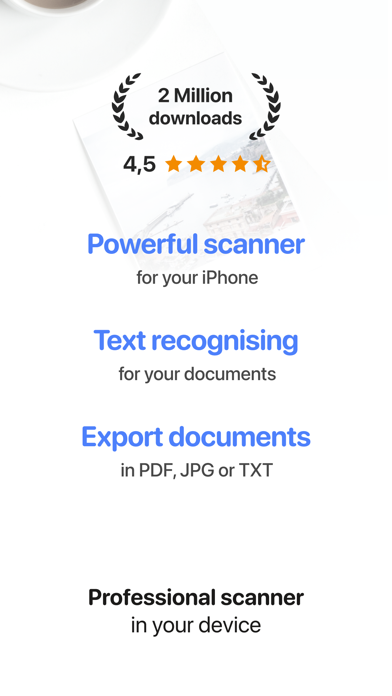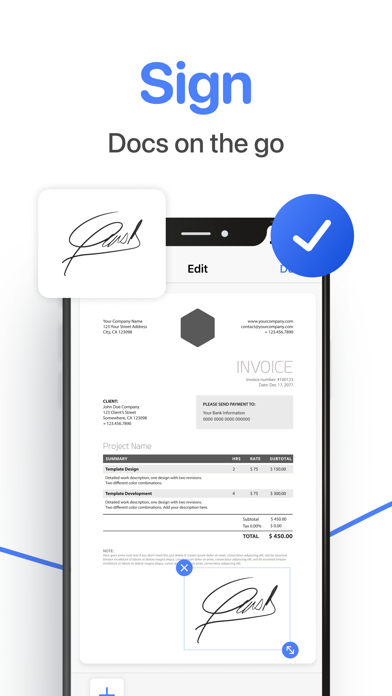How to Delete DocScan. save (95.76 MB)
Published by Mobail Development, OOOWe have made it super easy to delete DocScan - PDF Document scanner account and/or app.
Table of Contents:
Guide to Delete DocScan - PDF Document scanner 👇
Things to note before removing DocScan:
- The developer of DocScan is Mobail Development, OOO and all inquiries must go to them.
- Check the Terms of Services and/or Privacy policy of Mobail Development, OOO to know if they support self-serve account deletion:
- The GDPR gives EU and UK residents a "right to erasure" meaning that you can request app developers like Mobail Development, OOO to delete all your data it holds. Mobail Development, OOO must comply within 1 month.
- The CCPA lets American residents request that Mobail Development, OOO deletes your data or risk incurring a fine (upto $7,500 dollars).
↪️ Steps to delete DocScan account:
1: Visit the DocScan website directly Here →
2: Contact DocScan Support/ Customer Service:
- 34.48% Contact Match
- Developer: Simple Design Ltd.
- E-Mail: abishkking@gmail.com
- Website: Visit DocScan Website
3: Check DocScan's Terms/Privacy channels below for their data-deletion Email:
Deleting from Smartphone 📱
Delete on iPhone:
- On your homescreen, Tap and hold DocScan - PDF Document scanner until it starts shaking.
- Once it starts to shake, you'll see an X Mark at the top of the app icon.
- Click on that X to delete the DocScan - PDF Document scanner app.
Delete on Android:
- Open your GooglePlay app and goto the menu.
- Click "My Apps and Games" » then "Installed".
- Choose DocScan - PDF Document scanner, » then click "Uninstall".
Have a Problem with DocScan - PDF Document scanner? Report Issue
🎌 About DocScan - PDF Document scanner
1. Would you like to not only scan your notes but also digitize them, and also be able to edit them? Our powerful OCR scanner allows you to extract text from scanned pages, edit content, and export it as a new document to PDF, JPEG, or TXT.
2. Whether it’s a PDF or photo scan, you can edit scans: preview, add pages, merge documents, use color correction, reorder, crop, rotate and resize images.
3. DocScan is a free portable scanner that allows you to scan high-quality PDF documents and send them immediately.
4. Print documents and receipts from the scanning app, organize the storage of files the way you want them to be - create folders, edit images, convert them into editable text, or sign and share.
5. Scan documents, bills, receipts, business cards, passports or IDs, notes, or even books and share them with other people.
6. Download the free mobile scanner to convert important notes and documents into PDF and JPEG files to help you stay organized.
7. Install our free PDF scanner if you are a school or college student, teacher, manager, or working with documents and notes.
8. Our E-Sign feature allows you to put a sign on any scanned or imported document, save it and send it to another person.
9. All you need to do is point your phone at the document and photo scan it to your phone.
10. DocScan will help you scan any document, whether you are at home or outdoors.
11. Scan any document with your camera, just point the camera and the app will scan any document in a moment.
12. Necessary when you need to scan something hastily and send it to another person while on the road.
13. Secure documents - scanned and exported documents are stored locally on your device, only you have access to your scans.
14. Various scanning modes: documents, ID cards - passports, ID, QR-Code.