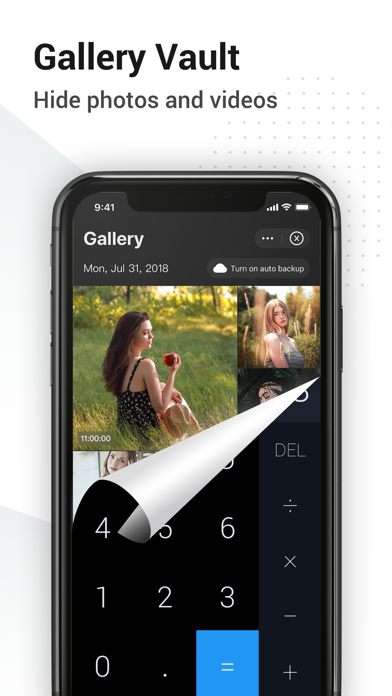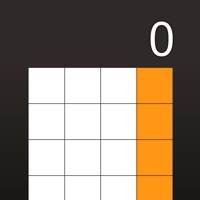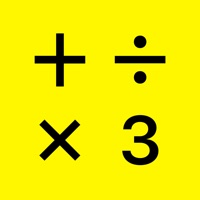How to Delete CalculatorX. save (55.54 MB)
Published by ADORNED LIMITEDWe have made it super easy to delete CalculatorX - Calculator Lock account and/or app.
Table of Contents:
Guide to Delete CalculatorX - Calculator Lock 👇
Things to note before removing CalculatorX:
- The developer of CalculatorX is ADORNED LIMITED and all inquiries must go to them.
- Check the Terms of Services and/or Privacy policy of ADORNED LIMITED to know if they support self-serve account deletion:
- The GDPR gives EU and UK residents a "right to erasure" meaning that you can request app developers like ADORNED LIMITED to delete all your data it holds. ADORNED LIMITED must comply within 1 month.
- The CCPA lets American residents request that ADORNED LIMITED deletes your data or risk incurring a fine (upto $7,500 dollars).
↪️ Steps to delete CalculatorX account:
1: Visit the CalculatorX website directly Here →
2: Contact CalculatorX Support/ Customer Service:
- Verified email
- Contact e-Mail: privacycalculatorteam2021@gmail.com
- 95.24% Contact Match
- Developer: FishingNet
- E-Mail: FishingNetTech@yeah.net
- Website: Visit CalculatorX Website
3: Check CalculatorX's Terms/Privacy channels below for their data-deletion Email:
Deleting from Smartphone 📱
Delete on iPhone:
- On your homescreen, Tap and hold CalculatorX - Calculator Lock until it starts shaking.
- Once it starts to shake, you'll see an X Mark at the top of the app icon.
- Click on that X to delete the CalculatorX - Calculator Lock app.
Delete on Android:
- Open your GooglePlay app and goto the menu.
- Click "My Apps and Games" » then "Installed".
- Choose CalculatorX - Calculator Lock, » then click "Uninstall".
Have a Problem with CalculatorX - Calculator Lock? Report Issue
🎌 About CalculatorX - Calculator Lock
1. As a popular privacy lock app, CalculatorX provides a secret space to hide photos, videos and albums, leaving no chance for others to find out your secrets.
2. You can also back up your photos and videos with CalculatorX cloud service, and browse the web securely and privately with the built-in private browser.
3. You can easily set up your own private gallery vault to hide pictures, videos and photo albums with one tap of a button.
4. Next just follow the guidance and add in photos and videos to create your own private vault.
5. Note: Remember to allow CalculatorX lock to access photos, media and files.
6. You can browse in private and maintain your search and browsing history in the private space, which will never be discovered by others.
7. Cloud backup service with the latest encryption technique is provided to expand your storage to unlimited and ensure file security.
8. You can easily locate, move, rename and delete files in CalculatorX secret vault.
9. Large space is provided for storage and the cloud service is available if you need more.
10. Photos and videos on your device will be detected and recognized automatically.
11. You can also sign in with your Facebook or Apple ID, and access cloud files anywhere.
12. Private browser ensures secure browsing.
13. Nobody knows there is a secret hidden space on your device.
14. A: Set a password on the calculator panel and press “=” to confirm your password.