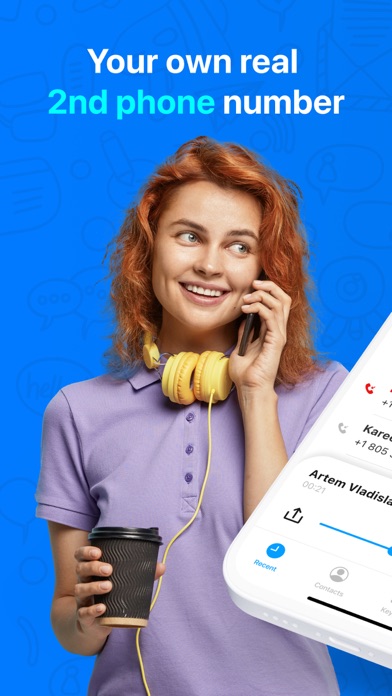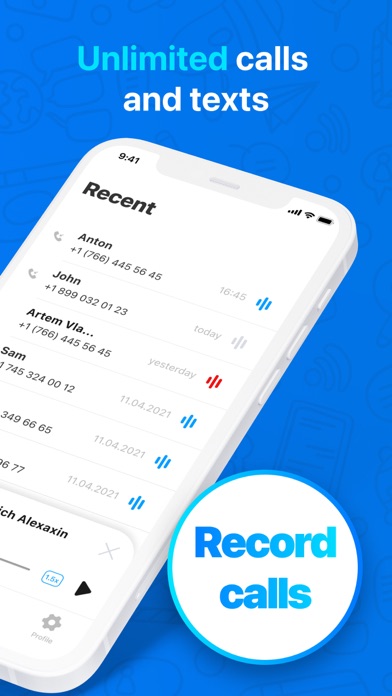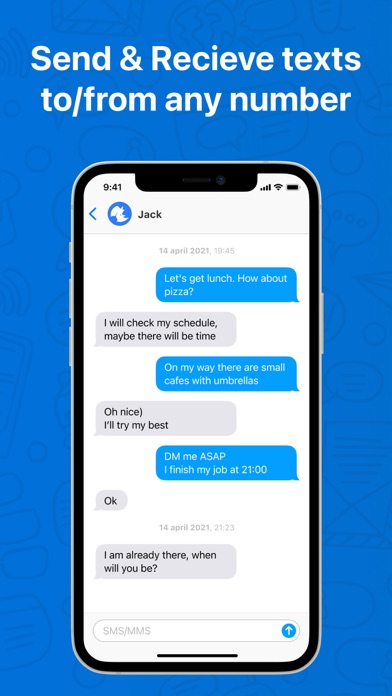How to Delete Rhingie. save (39.70 MB)
Published by Dating onlain, oooWe have made it super easy to delete Rhingie: phone call 2nd number account and/or app.
Table of Contents:
Guide to Delete Rhingie: phone call 2nd number 👇
Things to note before removing Rhingie:
- The developer of Rhingie is Dating onlain, ooo and all inquiries must go to them.
- Check the Terms of Services and/or Privacy policy of Dating onlain, ooo to know if they support self-serve account deletion:
- The GDPR gives EU and UK residents a "right to erasure" meaning that you can request app developers like Dating onlain, ooo to delete all your data it holds. Dating onlain, ooo must comply within 1 month.
- The CCPA lets American residents request that Dating onlain, ooo deletes your data or risk incurring a fine (upto $7,500 dollars).
-
Data Used to Track You: The following data may be used to track you across apps and websites owned by other companies:
- Purchases
- Identifiers
-
Data Not Linked to You: The following data may be collected but it is not linked to your identity:
- Purchases
- Identifiers
- Usage Data
- Diagnostics
↪️ Steps to delete Rhingie account:
1: Visit the Rhingie website directly Here →
2: Contact Rhingie Support/ Customer Service:
- Verified email
- Contact e-Mail: support@rhingie.app
- 14.29% Contact Match
- Developer: TextNow, Inc.
- E-Mail: community@textnow.com
- Website: Visit Rhingie Website
- Support channel
- Vist Terms/Privacy
3: Check Rhingie's Terms/Privacy channels below for their data-deletion Email:
Deleting from Smartphone 📱
Delete on iPhone:
- On your homescreen, Tap and hold Rhingie: phone call 2nd number until it starts shaking.
- Once it starts to shake, you'll see an X Mark at the top of the app icon.
- Click on that X to delete the Rhingie: phone call 2nd number app.
Delete on Android:
- Open your GooglePlay app and goto the menu.
- Click "My Apps and Games" » then "Installed".
- Choose Rhingie: phone call 2nd number, » then click "Uninstall".
Have a Problem with Rhingie: phone call 2nd number? Report Issue
🎌 About Rhingie: phone call 2nd number
1. Using the app you can make phone calls to one of the following countries: Argentina, Austria, Australia, Brazil, Switzerland, Chile, China, Colombia, Costa Rica, Czech Republic, Germany, Denmark, Spain, Finland, Faroe Islands, France, United Kingdom, French Guiana, Guam, Ireland, Israel, India, Iceland, Italy, Korea Republic of, Martinique, Mexico, Norway, New Zealand, Peru, Poland, Portugal, Romania, Russia, Sweden, Singapore, Slovakia, United States, Vatican City, Virgin Islands, U.S., Wallis and Futuna.
2. The app allows you to choose a custom phone number and make phone calls without displaying your real number or you can use your own number for cheap calls using Rhingie.
3. Keep your international number as long as you like and add buy more minutes and SMS to your Rhingie balance.
4. Make international calls and text from another number at the cheapest rates.
5. Rhingie makes it possible to have different lines for your personal and business needs without an extra SIM.
6. You don’t need to buy an additional SIM card and swap it when you want to call from another number.
7. Subscriptions' prices start at $4.99/week. Prices are in U.S. dollars, may vary in countries other than the U.S. and are subject to change without notice.
8. Using the app you can purchase a phone registered in one of the following countries: USA.
9. When using the App, you can choose different subscription options.
10. Each subscription includes renewable minutes: 50 on a weekly basis and 100 on a monthly basis.
11. The app also includes extra packages of minutes that are available via in-app purchases.
12. The App is provided on the basis of subscription and in-app purchases.
13. Subscriptions don't have a free trial period.