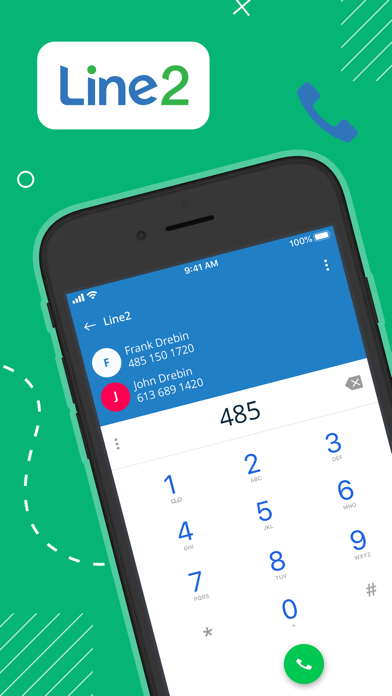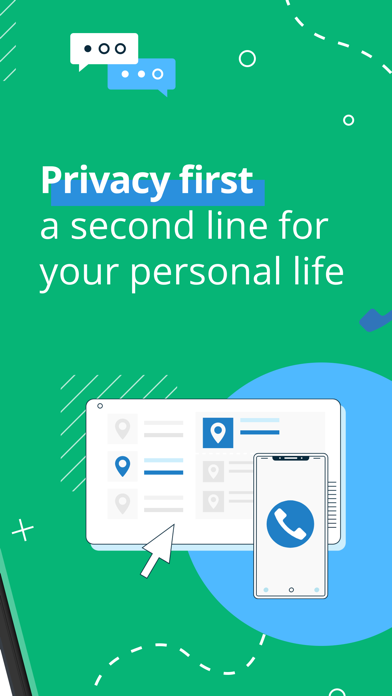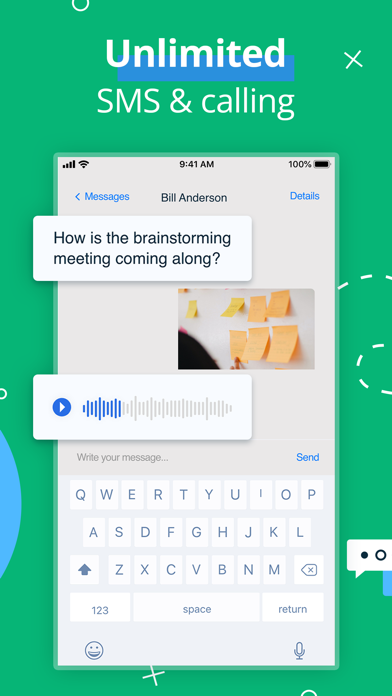How to Delete Line2. save (194.33 MB)
Published by Line2, Inc. on 2024-09-18We have made it super easy to delete Line2 - Second Phone Number account and/or app.
Table of Contents:
Guide to Delete Line2 - Second Phone Number 👇
Things to note before removing Line2:
- The developer of Line2 is Line2, Inc. and all inquiries must go to them.
- Check the Terms of Services and/or Privacy policy of Line2, Inc. to know if they support self-serve account deletion:
- The GDPR gives EU and UK residents a "right to erasure" meaning that you can request app developers like Line2, Inc. to delete all your data it holds. Line2, Inc. must comply within 1 month.
- The CCPA lets American residents request that Line2, Inc. deletes your data or risk incurring a fine (upto $7,500 dollars).
-
Data Used to Track You: The following data may be used to track you across apps and websites owned by other companies:
- Purchases
- Identifiers
- Usage Data
- Diagnostics
-
Data Linked to You: The following data may be collected and linked to your identity:
- Purchases
- Contact Info
- Contacts
- User Content
- Identifiers
- Diagnostics
-
Data Not Linked to You: The following data may be collected but it is not linked to your identity:
- Identifiers
- Usage Data
↪️ Steps to delete Line2 account:
1: Visit the Line2 website directly Here →
2: Contact Line2 Support/ Customer Service:
- 100% Contact Match
- Developer: Line2 Inc.
- E-Mail: developer.android@line2.com
- Website: Visit Line2 Website
- 66.67% Contact Match
- Developer: TextNow, Inc.
- E-Mail: help@2ndline.co
- Website: Visit TextNow, Inc. Website
- Support channel
- Vist Terms/Privacy
3: Check Line2's Terms/Privacy channels below for their data-deletion Email:
Deleting from Smartphone 📱
Delete on iPhone:
- On your homescreen, Tap and hold Line2 - Second Phone Number until it starts shaking.
- Once it starts to shake, you'll see an X Mark at the top of the app icon.
- Click on that X to delete the Line2 - Second Phone Number app.
Delete on Android:
- Open your GooglePlay app and goto the menu.
- Click "My Apps and Games" » then "Installed".
- Choose Line2 - Second Phone Number, » then click "Uninstall".
Have a Problem with Line2 - Second Phone Number? Report Issue
🎌 About Line2 - Second Phone Number
1. Line2 is the most affordable, reliable, & simple way to set up a second phone number and connect anywhere! Get a second line & access unlimited calls, text & voicemail features.
2. - Make phone calls and send text messages between other Line2 calling app users completely free.
3. Line2 is your private and convenient way of making phone calls and sending texts anywhere you may be, whenever you want.
4. - Access your Line2 voicemail, phone number, and contacts from your smartphone, tablet, or computer.
5. - Export your existing phone number to Line2 to keep all of your communication in one place.
6. Line2 makes it simple to screen and block calls and texts to maintain your privacy with robust features that help you say goodbye to annoying spam calls.
7. - Save on expensive cellular data plans and enjoy unlimited texting and calling on Line2.
8. - Call screening means Line2 can detect if a phone call is spam or not.
9. - Our phone call app lets you create localized and vanity phone numbers to help you connect.
10. Keep your second number safe with Line2’s premier communications system that will allow you to receive and make calls worry-free.
11. - Manage a second phone number with Line2’s features that make creating one (or many!) easy.
12. Best of all, Line2 offers WiFi texting, so you can receive messages without it eating up your mobile data.
13. - VoIP call technology lets you make and receive calls and texts from anywhere, at any time.
14. Line2 also provides unlimited text and group messaging, making it more than just a calling app.