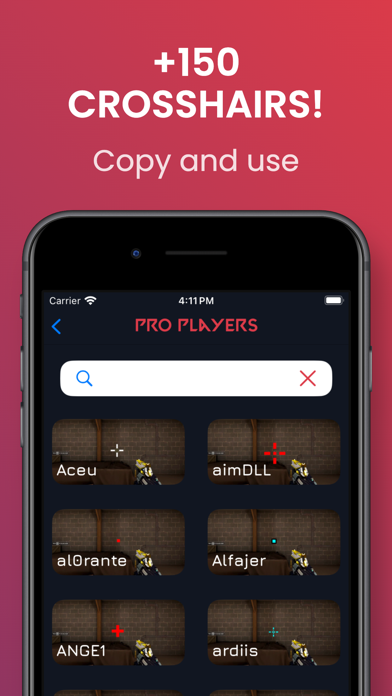How to Delete Crosshair. save (8.67 MB)
Published by Ahmet Giray Ucar on 2024-08-27We have made it super easy to delete Crosshair for Valorant account and/or app.
Table of Contents:
Guide to Delete Crosshair for Valorant 👇
Things to note before removing Crosshair:
- The developer of Crosshair is Ahmet Giray Ucar and all inquiries must go to them.
- Check the Terms of Services and/or Privacy policy of Ahmet Giray Ucar to know if they support self-serve account deletion:
- The GDPR gives EU and UK residents a "right to erasure" meaning that you can request app developers like Ahmet Giray Ucar to delete all your data it holds. Ahmet Giray Ucar must comply within 1 month.
- The CCPA lets American residents request that Ahmet Giray Ucar deletes your data or risk incurring a fine (upto $7,500 dollars).
-
Data Used to Track You: The following data may be used to track you across apps and websites owned by other companies:
- Usage Data
-
Data Not Linked to You: The following data may be collected but it is not linked to your identity:
- Usage Data
↪️ Steps to delete Crosshair account:
1: Visit the Crosshair website directly Here →
2: Contact Crosshair Support/ Customer Service:
- 78.26% Contact Match
- Developer: Mehmet Ali Demir
- E-Mail: mehmetalidemir99mad@gmail.com
- Website: Visit Crosshair Website
- Support channel
- Vist Terms/Privacy
3: Check Crosshair's Terms/Privacy channels below for their data-deletion Email:
Deleting from Smartphone 📱
Delete on iPhone:
- On your homescreen, Tap and hold Crosshair for Valorant until it starts shaking.
- Once it starts to shake, you'll see an X Mark at the top of the app icon.
- Click on that X to delete the Crosshair for Valorant app.
Delete on Android:
- Open your GooglePlay app and goto the menu.
- Click "My Apps and Games" » then "Installed".
- Choose Crosshair for Valorant, » then click "Uninstall".
Have a Problem with Crosshair for Valorant? Report Issue
🎌 About Crosshair for Valorant
1. The app also includes a favorites section which you can select any crosshair to be your favorites ones by clicking the star icon on top right on the detail screen.
2. This screen also has functionality to add or remove the crosshair from your favorites list by clicking the star icon on the right top.
3. By clicking on star icon, app saves it to your favorites crosshair so you don't need to search it every time when you relaunch the app.
4. This screen contains all the required information to create the any crosshair in the game.
5. Simply tap the star icon on the right top of the detail screen of the crosshair you like.
6. Valo Crosshair app shows you the most popular pro player's valorant crosshairs with detailed information.
7. Just type the name of crosshair and any crosshairs that contains that word pops right on the list to be scrolled.
8. By clicking the glass icon on the main screen lets you open the search screen to let you find the one your looking for.
9. You can search for a specific crosshair by using the search section in the main view.
10. If crosshair's Outlines or Center Dot sections are "Off", then the app won't show the "OuterLine Thickness" and "OuterLine Opacity" sections.
11. All of sections have the valuable information in order to create the crosshair.
12. You don't need to search your favorite crosshair every time when you relaunch the app.
13. App contains more than 60 crosshairs which can make you miss the crosshair your looking for.
14. There are Pro Players, Teams, Troll and Other crosshair sections to be seen.