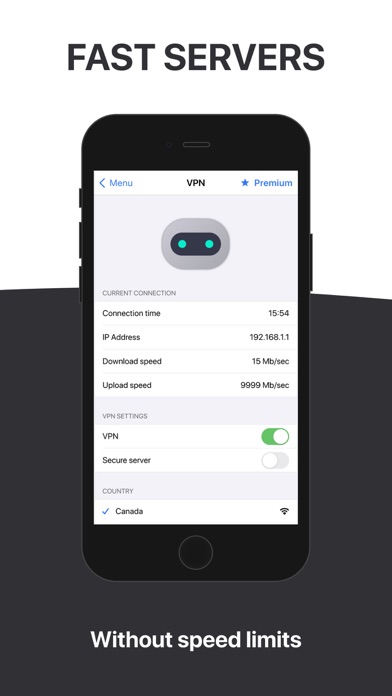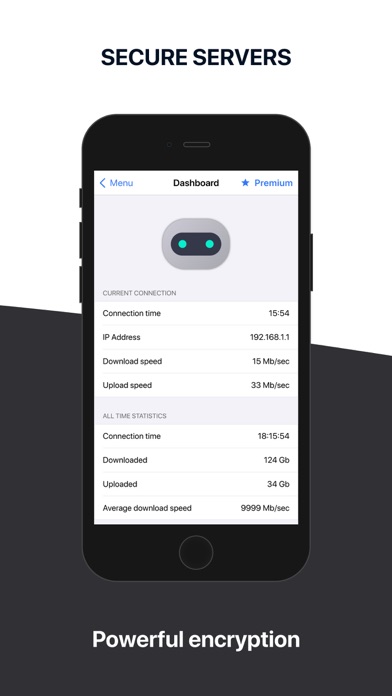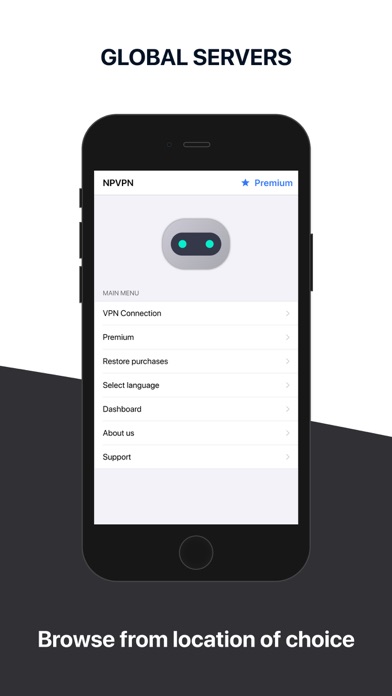How to Delete NPVPN. save (23.12 MB)
Published by STORD LAB LIMITEDWe have made it super easy to delete NPVPN - Network Protection account and/or app.
Table of Contents:
Guide to Delete NPVPN - Network Protection 👇
Things to note before removing NPVPN:
- The developer of NPVPN is STORD LAB LIMITED and all inquiries must go to them.
- Check the Terms of Services and/or Privacy policy of STORD LAB LIMITED to know if they support self-serve account deletion:
- The GDPR gives EU and UK residents a "right to erasure" meaning that you can request app developers like STORD LAB LIMITED to delete all your data it holds. STORD LAB LIMITED must comply within 1 month.
- The CCPA lets American residents request that STORD LAB LIMITED deletes your data or risk incurring a fine (upto $7,500 dollars).
↪️ Steps to delete NPVPN account:
1: Visit the NPVPN website directly Here →
2: Contact NPVPN Support/ Customer Service:
- 26.67% Contact Match
- Developer: NortonMobile
- E-Mail: norton_mobile_support@nortonlifelock.com
- Website: Visit NPVPN Website
3: Check NPVPN's Terms/Privacy channels below for their data-deletion Email:
Deleting from Smartphone 📱
Delete on iPhone:
- On your homescreen, Tap and hold NPVPN - Network Protection until it starts shaking.
- Once it starts to shake, you'll see an X Mark at the top of the app icon.
- Click on that X to delete the NPVPN - Network Protection app.
Delete on Android:
- Open your GooglePlay app and goto the menu.
- Click "My Apps and Games" » then "Installed".
- Choose NPVPN - Network Protection, » then click "Uninstall".
Have a Problem with NPVPN - Network Protection? Report Issue
🎌 About NPVPN - Network Protection
1. If user chooses to subscribe for any type of premium before the end of a free trial, all of it unused time will be automatically forfeited.
2. VPN mitigates the risks by encrypting your connection, rendering you anonymous and hiding your sensitive data from third-parties interested in it for advertising and other purposes.
3. We pride ourselves on hand-picking only the most secure and fast servers, so no matter what your location of choice is, you’ll always experience the best connection possible.
4. Our first-time users are eligible for a free 3-day trial allowing them to test premium functionality of the app.
5. If user decides to cancel their premium subscription, that cancellation will come into effect after the end of an ongoing period.
6. All types of premium subscription renew automatically unless the automatic renewal option is disabled in account settings.
7. Internet safety matters and there is no better way to secure your browsing experience than using a trustworthy VPN app.
8. Engaging in online activities in the open networks is not the safest thing you can do, especially with regard to your personal data.
9. You won’t even know that NPVPN is active! We do not impose any limits on your speed of connection, bandwidth or anything else.
10. We made our app as light as possible so that it could work smoothly on any type of device.
11. Said trial can be cancelled at any time of its active period.
12. But if you want to play around with the setting and tailor the experience to suit your needs, you can always do so.
13. User's account is charged at the confirmation of purchase.
14. Making it work is as simple as tapping a single button - everything else is done for you.