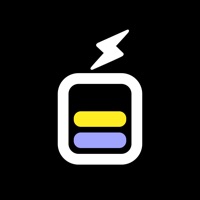Cancel Watt-Charging Show&Wallpapers Subscription & Save $9.00
Published by Oxygenta LimitedUncover the ways Oxygenta Limited (the company) bills you and cancel your Watt-Charging Show&Wallpapers subscription.
🚨 Guide to Canceling Watt-Charging Show&Wallpapers 👇
Note before cancelling:
- How easy is it to cancel Watt-Charging Show&Wallpapers? It is Impossible to Cancel a Watt-Charging Show&Wallpapers subscription.
- The developer of Watt-Charging Show&Wallpapers is Oxygenta Limited and all inquiries go to them.
- Check Oxygenta Limited's Terms of Services/Privacy policy if they support self-serve cancellation:
- Always cancel subscription 24 hours before it ends.
Your Potential Savings 💸
**Pricing data is based on average subscription prices reported by AppCutter.com users..
| Duration | Amount (USD) |
|---|---|
| One-time savings | $9.00 |
🌐 Cancel directly via Watt-Charging Show&Wallpapers
- 🌍 Contact Watt-Charging Show&Wallpapers Support
- Mail Watt-Charging Show&Wallpapers requesting that they cancel your account:
- E-Mail: ahmednagy.facebook@gmail.com
- Login to your Watt-Charging Show&Wallpapers account.
- In the menu section, look for any of these: "Billing", "Subscription", "Payment", "Manage account", "Settings".
- Click the link, then follow the prompts to cancel your subscription.
End Watt-Charging Show&Wallpapers subscription on iPhone/iPad:
- Goto Settings » ~Your name~ » "Subscriptions".
- Click Watt-Charging Show&Wallpapers (subscription) » Cancel
Cancel subscription on Android:
- Goto Google PlayStore » Menu » "Subscriptions"
- Click on Watt-Charging Show&Wallpapers
- Click "Cancel Subscription".
💳 Cancel Watt-Charging Show&Wallpapers on Paypal:
- Goto Paypal.com .
- Click "Settings" » "Payments" » "Manage Automatic Payments" (in Automatic Payments dashboard).
- You'll see a list of merchants you've subscribed to.
- Click on "Watt-Charging Show&Wallpapers" or "Oxygenta Limited" to cancel.
Have a Problem with Watt-Charging Show&Wallpapers? Report Issue
About Watt-Charging Show&Wallpapers?
1. -Charging Animation Gallery: Check your current charging animation and history charging screens on the Me page so you can reuse them at time intervals.
2. -Designed Display Settings: After selecting the animation you like, you can also customize icons and sounds displayed on the screen while charging.
3. When your mobile phone is charging, it will instantly display an exclusive and beautiful high-definition dynamic screensaver.
4. Dozens of exquisite charging animations are carefully designed to make the picture smooth and delicate, and never drop frames.
5. Watt provides wide range of cool and highly personalized charging animations.