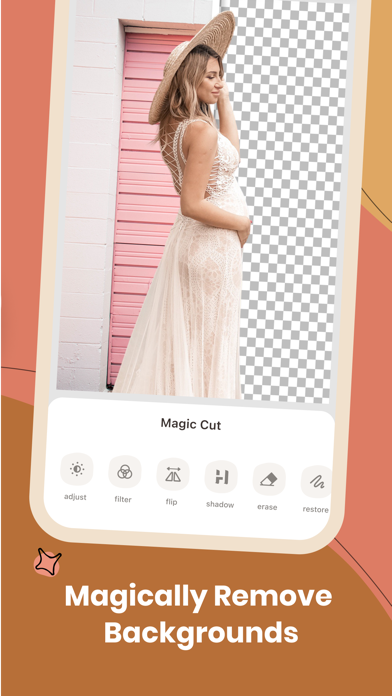Cancel Ovil Subscription & Save $58.99/mth
Published by Backdrop Dev Studios on 2025-05-26Uncover the ways Backdrop Dev Studios (the company) bills you and cancel your Ovil subscription.
🚨 Guide to Canceling Ovil 👇
Note before cancelling:
- How easy is it to cancel Ovil? It is Very Easy to Cancel a Ovil subscription.
- The developer of Ovil is Backdrop Dev Studios and all inquiries go to them.
- Check Backdrop Dev Studios's Terms of Services/Privacy policy if they support self-serve cancellation:
- Always cancel subscription 24 hours before it ends.
Your Potential Savings 💸
**Pricing data is based on average subscription prices reported by AppCutter.com users..
| Plan | Savings (USD) |
|---|---|
| Ovil Premium - Yearly | $58.99 |
| Ovil Premium - Monthly | $9.99 |
| Ovil Premium - Yearly | $29.49 |
🌐 Cancel directly via Ovil
- 🌍 Contact Ovil Support
- Mail Ovil requesting that they cancel your account:
- Login to your Ovil account.
- In the menu section, look for any of these: "Billing", "Subscription", "Payment", "Manage account", "Settings".
- Click the link, then follow the prompts to cancel your subscription.
End Ovil subscription on iPhone/iPad:
- Goto Settings » ~Your name~ » "Subscriptions".
- Click Ovil (subscription) » Cancel
Cancel subscription on Android:
- Goto Google PlayStore » Menu » "Subscriptions"
- Click on Ovil - backdrop photo editor
- Click "Cancel Subscription".
💳 Cancel Ovil on Paypal:
- Goto Paypal.com .
- Click "Settings" » "Payments" » "Manage Automatic Payments" (in Automatic Payments dashboard).
- You'll see a list of merchants you've subscribed to.
- Click on "Ovil" or "Backdrop Dev Studios" to cancel.
Subscription Costs (Saved) 💰
Ovil Premium
- Access to all premium tools and features
- 1 month subscription: $9.99 USD
- 12 month subscription: $54.99 USD
- Prices may vary slightly in other locations due to currency adjustments
- No lock-in contract
Have a Problem with Ovil - backdrop photo editor? Report Issue
About Ovil - backdrop photo editor?
1. Ovil helps parents transform DIY baby photos, pregnancy photos & child photos into professionally styled, studio quality photography using beautiful backdrops.
2. Using cutting edge artificial intelligence, Ovil automatically removes the background of your little one’s photos and composes them into beautiful themed backdrops.
3. Instantly remove the background from your baby photo, child’s photo or pregnancy photo with one tap using cutting edge artificial intelligence.
4. Insert your newborns face into beautiful layered backdrops to instantly create studio quality portraits.
5. To have professionally styled photos highlight their blooming personalities, document milestones & preserve memories forever.