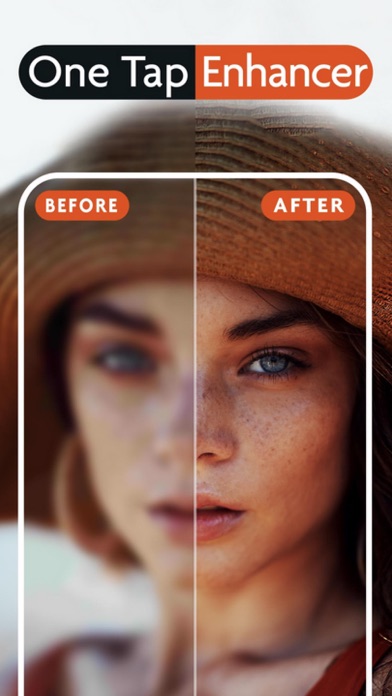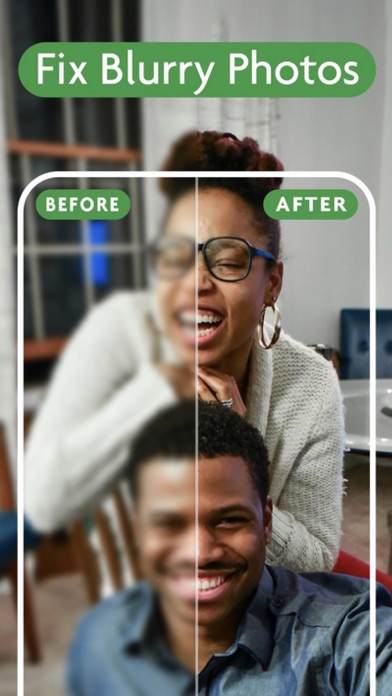How to Delete HD Photo Enhancer. save (70.55 MB)
Published by MWM on 2024-04-02We have made it super easy to delete HD Photo Enhancer: Citrus AI account and/or app.
Table of Contents:
Guide to Delete HD Photo Enhancer: Citrus AI 👇
Things to note before removing HD Photo Enhancer:
- The developer of HD Photo Enhancer is MWM and all inquiries must go to them.
- Check the Terms of Services and/or Privacy policy of MWM to know if they support self-serve account deletion:
- The GDPR gives EU and UK residents a "right to erasure" meaning that you can request app developers like MWM to delete all your data it holds. MWM must comply within 1 month.
- The CCPA lets American residents request that MWM deletes your data or risk incurring a fine (upto $7,500 dollars).
-
Data Used to Track You: The following data may be used to track you across apps and websites owned by other companies:
- Usage Data
-
Data Not Linked to You: The following data may be collected but it is not linked to your identity:
- Identifiers
- Usage Data
↪️ Steps to delete HD Photo Enhancer account:
1: Visit the HD Photo Enhancer website directly Here →
2: Contact HD Photo Enhancer Support/ Customer Service:
- 15.38% Contact Match
- Developer: MWM - Music and creative apps for Android
- E-Mail: hello@wemagine.ai
- Website: Visit HD Photo Enhancer Website
- Support channel
- Vist Terms/Privacy
3: Check HD Photo Enhancer's Terms/Privacy channels below for their data-deletion Email:
Deleting from Smartphone 📱
Delete on iPhone:
- On your homescreen, Tap and hold HD Photo Enhancer: Citrus AI until it starts shaking.
- Once it starts to shake, you'll see an X Mark at the top of the app icon.
- Click on that X to delete the HD Photo Enhancer: Citrus AI app.
Delete on Android:
- Open your GooglePlay app and goto the menu.
- Click "My Apps and Games" » then "Installed".
- Choose HD Photo Enhancer: Citrus AI, » then click "Uninstall".
Have a Problem with HD Photo Enhancer: Citrus AI? Report Issue
🎌 About HD Photo Enhancer: Citrus AI
1. The AI powered photo enhancer will edit and analyse the image, quick fix for blurry photos, improve quality, restore lost details, and present you with the final result instantly! No need for you to select multiple options or do anything manually, since AI is doing all of that for you in the background to ensure you get the best quality, unblurred, and enhanced blurry photos with Citrus AI - Photo Enhancer & editor.
2. We know how frustrating it is to take " that special photo " just to find out that the face is a bit blurry, or maybe you find memorable old pictures which need a little bit of restoration to make it look more sharp.
3. Citrus AI - Photo Enhancer & editor works like magic.
4. Terms of use : 's For added functionality, try Citrus Pro subscription service completely free for 3 days and enjoy no watermark and no ads.
5. Once you download the app, select photos you want to enhance.
6. We take your privacy seriously and will make sure to update you with transparent and clear updated TOS and Privacy Policy.
7. After the free trial, there are weekly, monthly, and yearly subscriptions available inside the app.
8. Every edit inside the app happens automatically.