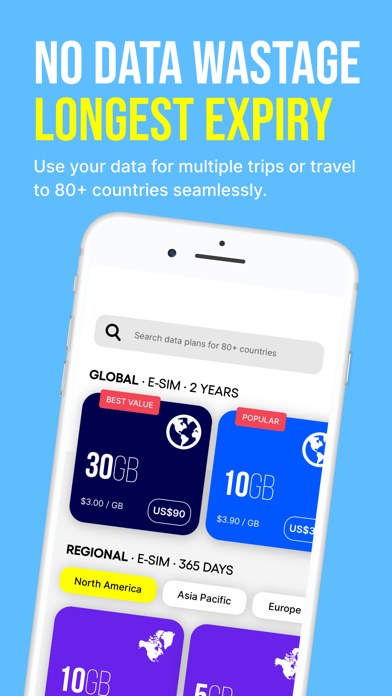How to Delete Eskimo. save (80.66 MB)
Published by Datapro Technologies Private Limited on 2024-10-29We have made it super easy to delete Eskimo: eSIM Global Data account and/or app.
Table of Contents:
Guide to Delete Eskimo: eSIM Global Data 👇
Things to note before removing Eskimo:
- The developer of Eskimo is Datapro Technologies Private Limited and all inquiries must go to them.
- Check the Terms of Services and/or Privacy policy of Datapro Technologies Private Limited to know if they support self-serve subscription cancellation:
- The GDPR gives EU and UK residents a "right to erasure" meaning that you can request app developers like Datapro Technologies Private Limited to delete all your data it holds. Datapro Technologies Private Limited must comply within 1 month.
- The CCPA lets American residents request that Datapro Technologies Private Limited deletes your data or risk incurring a fine (upto $7,500 dollars).
-
Data Linked to You: The following data may be collected and linked to your identity:
- Contact Info
-
Data Not Linked to You: The following data may be collected but it is not linked to your identity:
- Location
- Contact Info
↪️ Steps to delete Eskimo account:
1: Visit the Eskimo website directly Here →
2: Contact Eskimo Support/ Customer Service:
- Verified email
- Contact e-Mail: support@eskimo.travel
- 100% Contact Match
- Developer: Datapro Technologies Pte Ltd
- E-Mail: admin@eskimo.travel
- Website: Visit Eskimo Website
- Support channel
- Vist Terms/Privacy
Deleting from Smartphone 📱
Delete on iPhone:
- On your homescreen, Tap and hold Eskimo: eSIM Global Data until it starts shaking.
- Once it starts to shake, you'll see an X Mark at the top of the app icon.
- Click on that X to delete the Eskimo: eSIM Global Data app.
Delete on Android:
- Open your GooglePlay app and goto the menu.
- Click "My Apps and Games" » then "Installed".
- Choose Eskimo: eSIM Global Data, » then click "Uninstall".
Have a Problem with Eskimo: eSIM Global Data? Report Issue
Reviews & Common Issues: 1 Comments
By Sabina
1 year agoГде находится подарочный код?
🎌 About Eskimo: eSIM Global Data
1. Armenia, Australia, Austria, Bangladesh, Belgium, Brunei, Bulgaria, Cambodia, Canada, China, Denmark, Estonia, Faroe Islands, Finland, France, Georgia, Germany, Greece, Guernsey, Hawaii, Hong Kong, Hungary, India, Indonesia, Ireland, Isle of Man, Israel, Italy, Japan, Jersey, Kazakhstan, Kuwait, Kyrgyzstan, Laos, Latvia, Lithuania, Macau, Malaysia, Mexico, Montenegro, Myanmar, Nepal, Netherlands, New Zealand, Norway, Pakistan, Philippines, Russia, South Korea, Spain, Sri Lanka, Sweden, Switzerland, Taiwan, Tajikistan, Thailand, Turkey, Ukraine, United Arab Emirates, United Kingdom, United States, Uzbekistan and Vietnam.
2. What is an eSIM? eSIM is short for embedded SIM, which is a small chip inside your phone or mobile device that allows you to instantly download a data plan to get connected! In other words, you do not need to remove or replace your physical SIM card to add a secondary (Dual-SIM) data-only plan for your mobile device.Get your Eskimo Global eSIM to connect worldwide without data roaming fees.
3. Eskimo is the easiest and cheapest way to travel connected! Get a virtual eSIM to connect worldwide without data roaming fees or changing physical SIM cards.
4. With Eskimo eSIM, you can have a secondary data-only plan to stay connected when you travel, without roaming fees or swapping physical SIM cards.
5. eSIM offers you all the perks of Dual-SIM without needing to have two physical SIM cards or two devices.
6. How to Install an eSIM? Just scan the given QR code using your device to install your eSIM (One-time only).
7. Please ensure that you have a stable Internet connection before you install your eSIM to avoid any disruptions during the download process.
8. How does Dual-SIM Work? Dual-SIM allows you to switch between two data plans anytime.
9. This makes eSIM perfect for your holidays or when travelling for business.
10. Have questions? Contact us at support@eskimo.travel or chat with us via Eskimo app.
11. • Invite a friend and you both get 500MB data each.
12. P.S. It may sometimes take up to 5 minutes when connecting to a new local destination network for the first time.
13. If you still can't connect, please check that the above settings are correct.
14. Learn more.