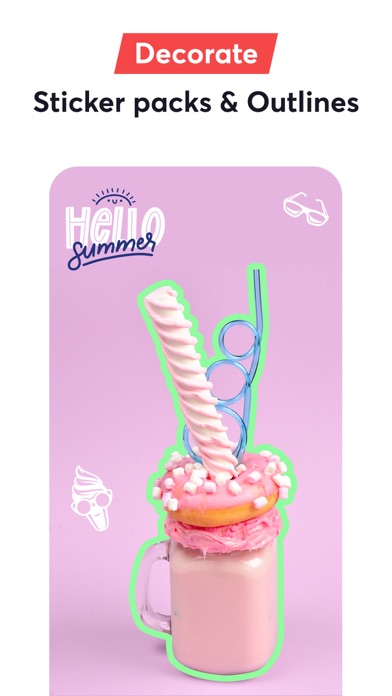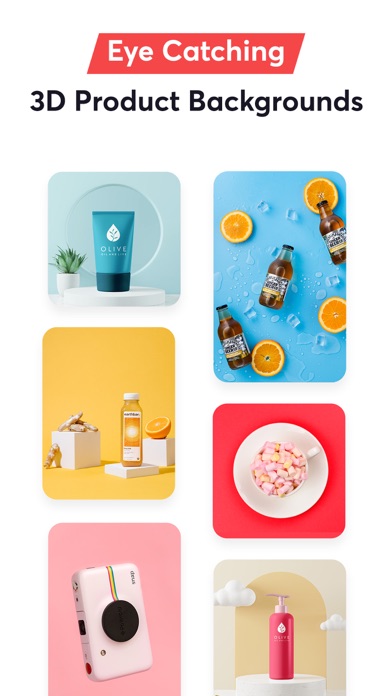How to Delete Pixcut. save (43.02 MB)
Published by AJAYKUMAR RWe have made it super easy to delete Pixcut - AI Background Eraser account and/or app.
Table of Contents:
Guide to Delete Pixcut - AI Background Eraser 👇
Things to note before removing Pixcut:
- The developer of Pixcut is AJAYKUMAR R and all inquiries must go to them.
- The GDPR gives EU and UK residents a "right to erasure" meaning that you can request app developers like AJAYKUMAR R to delete all your data it holds. AJAYKUMAR R must comply within 1 month.
- The CCPA lets American residents request that AJAYKUMAR R deletes your data or risk incurring a fine (upto $7,500 dollars).
↪️ Steps to delete Pixcut account:
1: Visit the Pixcut website directly Here →
2: Contact Pixcut Support/ Customer Service:
- 61.54% Contact Match
- Developer: accordion
- E-Mail: erpengchang@163.com
- Website: Visit Pixcut Website
Deleting from Smartphone 📱
Delete on iPhone:
- On your homescreen, Tap and hold Pixcut - AI Background Eraser until it starts shaking.
- Once it starts to shake, you'll see an X Mark at the top of the app icon.
- Click on that X to delete the Pixcut - AI Background Eraser app.
Delete on Android:
- Open your GooglePlay app and goto the menu.
- Click "My Apps and Games" » then "Installed".
- Choose Pixcut - AI Background Eraser, » then click "Uninstall".
Have a Problem with Pixcut - AI Background Eraser? Report Issue
🎌 About Pixcut - AI Background Eraser
1. Erase photo background changer & remove.bg to create a professional product image in seconds or clear HD photo magic design.
2. With this pocket photo room bazzart & transparent background remover app, easy to pixel cut out the remove background editor of your edit photo blur.
3. AI eraser Pixcut is a free photo transparent background editor for everyone to quickly remove background editor and make amazing photo room studio.
4. Pixcut - AI Background Eraser: Boost product by adding photo studio effects like remove.bg, bazaart, backdrops, AI Eraser.
5. - photo background eraser for ipad Editor: Add white backdrop to your edit photo with unique fonts.
6. In one tap, remove background and compose an image that will showcase a product or a model as magic.
7. - erage Backgrounds Changer: make backdrop or blur the transparent background remover.
8. clear Background Editor: transparency of delete background Change & Erase Background changer.
9. • Product post on any social media automatic background changer.
10. Add various filters of instagram photo room profile.
11. - Amazing clipping magic to pixelcut out the photo with just one tap.
12. • poster layer front -back ward layer ,lock, unlock, rotate, flip, capcut, pixar edit picture.
13. -Add shadows & outlines & reflection to the image transparency and funny stickers.
14. -Add text to photoroom: Type text with various fonts & unique designs.