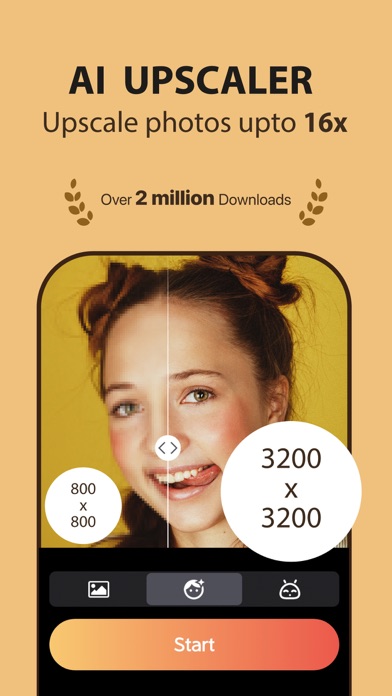How to Delete AI Photo Enhancer. save (103.76 MB)
Published by Nero AG on 2024-06-13We have made it super easy to delete AI Photo Enhancer - Nero Lens account and/or app.
Table of Contents:
Guide to Delete AI Photo Enhancer - Nero Lens 👇
Things to note before removing AI Photo Enhancer:
- The developer of AI Photo Enhancer is Nero AG and all inquiries must go to them.
- Check the Terms of Services and/or Privacy policy of Nero AG to know if they support self-serve account deletion:
- http://ai.nero.com/image-upscaler
- https://www.instagram.com/neroaiimageupscaler/
- https://www.pinterest.de/lens0120/
- https://www.facebook.com/Nero-Lens-100364102772745
- https://twitter.com/nero_lens
- https://www.nero.com/eng/corp-legal/terms-conditions.php
- https://www.nero.com/eng/corp-legal/privacy.php
- https://www.nero.com/eng/corp-legal/end-user-agreement.php
- http://ai.nero.com/image-upscaler
- The GDPR gives EU and UK residents a "right to erasure" meaning that you can request app developers like Nero AG to delete all your data it holds. Nero AG must comply within 1 month.
- The CCPA lets American residents request that Nero AG deletes your data or risk incurring a fine (upto $7,500 dollars).
-
Data Used to Track You: The following data may be used to track you across apps and websites owned by other companies:
- Usage Data
-
Data Not Linked to You: The following data may be collected but it is not linked to your identity:
- Usage Data
- Diagnostics
↪️ Steps to delete AI Photo Enhancer account:
1: Visit the AI Photo Enhancer website directly Here →
2: Contact AI Photo Enhancer Support/ Customer Service:
- Verified email
- Contact e-Mail: lens@nero.com
- 27.27% Contact Match
- Developer: Prisma Labs, Inc.
- E-Mail: hello@lensa-ai.com
- Website: Visit AI Photo Enhancer Website
- Support channel
- Vist Terms/Privacy
3: Check AI Photo Enhancer's Terms/Privacy channels below for their data-deletion Email:
- http://ai.nero.com/image-upscaler
- https://www.instagram.com/neroaiimageupscaler/
- https://www.pinterest.de/lens0120/
- https://www.facebook.com/Nero-Lens-100364102772745
- https://twitter.com/nero_lens
- https://www.nero.com/eng/corp-legal/terms-conditions.php
- https://www.nero.com/eng/corp-legal/privacy.php
- https://www.nero.com/eng/corp-legal/end-user-agreement.php
Deleting from Smartphone 📱
Delete on iPhone:
- On your homescreen, Tap and hold AI Photo Enhancer - Nero Lens until it starts shaking.
- Once it starts to shake, you'll see an X Mark at the top of the app icon.
- Click on that X to delete the AI Photo Enhancer - Nero Lens app.
Delete on Android:
- Open your GooglePlay app and goto the menu.
- Click "My Apps and Games" » then "Installed".
- Choose AI Photo Enhancer - Nero Lens, » then click "Uninstall".
Have a Problem with AI Photo Enhancer - Nero Lens? Report Issue
🎌 About AI Photo Enhancer - Nero Lens
1. With the AI model being the foundation technology, Lens was designed for photo editing and improving image quality, including making blurry photos clear, restoring old pictures, removing artifacts, sharpening, etc.
2. - Improve photo quality: Pictures shared on social media are usually low-resolution and retain compressions, Lens could upscale images and enlarge the size for a better experience.
3. - Restore old photos: With automated advanced AI technology, you can enhance low-resolution images, remove scratches and blemishes from old photos that have become blurry over time, and achieve stunning results with the AI Image Upscaler.
4. Lens is an AI-powered tool that automatically upscale & generate images in a matter of seconds by Nero Software.
5. - Designers, who always needed to download images from the internet, may use Lens occasionally as a second-processing tool to improve photo quality.
6. Nero produces widely used multimedia software, which contains powerful applications for media management, video playback, video editing, video converting, content syncing, and disc burning.
7. - Workers, receiving lots of screenshots from boss and colleagues, but limited by the mobile phone storage, only see the unclear pic, by one click, Lens will bring you to trace back to the main points of those previous meetings, zoom in the details.
8. - Enlarge images without losing details: The AI model will increase the resolution by up to 4x, which can help you to enlarge small-size images while maintaining image clarity.
9. - Colorize black & white photos: Using AI image colorizing technology, it is possible to add color to old photographs of families, historical figures, movies and more.
10. Nero AG started in 1995, during 20+ years, Nero creates software that helps consumers around the world simply enjoy their videos, photos, and music.
11. - Photo collection lovers or meme makers, more detailed, high-quality, great resolution pics will enlighten you with more interest and passion in it.
12. - Students, when you are far away from the blackboard, take it easy, try Lens to make those blurry texts clear and visible.
13. - Fashion trendsetters, without replacing the device with a high-resolution camera, Lens can also do the job for you --- get the better resolution.
14. This allows for a new perspective on the past by adding color to pictures of ancestors and historical figures.