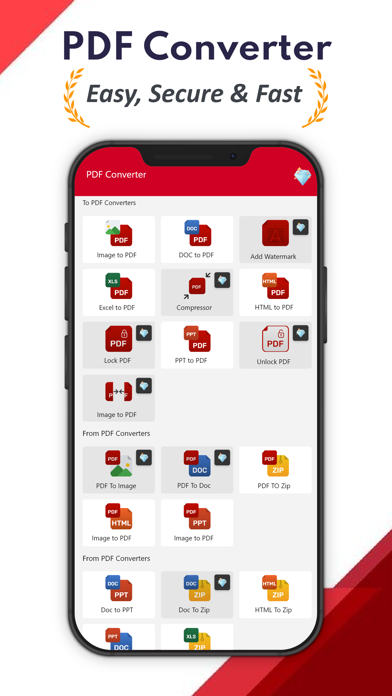How to Delete PDF Converter, Image to PDF. save (66.00 MB)
Published by Asad Ahsan on 2024-05-10We have made it super easy to delete PDF Converter, Image to PDF account and/or app.
Table of Contents:
Guide to Delete PDF Converter, Image to PDF 👇
Things to note before removing PDF Converter, Image to PDF:
- The developer of PDF Converter, Image to PDF is Asad Ahsan and all inquiries must go to them.
- Check the Terms of Services and/or Privacy policy of Asad Ahsan to know if they support self-serve account deletion:
- The GDPR gives EU and UK residents a "right to erasure" meaning that you can request app developers like Asad Ahsan to delete all your data it holds. Asad Ahsan must comply within 1 month.
- The CCPA lets American residents request that Asad Ahsan deletes your data or risk incurring a fine (upto $7,500 dollars).
↪️ Steps to delete PDF Converter, Image to PDF account:
1: Visit the PDF Converter, Image to PDF website directly Here →
2: Contact PDF Converter, Image to PDF Support/ Customer Service:
- Verified email
- Contact e-Mail: eclix.suport@gmail.com
- 31.58% Contact Match
- Developer: Simple Design Ltd.
- E-Mail: support@simpledesign.ltd
- Website: Visit PDF Converter, Image to PDF Website
3: Check PDF Converter, Image to PDF's Terms/Privacy channels below for their data-deletion Email:
Deleting from Smartphone 📱
Delete on iPhone:
- On your homescreen, Tap and hold PDF Converter, Image to PDF until it starts shaking.
- Once it starts to shake, you'll see an X Mark at the top of the app icon.
- Click on that X to delete the PDF Converter, Image to PDF app.
Delete on Android:
- Open your GooglePlay app and goto the menu.
- Click "My Apps and Games" » then "Installed".
- Choose PDF Converter, Image to PDF, » then click "Uninstall".
Have a Problem with PDF Converter, Image to PDF? Report Issue
🎌 About PDF Converter, Image to PDF
1. If you seek a way to convert photos to pdf, pdf to excel, or something like that, then this pdf creator, pd fto word converter, picture to pdf converter & pdf maker from picture helps you to create pdf from your image and more.
2. Use this image to pdf converter, pdf creator & picture to pdf converter app to convert different compatible files to and from pdf documents online.
3. Stared files allows you to quickly locate important and frequently used files in picture to pdf converter and pdf creator app.
4. PDF file converter and pdf to word converter gives latest feature of starred files.
5. This image to pdf converter will preserve your image quality so that you get original pictures in respective pdf files.
6. You can use this pdf document converter and pdf to word converter to immediately convert pdf to powerpoint slides without disturbing the layout of your document.
7. Finally, the PDF file converter will quickly convert the file of your choice to the desired format.
8. When you require an edition in your document, this doc converter, pdf creator and pdf to word converter is always here to do that for you instantly.
9. As well, this image converter allows an instant conversion of PDF to jpeg images.
10. Locating a file in stared helps to track important files.
11. Also, you can perform powerpoint (PPTX or PPT) to pdf conversion with the assistance of this ppt to pdf converter.
12. Make use of this excel to pdf that helps in converting MS excel spreadsheet (xls or xlsx) to a pdf document file.
13. By doing so, options for selecting files will appear on your screen.
14. After you make any change in it, you can convert to pdf again by selecting the respective option from the home screen.