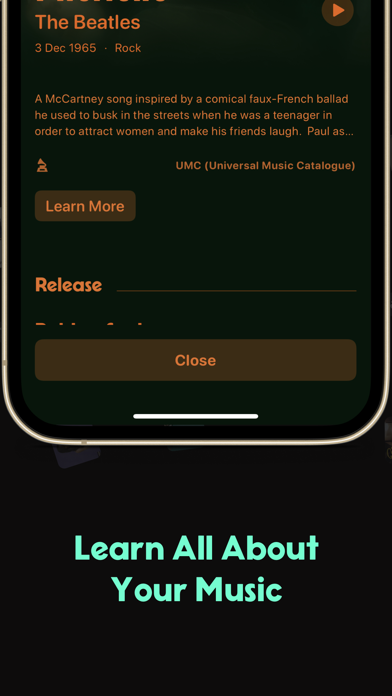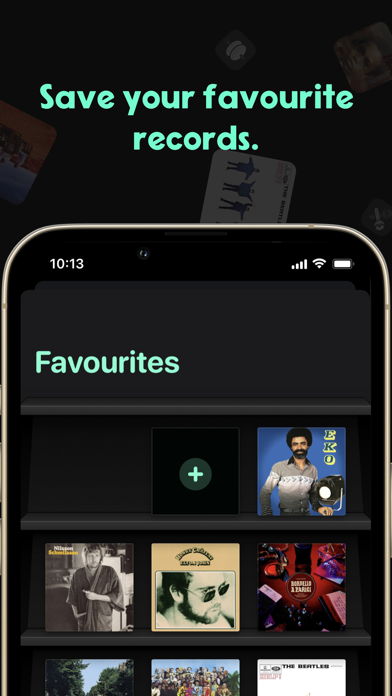How to Delete NowPlaying. save (113.24 MB)
Published by Modum B.V. on 2024-07-25We have made it super easy to delete NowPlaying: Music Trivia account and/or app.
Table of Contents:
Guide to Delete NowPlaying: Music Trivia 👇
Things to note before removing NowPlaying:
- The developer of NowPlaying is Modum B.V. and all inquiries must go to them.
- Check the Terms of Services and/or Privacy policy of Modum B.V. to know if they support self-serve account deletion:
- The GDPR gives EU and UK residents a "right to erasure" meaning that you can request app developers like Modum B.V. to delete all your data it holds. Modum B.V. must comply within 1 month.
- The CCPA lets American residents request that Modum B.V. deletes your data or risk incurring a fine (upto $7,500 dollars).
-
Data Not Linked to You: The following data may be collected but it is not linked to your identity:
- Location
- Identifiers
- Usage Data
↪️ Steps to delete NowPlaying account:
1: Visit the NowPlaying website directly Here →
2: Contact NowPlaying Support/ Customer Service:
- 68.97% Contact Match
- Developer: Great Bytes Software
- E-Mail: support@greatbytes.org
- Website: Visit NowPlaying Website
- Support channel
- Vist Terms/Privacy
3: Check NowPlaying's Terms/Privacy channels below for their data-deletion Email:
Deleting from Smartphone 📱
Delete on iPhone:
- On your homescreen, Tap and hold NowPlaying: Music Trivia until it starts shaking.
- Once it starts to shake, you'll see an X Mark at the top of the app icon.
- Click on that X to delete the NowPlaying: Music Trivia app.
Delete on Android:
- Open your GooglePlay app and goto the menu.
- Click "My Apps and Games" » then "Installed".
- Choose NowPlaying: Music Trivia, » then click "Uninstall".
Have a Problem with NowPlaying: Music Trivia? Report Issue
🎌 About NowPlaying: Music Trivia
1. - Connect your device to an external display (via AirPlay or Cable) and use a bigger screen to display what's playing while all the information will be shown on your main device.
2. Show the song you listened to last right on your home screen in a beautiful widget, and be able to re-read all about it at any time.
3. We just add an extra layer of information about each song because music is entertainment, not background noise.
4. - Widgets of the last song recognised right on your home screen or pick your favourite song.
5. We’ll tell you all we know about the matched music— think editorial notes, location of recording, what awards they’ve won and even who played what instrument.
6. We're your music display and source of information.
7. Connect to Apple Music directly and take the hidden gems you re-discovered to the digital era.
8. - Search song on Discogs (largest vinyl database).
9. Our interface always matches songs’ aesthetics using album artwork, colours, and themes.
10. NowPlaying challenge you to complete fun little tasks to unlock great alternative app icons.
11. - Setting to start looking for songs as soon as the app starts.
12. That's why we laser-focus on having the cleanest possible look.
13. Learn more about the song’s core.
14. We borrow the power of Shazam.