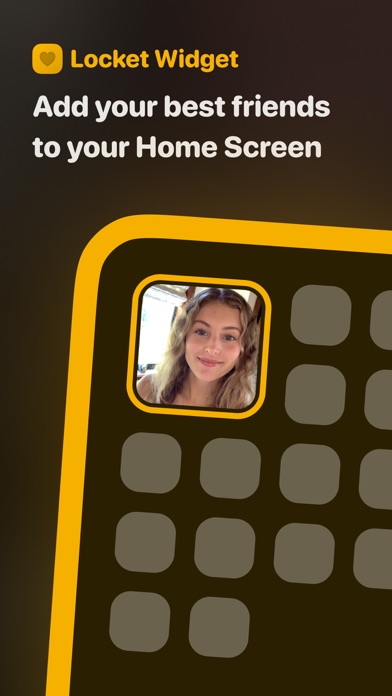How to Delete Locket Widget. save (41.97 MB)
Published by Matthew Moss on 2024-12-04We have made it super easy to delete Locket Widget account and/or app.
Table of Contents:
Guide to Delete Locket Widget 👇
Things to note before removing Locket Widget:
- The developer of Locket Widget is Matthew Moss and all inquiries must go to them.
- Check the Terms of Services and/or Privacy policy of Matthew Moss to know if they support self-serve subscription cancellation:
- The GDPR gives EU and UK residents a "right to erasure" meaning that you can request app developers like Matthew Moss to delete all your data it holds. Matthew Moss must comply within 1 month.
- The CCPA lets American residents request that Matthew Moss deletes your data or risk incurring a fine (upto $7,500 dollars).
-
Data Used to Track You: The following data may be used to track you across apps and websites owned by other companies:
- Identifiers
-
Data Linked to You: The following data may be collected and linked to your identity:
- Purchases
- Location
- Contact Info
- Contacts
- User Content
- Identifiers
- Usage Data
- Diagnostics
↪️ Steps to delete Locket Widget account:
1: Visit the Locket Widget website directly Here →
2: Contact Locket Widget Support/ Customer Service:
- Verified email
- Contact e-Mail: team@locketcamera.com
- 62.5% Contact Match
- Developer: Life Simple
- E-Mail: life.simple.dev@gmail.com
- Website: Visit Locket Widget Website
- Support channel
- Vist Terms/Privacy
Deleting from Smartphone 📱
Delete on iPhone:
- On your homescreen, Tap and hold Locket Widget until it starts shaking.
- Once it starts to shake, you'll see an X Mark at the top of the app icon.
- Click on that X to delete the Locket Widget app.
Delete on Android:
- Open your GooglePlay app and goto the menu.
- Click "My Apps and Games" » then "Installed".
- Choose Locket Widget, » then click "Uninstall".
Have a Problem with Locket Widget? Report Issue
Reviews & Common Issues: 2 Comments
By Anouk
1 year agoIk wil graag me account terug ik heb hem verwijderd maar ik wou uitloggen in plaats van verwijderen en nu kan ik er niet meer op en heb ik me oude foto’s niet meer!
By Jeremy Eboka
2 years agoI can’t see someones pictures anymore on my locket app. What could this mean?
🎌 About Locket Widget
1. • Share them out as photos or use our video recap feature to stitch together the memories of you and your friends, capturing those “love it” moments.
2. Locket is a widget that shows live photos from your best friends, right to your Home Screen.
3. • On Locket, there’s no worrying about follower count, just add your best friends and family and live in the moment.
4. • With Locket, you’re able to be real and share photos to the people that matter.
5. • Send a Locket reaction to your friends to let them know you saw their image.
6. • Locket will also make you a recap video at the end of every month with all of the photos you've shared.
7. • As you and friends snap Lockets, you’ll build up a history of all images sent.
8. You and your best friends will see new pictures from each other every time you unlock your phone.
9. • We don’t count or track the reactions, so you can be real and authentic without worrying about likes and filters like other platforms.
10. • To keep things friendly, you can only have 20 friends on the app.
11. • They’ll get a notification and you’ll love watching the emojis rain down on your photo.
12. It’s a little glimpse of what everyone’s up to throughout the day.
13. • Add the “Crush” or “Best Friend” picture widget, and see photos only from that person.
14. Download the free app! We’re keeping Locket free so you can send photos to the people that matter (friends, family, bestie, etc.). With Locket, your phone will feel like it’s bringing you closer to your best friends.