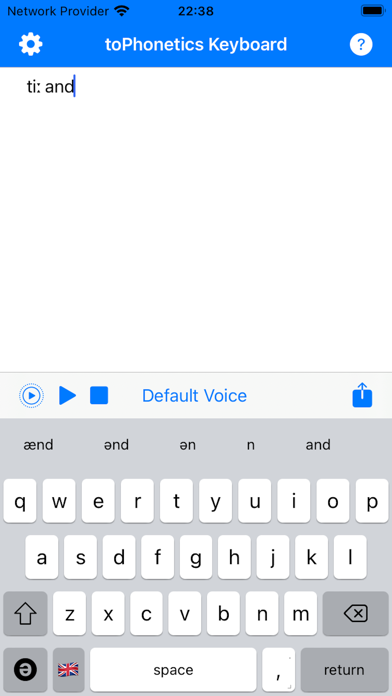Cancel toPhonetics IPA Keyboard Subscription
Published by Mu-sonic on 2024-07-09Uncover the ways Mu-sonic (the company) bills you and cancel your toPhonetics IPA Keyboard subscription.
🚨 Guide to Canceling toPhonetics IPA Keyboard 👇
Note before cancelling:
- The developer of toPhonetics IPA Keyboard is Mu-sonic and all inquiries go to them.
- Always cancel subscription 24 hours before it ends.
🌐 Cancel directly via toPhonetics IPA Keyboard
- 🌍 Contact toPhonetics IPA Keyboard Support
- Mail toPhonetics IPA Keyboard requesting that they cancel your account:
- E-Mail: android@mu-sonic.com
- Login to your toPhonetics IPA Keyboard account.
- In the menu section, look for any of these: "Billing", "Subscription", "Payment", "Manage account", "Settings".
- Click the link, then follow the prompts to cancel your subscription.
End toPhonetics IPA Keyboard subscription on iPhone/iPad:
- Goto Settings » ~Your name~ » "Subscriptions".
- Click toPhonetics IPA Keyboard (subscription) » Cancel
Cancel subscription on Android:
- Goto Google PlayStore » Menu » "Subscriptions"
- Click on toPhonetics IPA Keyboard
- Click "Cancel Subscription".
💳 Cancel toPhonetics IPA Keyboard on Paypal:
- Goto Paypal.com .
- Click "Settings" » "Payments" » "Manage Automatic Payments" (in Automatic Payments dashboard).
- You'll see a list of merchants you've subscribed to.
- Click on "toPhonetics IPA Keyboard" or "Mu-sonic" to cancel.
Have a Problem with toPhonetics IPA Keyboard? Report Issue
About toPhonetics IPA Keyboard?
1. Apart from providing full support for editing texts using International Phonetic Alphabet, toPhonetics IPA Keyboard allows you to type in common English and will convert it into phonemic transcription on the fly.
2. - On the fly automatic transcription of English text as you type or on word selection, using the same transcription engine as in toPhonetics Converter app.
3. - You can tap on original word in the suggestion list if you don't want to auto-transcribe it, but the keyboard does not offer output with the original line-by-line (which is a feature of toPhonetics Convertor app).
4. - Auto-transcription for English language offered word by word, not for the entire text, therefore all possible pronunciation of the word are shown as suggestions at once.
5. Two other layouts allow you to type detailed narrow phonetic transcriptions for any language or dialect.