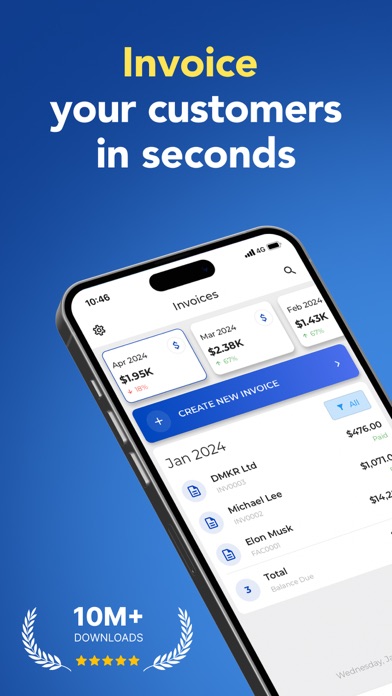How to Delete Invoice Fly. save (155.41 MB)
Published by Labhouse Mobile on 2024-07-25We have made it super easy to delete Invoice Fly - Receipt Maker account and/or app.
Table of Contents:
Guide to Delete Invoice Fly - Receipt Maker 👇
Things to note before removing Invoice Fly:
- The developer of Invoice Fly is Labhouse Mobile and all inquiries must go to them.
- Check the Terms of Services and/or Privacy policy of Labhouse Mobile to know if they support self-serve account deletion:
- The GDPR gives EU and UK residents a "right to erasure" meaning that you can request app developers like Labhouse Mobile to delete all your data it holds. Labhouse Mobile must comply within 1 month.
- The CCPA lets American residents request that Labhouse Mobile deletes your data or risk incurring a fine (upto $7,500 dollars).
-
Data Used to Track You: The following data may be used to track you across apps and websites owned by other companies:
- Identifiers
-
Data Not Linked to You: The following data may be collected but it is not linked to your identity:
- Contact Info
- Contacts
- User Content
- Identifiers
- Usage Data
- Diagnostics
↪️ Steps to delete Invoice Fly account:
1: Visit the Invoice Fly website directly Here →
2: Contact Invoice Fly Support/ Customer Service:
- 100% Contact Match
- Developer: Labhouse Mobile
- E-Mail: support@labhouse.io
- Website: Visit Invoice Fly Website
- 66.67% Contact Match
- Developer: Invoice2go from BILL
- E-Mail: support@invoice2go.com
- Website: Visit Invoice2go from BILL Website
- Support channel
- Vist Terms/Privacy
3: Check Invoice Fly's Terms/Privacy channels below for their data-deletion Email:
Deleting from Smartphone 📱
Delete on iPhone:
- On your homescreen, Tap and hold Invoice Fly - Receipt Maker until it starts shaking.
- Once it starts to shake, you'll see an X Mark at the top of the app icon.
- Click on that X to delete the Invoice Fly - Receipt Maker app.
Delete on Android:
- Open your GooglePlay app and goto the menu.
- Click "My Apps and Games" » then "Installed".
- Choose Invoice Fly - Receipt Maker, » then click "Uninstall".
Have a Problem with Invoice Fly - Receipt Maker? Report Issue
Reviews & Common Issues: 1 Comments
By Aslan
10 months agoHola buenas, quiero cancelar la suscripción de invoice fly semanal de 5,99€ en la cuentas con el correo brungilda81g@redacted. no me permitía eliminar la suscripción y eliminé la cuenta que tenía, pero me seguía cobrando en la tarjeta .Hay alguna posibilidad que cancelen mi suscripción porfavor? Gracias por su atención
🎌 About Invoice Fly - Receipt Maker
1. Keep your finances organized with Invoice Fly, where you can easily create, send and track invoices on your phone.
2. Invoice Fly is the easiest way to create and send professional invoices to your clients.
3. -Get notified when the client receives and opens your invoice.
4. You will be able to configure as many details as you need, adding payment information, taxes, withholding, due dates, extra images, discount, signature and more.
5. Also, you will be notified when the customer receives and opens your invoice.
6. Whether you need to create and invoice or estimate, Invoice Fly is the #1 invoice app for the job.
7. -Choose from different invoice templates and customize them.
8. -Quickly setup clients from your phone contact list.
9. It’s perfect for small businesses, freelancers and contractors.
10. -Create invoices in less than a minute, anywhere you are.