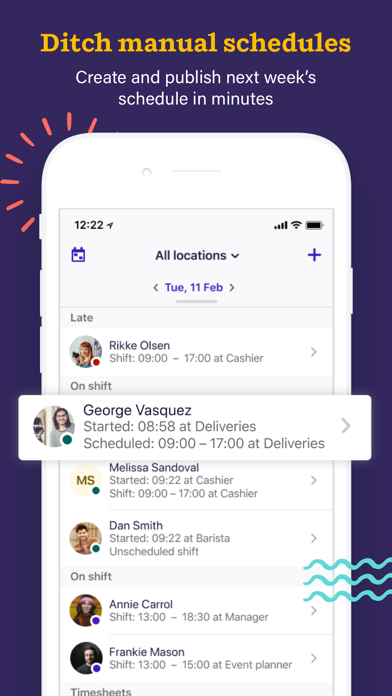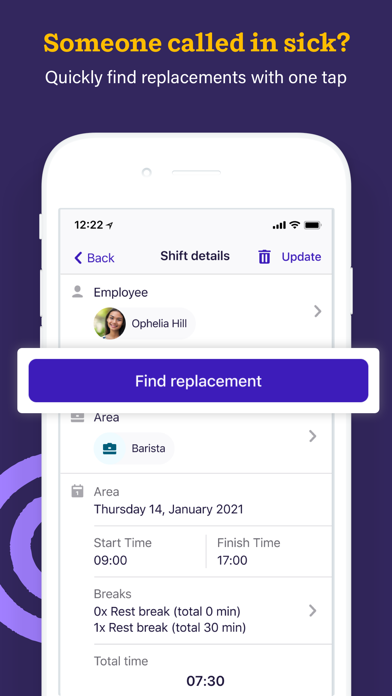Cancel Deputy Subscription & Save $109.99/yr
Published by Deputy.com on 2025-11-17Uncover the ways Deputy.com (the company) bills you and cancel your Deputy subscription.
🚨 Guide to Canceling Deputy 👇
Note before cancelling:
- The developer of Deputy is Deputy.com and all inquiries go to them.
- Check Deputy.com's Terms of Services/Privacy policy if they support self-serve cancellation:
- Always cancel subscription 24 hours before it ends.
Your Potential Savings 💸
**Pricing data is based on average subscription prices reported by AppCutter.com users..
| Plan | Savings (USD) |
|---|---|
| 10 users | $44.99 |
| 25 users | $109.99 |
🌐 Cancel directly via Deputy
- 🌍 Contact Deputy Support
- Mail Deputy requesting that they cancel your account:
- E-Mail: android-support@deputy.com
- Login to your Deputy account.
- In the menu section, look for any of these: "Billing", "Subscription", "Payment", "Manage account", "Settings".
- Click the link, then follow the prompts to cancel your subscription.
End Deputy subscription on iPhone/iPad:
- Goto Settings » ~Your name~ » "Subscriptions".
- Click Deputy (subscription) » Cancel
Cancel subscription on Android:
- Goto Google PlayStore » Menu » "Subscriptions"
- Click on Deputy: Shift Schedule Maker
- Click "Cancel Subscription".
💳 Cancel Deputy on Paypal:
- Goto Paypal.com .
- Click "Settings" » "Payments" » "Manage Automatic Payments" (in Automatic Payments dashboard).
- You'll see a list of merchants you've subscribed to.
- Click on "Deputy" or "Deputy.com" to cancel.
Subscription Costs (Saved) 💰
Deputy offers three subscription tiers:
1. Starter: This plan is free and includes basic scheduling features for up to 10 employees.
2. Premium: This plan costs $2.50 per employee per month and includes advanced scheduling features, time and attendance tracking, and leave management.
3. Enterprise: This plan is customized to fit the needs of larger businesses and includes all the features of the Premium plan, as well as custom reporting, API access, and dedicated support. Pricing for this plan is available upon request.
Deputy also offers a Flexi plan, which allows businesses to pay for their usage on a monthly basis without committing to an annual contract. The Flexi plan includes all the features of the Premium plan and costs $3 per employee per month.
Have a Problem with Deputy: Shift Schedule Maker? Report Issue
Reviews & Common Issues: 1 Comments
By Lorna West
5 years agoHi there, I need to use Deputy for my workplace but am having issues with it accepting my password. Eventually I joined in with Facebook then Google. This is something that I was trying to avoid. I don't want to use those apps and want to unsubscribe to them. So can you please advise on how to do that and what could be the issue with me using a user name and password? Thanks in advance Lorna West
About Deputy: Shift Schedule Maker?
1. Over 250,000 workplaces in 90+ countries trust Deputy for their employee scheduling software, leave management, time & attendance tracking, team task management, staff communication, demand forecasting and performance management.
2. Clocking in to work is made simple with our time clock software, including GPS validation, to quickly track time and attendance (or optionally from a tablet Kiosk, using our inbuilt facial detection technology).
3. Deputy is the ultimate employee scheduling app, shift planner, staff timesheet app, & complete workforce management solution.
4. Always know that you have the right people scheduled with our Shift Planner: Deputy makes it easy to create fully costed schedules in minutes, then notify staff when they’re working.
5. ◆ Manage team communications easily in one place: broadcast announcements, assign tasks to specific individuals / shifts, and get confirmation that your team has seen it.