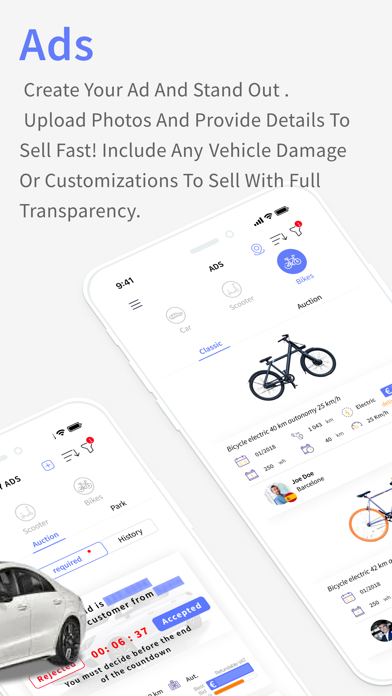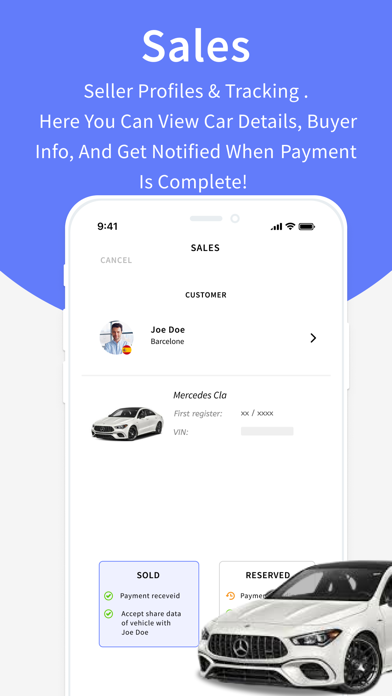How to Delete CARTOBIKE. save (58.17 MB)
Published by CARTOBIKE on 2024-10-09We have made it super easy to delete CARTOBIKE account and/or app.
Table of Contents:
Guide to Delete CARTOBIKE 👇
Things to note before removing CARTOBIKE:
- The developer of CARTOBIKE is CARTOBIKE and all inquiries must go to them.
- The GDPR gives EU and UK residents a "right to erasure" meaning that you can request app developers like CARTOBIKE to delete all your data it holds. CARTOBIKE must comply within 1 month.
- The CCPA lets American residents request that CARTOBIKE deletes your data or risk incurring a fine (upto $7,500 dollars).
↪️ Steps to delete CARTOBIKE account:
1: Visit the CARTOBIKE website directly Here →
2: Contact CARTOBIKE Support/ Customer Service:
- 100% Contact Match
- Developer: CARTOBIKE
- E-Mail: support@cartobike.com
- Website: Visit CARTOBIKE Website
Deleting from Smartphone 📱
Delete on iPhone:
- On your homescreen, Tap and hold CARTOBIKE until it starts shaking.
- Once it starts to shake, you'll see an X Mark at the top of the app icon.
- Click on that X to delete the CARTOBIKE app.
Delete on Android:
- Open your GooglePlay app and goto the menu.
- Click "My Apps and Games" » then "Installed".
- Choose CARTOBIKE, » then click "Uninstall".
Have a Problem with CARTOBIKE? Report Issue
🎌 About CARTOBIKE
1. With thousands of new and used vehicle options, daily auctions, maximum visibility for sellers, traditional sales options, rating and comment system to enhance trust, and a user-friendly and secure interface, Cartobike is the go-to app for all your vehicle needs.
2. With a wide variety of vehicle options, daily auctions, maximum visibility for sellers, and a user-friendly and secure interface for buyers, Cartobike is the perfect platform for all users.
3. Whether you're looking to buy a vehicle in France, Belgium, the Netherlands or any other country, Cartobike offers you unlimited access to thousands of new and used vehicles.
4. In addition to our auction system, Cartobike also offers traditional sales options for users who prefer to set a price instead of going through an auction.
5. In summary, Cartobike is the ideal solution for buying or selling used vehicles.
6. With Cartobike, you can sell in a traditional way or put your vehicle up for auction with daily auctions.
7. Whether you are a private individual or a professional, Cartobike connects buyers and sellers of new and used vehicles.
8. Cartobike is the ultimate app for buying and selling used vehicles globally.
9. Cartobike is the ideal app for buying and selling used vehicles.
10. This user verification system is designed to give you a more secure online buying and selling experience than anywhere else.
11. Buyers can purchase from any country and sellers can come from any country, which is why Cartobike is available for everyone, everywhere.
12. Our platform is designed to give you a simple and effective online buying and selling experience without any geographical restrictions.
13. As a seller, you can put your vehicle up for auction to get a real value estimation and maximize your chances of selling quickly.
14. With Cartobike, you can buy or sell used vehicles without any geographical limitation.