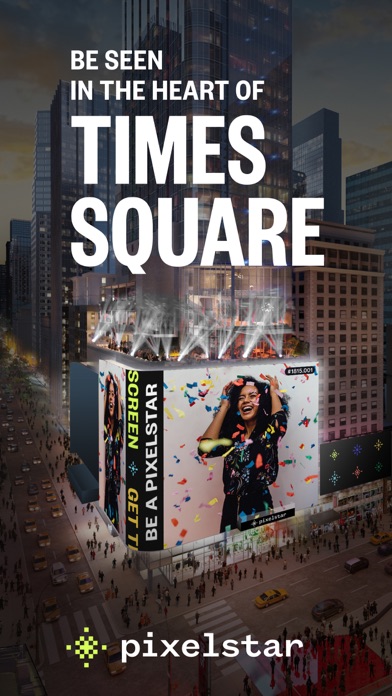How to Delete TSX. save (107.82 MB)
Published by TSX Entertainment LLC on 2024-04-25We have made it super easy to delete TSX account and/or app.
Table of Contents:
Guide to Delete TSX 👇
Things to note before removing TSX:
- The developer of TSX is TSX Entertainment LLC and all inquiries must go to them.
- Check the Terms of Services and/or Privacy policy of TSX Entertainment LLC to know if they support self-serve account deletion:
- The GDPR gives EU and UK residents a "right to erasure" meaning that you can request app developers like TSX Entertainment LLC to delete all your data it holds. TSX Entertainment LLC must comply within 1 month.
- The CCPA lets American residents request that TSX Entertainment LLC deletes your data or risk incurring a fine (upto $7,500 dollars).
-
Data Linked to You: The following data may be collected and linked to your identity:
- Contact Info
- User Content
- Identifiers
-
Data Not Linked to You: The following data may be collected but it is not linked to your identity:
- Identifiers
- Usage Data
↪️ Steps to delete TSX account:
1: Visit the TSX website directly Here →
2: Contact TSX Support/ Customer Service:
- 100% Contact Match
- Developer: TSX Entertainment
- E-Mail: feedback@tsxentertainment.com
- Website: Visit TSX Website
- Support channel
- Vist Terms/Privacy
3: Check TSX's Terms/Privacy channels below for their data-deletion Email:
Deleting from Smartphone 📱
Delete on iPhone:
- On your homescreen, Tap and hold TSX until it starts shaking.
- Once it starts to shake, you'll see an X Mark at the top of the app icon.
- Click on that X to delete the TSX app.
Delete on Android:
- Open your GooglePlay app and goto the menu.
- Click "My Apps and Games" » then "Installed".
- Choose TSX, » then click "Uninstall".
Have a Problem with TSX? Report Issue
🎌 About TSX
1. After your content has aired, remember the moment by creating an account to access a digital version of your PixelStar feature, that can be shared and viewed by others, anytime.
2. Take a seat and enjoy your moment, as your PixelStar feature displays on the big screen with the prime viewing area on the seats in Duffy Square.
3. Select the preferred date and time for your content to be displayed on the TSX digital billboard at the center of Times Square — the most trafficked corner in the Western Hemisphere.
4. interactive screen at the center of Times Square, where anyone, anywhere, can have their 15 seconds of fame on the world's largest social feed.
5. Opt-in to notifications and receive real-time updates for when your PixelStar feature will take over Times Square.
6. Crop your content to fit the TSX screen, and trim video to 15 seconds.
7. Use available in-app tools to enhance your content, by adding text or text design.
8. TSX Entertainment is an immersive entertainment platform where anyone can access the culture-defining experiences of the future.
9. Upload a single photo or short video (at least 15-seconds in length) from your camera roll.
10. Experience PixelStar and feature yourself on our 18,000 sq.
11. Or, watch from anywhere in the world, via the in-app Livestream.
12. Download the app and stay connected to access exclusive physical and digital experiences with artists and brands worldwide.