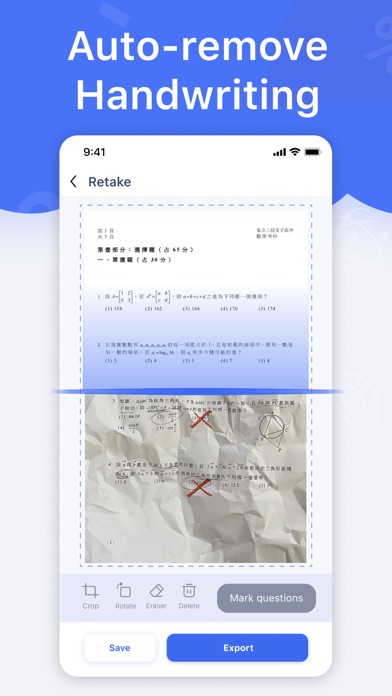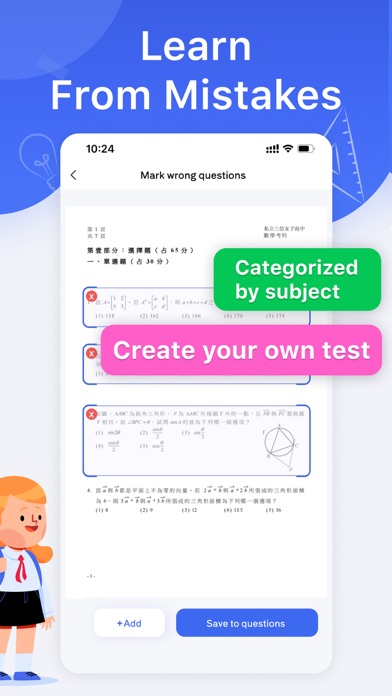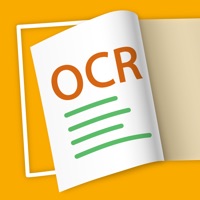How to Delete Homework Scanner. save (137.48 MB)
Published by PIXELCELL.LIMITED on 2024-06-29We have made it super easy to delete Homework Scanner - Note Eraser account and/or app.
Table of Contents:
Guide to Delete Homework Scanner - Note Eraser 👇
Things to note before removing Homework Scanner:
- The developer of Homework Scanner is PIXELCELL.LIMITED and all inquiries must go to them.
- Check the Terms of Services and/or Privacy policy of PIXELCELL.LIMITED to know if they support self-serve account deletion:
- The GDPR gives EU and UK residents a "right to erasure" meaning that you can request app developers like PIXELCELL.LIMITED to delete all your data it holds. PIXELCELL.LIMITED must comply within 1 month.
- The CCPA lets American residents request that PIXELCELL.LIMITED deletes your data or risk incurring a fine (upto $7,500 dollars).
-
Data Used to Track You: The following data may be used to track you across apps and websites owned by other companies:
- Purchases
- Identifiers
- Usage Data
-
Data Linked to You: The following data may be collected and linked to your identity:
- Purchases
- User Content
- Identifiers
- Usage Data
- Diagnostics
↪️ Steps to delete Homework Scanner account:
1: Visit the Homework Scanner website directly Here →
2: Contact Homework Scanner Support/ Customer Service:
- Verified email
- Contact e-Mail: support@homeworkhelperai.com
- 100% Contact Match
- Developer: PIXELCELL PTE. LIMITED
- E-Mail: support@homeworkhelperai.com
- Website: Visit Homework Scanner Website
- Support channel
- Vist Terms/Privacy
3: Check Homework Scanner's Terms/Privacy channels below for their data-deletion Email:
Deleting from Smartphone 📱
Delete on iPhone:
- On your homescreen, Tap and hold Homework Scanner - Note Eraser until it starts shaking.
- Once it starts to shake, you'll see an X Mark at the top of the app icon.
- Click on that X to delete the Homework Scanner - Note Eraser app.
Delete on Android:
- Open your GooglePlay app and goto the menu.
- Click "My Apps and Games" » then "Installed".
- Choose Homework Scanner - Note Eraser, » then click "Uninstall".
Have a Problem with Homework Scanner - Note Eraser? Report Issue
🎌 About Homework Scanner - Note Eraser
1. - Do you have many wrong questions and are they hard to organize if they are handwritten? Scan to classify and organize incorrect questions, creating your own error notebook.
2. - When you capture homework and test papers, it automatically erases handwritten text, restoring them to the pre-written state.
3. - Scan the wrong questions to create your own collection of problems in PDF and print and practice at any time.
4. - The function to scan test papers and assignments and automatically erase the answers to incorrect questions.
5. Download the "Homework Scanner: App that Erases Handwriting" now to free yourself from study stress and make exam preparation easier.
6. - Convenience of one-click scanning for test papers, homework, and textbooks.
7. - Just by taking photos, the powerful AI answering engine provides the most detailed solution process and the most accurate answers.
8. - Organize the wrong questions by subject and efficiently review and prepare for exams.
9. - Classify problems by subject, quickly organize and classify, and easily find files.
10. - Automatically removes handwritten texts and diagrams, accurately restoring them to the pre-written state.
11. - Generate HD PDFs, images, and Word documents so you can print and practice without straining your eyes.
12. When you take a picture, the answer to math and detailed solution process is displayed.
13. - With powerful AI problem-solving capabilities, it supports math answers.
14. - Automatically recognizes the edges of the test paper and achieves intelligent correction.