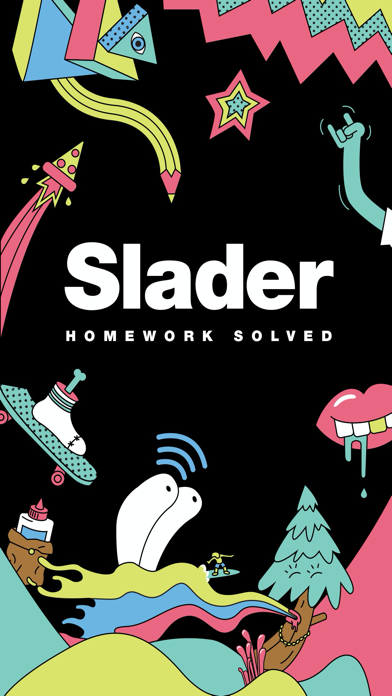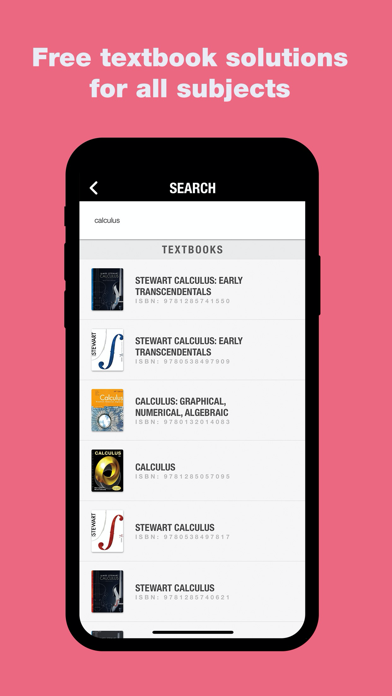Cancel Slader Homework Answers Subscription & Save $14.56/mth
Published by Slader, LLCUncover the ways Slader, LLC (the company) bills you and cancel your Slader Homework Answers subscription.
🚨 Guide to Canceling Slader Homework Answers 👇
Note before cancelling:
- How easy is it to cancel Slader Homework Answers? It is Very Easy to Cancel a Slader Homework Answers subscription.
- The developer of Slader Homework Answers is Slader, LLC and all inquiries go to them.
- Check Slader, LLC's Terms of Services/Privacy policy if they support self-serve cancellation:
- Always cancel subscription 24 hours before it ends.
Your Potential Savings 💸
**Pricing data is based on average subscription prices reported by AppCutter.com users..
| Duration | Amount (USD) |
|---|---|
| One-time savings | $22.00 |
| Monthly savings | $14.56 |
🌐 Cancel directly via Slader Homework Answers
- 🌍 Contact Slader Homework Answers Support
- Mail Slader Homework Answers requesting that they cancel your account:
- E-Mail: support-android@brainly.com
- Login to your Slader Homework Answers account.
- In the menu section, look for any of these: "Billing", "Subscription", "Payment", "Manage account", "Settings".
- Click the link, then follow the prompts to cancel your subscription.
End Slader Homework Answers subscription on iPhone/iPad:
- Goto Settings » ~Your name~ » "Subscriptions".
- Click Slader Homework Answers (subscription) » Cancel
Cancel subscription on Android:
- Goto Google PlayStore » Menu » "Subscriptions"
- Click on Slader Homework Answers
- Click "Cancel Subscription".
💳 Cancel Slader Homework Answers on Paypal:
- Goto Paypal.com .
- Click "Settings" » "Payments" » "Manage Automatic Payments" (in Automatic Payments dashboard).
- You'll see a list of merchants you've subscribed to.
- Click on "Slader Homework Answers" or "Slader, LLC" to cancel.
Have a Problem with Slader Homework Answers? Report Issue
Reviews & Common Issues: 3 Comments
By Gihan Fernando
4 years agoI cancelled my Slader account a day before the renewal date, but I was somehow charged for another 4-month subscription. I would like cancellation of this subscription as well as a refund please. Thank you in advance
By Charles M. Safford
4 years agoI canceled my Slader subscription during March of 2021, following your online instructions. Slader has now rebilled be as of April 27, 2021. I have contacted Visa and they told me this charge is pending. Visa asked me to reach out to Slader to cancel the charge on your end. I send several emails to Slader in March of 2021, informing your company that I wished to end receiving your services.
By Syahidah
5 years agoI subscribed Slader through by my credit card. I want to cancel the subscription so then I went on setting to cancel the button. But there are no action after that(the cancel button seem does not work) How can I solve this?
About Slader Homework Answers?
1. Subscriptions will automatically renew each month and be charged to your iTunes account within 24-hours of the end of the current period, unless auto-renew is turned off at least 24-hours before the end of the current period.
2. Slader offers millions of free step-by-step solutions to all the questions in the most popular textbooks in middle school, high school, and college.
3. A College+ subscription gets you access to all solutions on Slader - even our advanced upper level books.
4. You can turn off auto-renew at any time from your iTunes account settings, but refunds will not be provided for any unused portion of the term.
5. Pricing in other countries may vary and actual charges may be converted to your local currency depending on the country of residence.