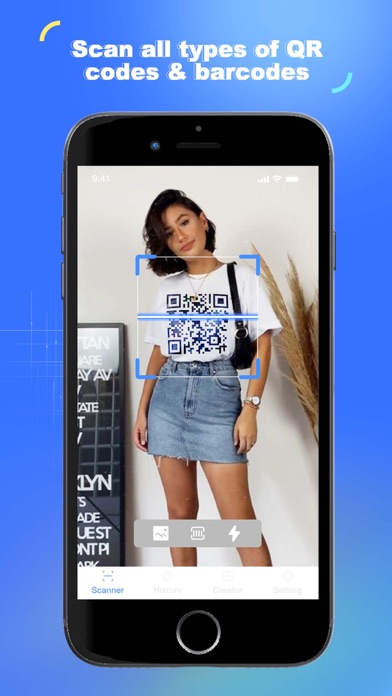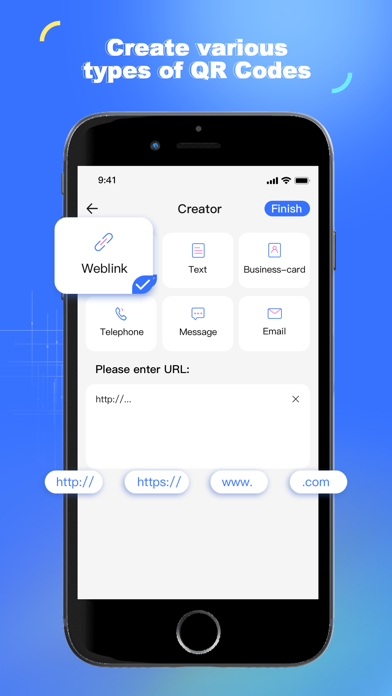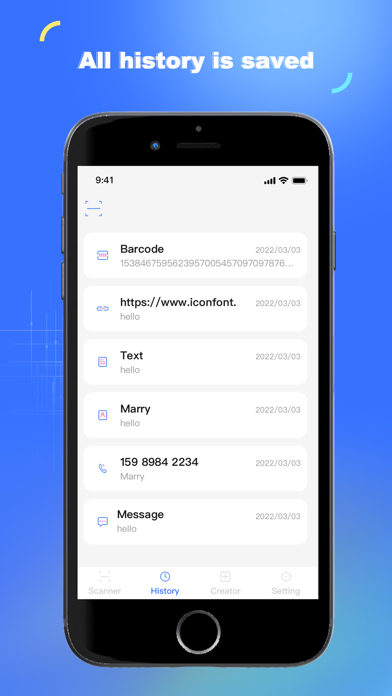How to Delete AllScan. save (45.60 MB)
Published by NAICOO PTE. LTD. on 2024-09-07We have made it super easy to delete AllScan : QR Code Reader account and/or app.
Table of Contents:
Guide to Delete AllScan : QR Code Reader 👇
Things to note before removing AllScan:
- The developer of AllScan is NAICOO PTE. LTD. and all inquiries must go to them.
- Check the Terms of Services and/or Privacy policy of NAICOO PTE. LTD. to know if they support self-serve account deletion:
- The GDPR gives EU and UK residents a "right to erasure" meaning that you can request app developers like NAICOO PTE. LTD. to delete all your data it holds. NAICOO PTE. LTD. must comply within 1 month.
- The CCPA lets American residents request that NAICOO PTE. LTD. deletes your data or risk incurring a fine (upto $7,500 dollars).
-
Data Used to Track You: The following data may be used to track you across apps and websites owned by other companies:
- Identifiers
-
Data Not Linked to You: The following data may be collected but it is not linked to your identity:
- Location
- Identifiers
- Usage Data
- Diagnostics
↪️ Steps to delete AllScan account:
1: Visit the AllScan website directly Here →
2: Contact AllScan Support/ Customer Service:
- Verified email
- Contact e-Mail: Ericxu07@protonmail.com
- 25.81% Contact Match
- Developer: Easy to Use QR Code Scanner & Barcode Reader
- E-Mail: qr.support@mixerbox.com
- Website: Visit AllScan Website
- Support channel
- Vist Terms/Privacy
3: Check AllScan's Terms/Privacy channels below for their data-deletion Email:
Deleting from Smartphone 📱
Delete on iPhone:
- On your homescreen, Tap and hold AllScan : QR Code Reader until it starts shaking.
- Once it starts to shake, you'll see an X Mark at the top of the app icon.
- Click on that X to delete the AllScan : QR Code Reader app.
Delete on Android:
- Open your GooglePlay app and goto the menu.
- Click "My Apps and Games" » then "Installed".
- Choose AllScan : QR Code Reader, » then click "Uninstall".
Have a Problem with AllScan : QR Code Reader? Report Issue
🎌 About AllScan : QR Code Reader
1. With this ALLScan app, you can easily scan all common QR code formats: QR code, product barcode, website link, text, email, WiFi hotspot, business card, phone number, article number, fax, GS1 data column etc.
2. - Supports all formats: QR code scanner can be used in many formats, including QR code, barcode, CODE39, SMS, email, contact, phone number, Aztec, UPC, data matrix, business card, EAN, ISBN, etc.
3. ALLScan App: High quality QR code reader for decoding and generating barcodes/QR codes.
4. - QR code history management: You can view and delete scan codes or create records.
5. - Offline Scanning: The QR code reader supports QR code/barcode scanning without internet.
6. - Create and share QR codes: Generate, edit and share your QR codes to your social media such as Twitter, Facebook, Instagram, WhatsApp, etc.
7. It is also a QR code generator for text, URL, phone numbers, SMS, VCard, etc.
8. ALLScan is your great choice for scanning and making QR codes or barcodes.