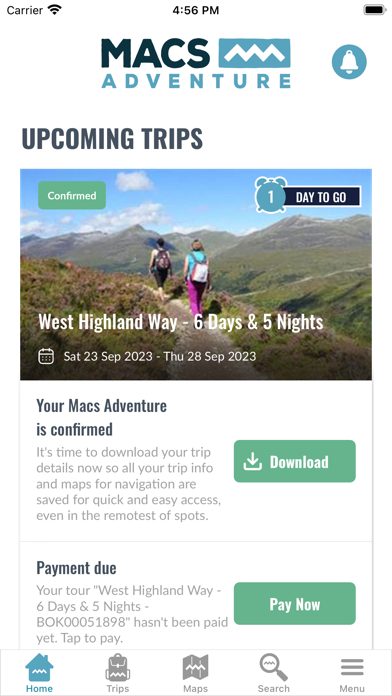How to Delete Macs Adventure. save (127.64 MB)
Published by The Independent Adventure Group Limited on 2024-07-29We have made it super easy to delete Macs Adventure account and/or app.
Table of Contents:
Guide to Delete Macs Adventure 👇
Things to note before removing Macs Adventure:
- The developer of Macs Adventure is The Independent Adventure Group Limited and all inquiries must go to them.
- Check the Terms of Services and/or Privacy policy of The Independent Adventure Group Limited to know if they support self-serve subscription cancellation:
- The GDPR gives EU and UK residents a "right to erasure" meaning that you can request app developers like The Independent Adventure Group Limited to delete all your data it holds. The Independent Adventure Group Limited must comply within 1 month.
- The CCPA lets American residents request that The Independent Adventure Group Limited deletes your data or risk incurring a fine (upto $7,500 dollars).
-
Data Not Linked to You: The following data may be collected but it is not linked to your identity:
- Location
- Contact Info
- User Content
- Diagnostics
↪️ Steps to delete Macs Adventure account:
1: Visit the Macs Adventure website directly Here →
2: Contact Macs Adventure Support/ Customer Service:
- 51.85% Contact Match
- Developer: Macs Adventure
- E-Mail: technology@macsadventure.com
- Website: Visit Macs Adventure Website
- Support channel
- Vist Terms/Privacy
Deleting from Smartphone 📱
Delete on iPhone:
- On your homescreen, Tap and hold Macs Adventure until it starts shaking.
- Once it starts to shake, you'll see an X Mark at the top of the app icon.
- Click on that X to delete the Macs Adventure app.
Delete on Android:
- Open your GooglePlay app and goto the menu.
- Click "My Apps and Games" » then "Installed".
- Choose Macs Adventure, » then click "Uninstall".
Have a Problem with Macs Adventure? Report Issue
🎌 About Macs Adventure
1. Each downloadable walking or cycling track includes: Macs grading, duration, distance, elevation profile, total elevation gain and loss, a detailed description, directions, including in most cases, detailed turn-by-turn directions, points of interest and your accommodations marked on the map, plus images.
2. It includes a detailed day-by-day itinerary, daily overview, overnight accommodation details with contact and reservation details, transfers and luggage transfer details with pick-up and drop-off details, equipment hire details, directions to accommodations and services, reservation and confirmation numbers.
3. - Detailed daily trip itinerary covering all the elements of your Macs trip - accommodation, activity, luggage transfer, equipment hire, and transfer information.
4. The Macs Adventure app makes it easy to relax and enjoy your self-guided adventure with easy-to-use maps, detailed route descriptions and your detailed trip itinerary.
5. - Outdoor maps with daily route descriptions, elevation profile and a visual track to follow for each day of your adventure - all downloadable for offline use.
6. GPS is required for the app to give accurate location and navigation information during your Macs trip, without the need for a data connection.
7. Use ‘Start route’ to track your progress along the trail and get notified if you take a wrong turn, and when you’re near your booked accommodation.
8. Your daily itinerary means you have all the info for your trip without needing to carry heavy paperwork.
9. Simply follow the blue line and track your location using the orange marker.
10. - And once you’ve finished your day, get a summary of your daily distance traveled, rate your route, and share with your friends and family on social media.
11. - Continued use of GPS to track your location can run your iPhone battery life down.
12. We suggest you take a power bank with you for back-up, particularly on longer distances, or where the app will be your only means of navigation.
13. Please note that only iPads with WiFi + Cellular feature contain a GPS chip.
14. - This app is designed for iPhone.